Grass Valley TR6442i User Manual
Page 45
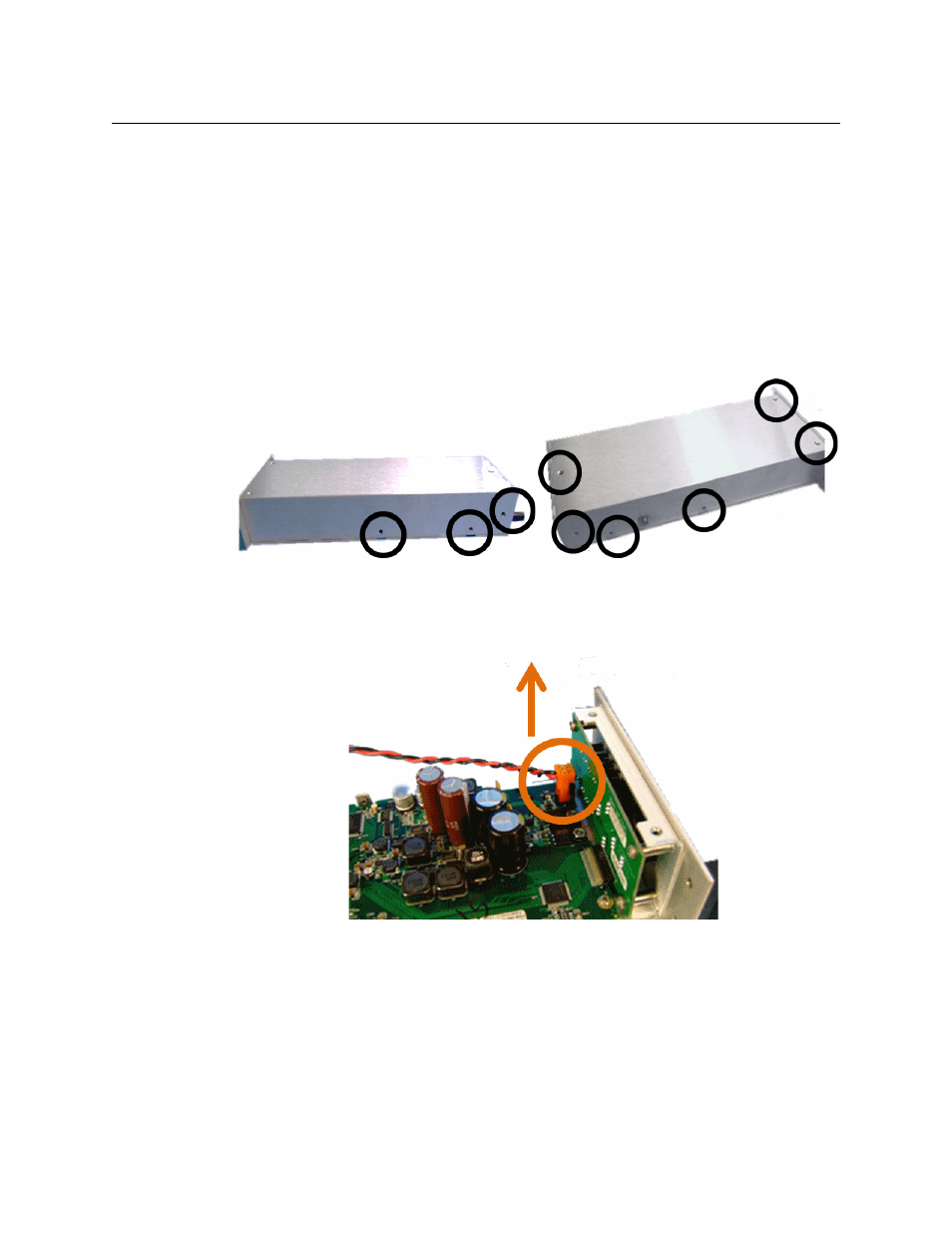
41
Converting the TR6442i Viper II Rack Mount Unit
To convert a CommLink Rack Mount Unit to a Throw Down Unit
Please walk through all of the steps prior to beginning the disassembly of the Rack Mount
unit. Be sure totake the time to understand each step and be careful when disconnecting
and reconnecting the multi-pin connectors.
1 Disconnect all cables and power from the unit and place it on your work surface.
Remove three screws from the top of the unit and three screws from the side of the unit
with the power connector. Make sure to retain the screws for re-use later.
2 On the side opposite the power connector, remove the three remaining cover screws
and retain the screws for re-use later. After removing all of the cover screws, lift off the
cover being careful not to pull the power connection.
Fig. A-4: Removing cover screws
3 Carefully remove the orange power connector from the main circuit board.
Fig. A-5: Removing orange power connector
You can now set the unit cover aside for re-installation later.
4 Remove the Fiber Cable from the ST Barrel on the rear plate. Remove the connector by
pushing in and turning to the left. Protect the Fiber Cable connector from debris and
dust.
