Connecting a two matrix stations system – Grass Valley TR6442i User Manual
Page 29
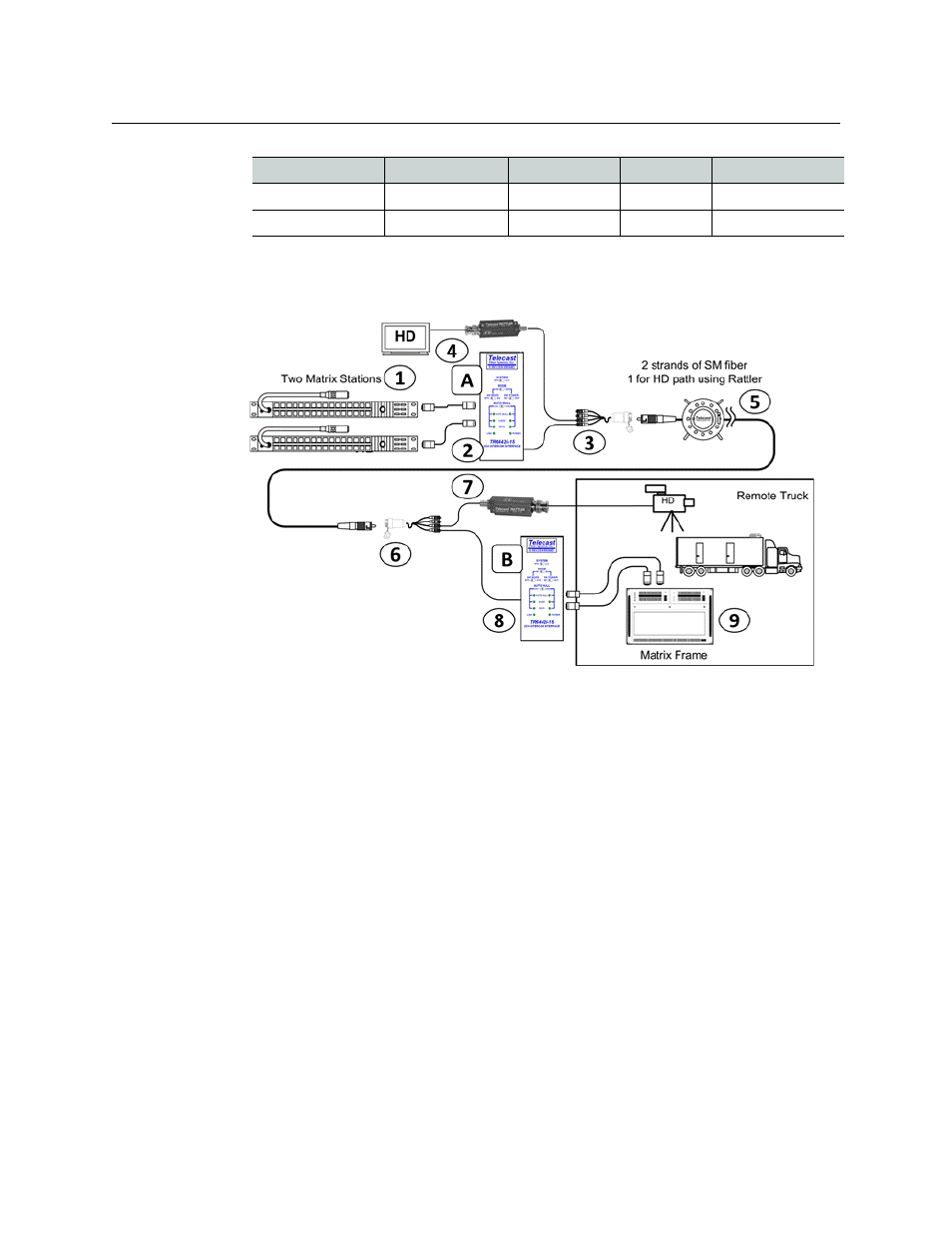
25
CommLink TR6442i
User Guide
Connecting a Two Matrix Stations System
Fig. 3-4: Connecting Two Matrix Stations System with a Matrix Frame plus Video Multiplexed on the
Multi-Strand Fiber Cable
This usage scenario demonstrates the flexibility provided by Grass Valley products. In this
case Multi-Strand Fiber Cable with MX Connectors is used in place of Single Strand Fiber
Cable. With the addition of the Break Out cable MXRR-4-08 Fiber optic signals can be sent to
multiple locations. Here a Grass Valley Rattler Mini HD/SDI Transmitter and Receiver are
used to transmit HD video along the same Fiber Cable as the Intercom Link. A wide variety
of set-ups is possible using different components. Please consult your Grass Valley dealer
for more information.
The example calls for you to connect the Matrix Stations (1) and CommLink TR6442i Fiber
Optic Intercom Link Unit "A" (2). In this case it is assumed the CommLink TR6442i Fiber Optic
Intercom Link is a rack mount unit and is powered from the Viper II frame.* Connect the
CommLink TR6442i Fiber Optic Intercom Link Unit to the Break-Out Cable (3) and then
connect the Break-Out cable to the Multi-Strand Fiber Cable (5). Connect the Rattler
Receive Unit RRX 1679 (4) to your HD Video Display and to the Break Out Cable (3).
Connect the Fiber Cable (5) to a Break Out Cable (6) at the other end. The Break Out Cable
then connects to CommLink TR6442i Fiber Optic Intercom Link Unit "B" (8) and to the
Rattler Transmit Unit RTX 1660 (7). The Rattler is connected to your HD Video Source and
CommLink TR6442i Fiber Optic Intercom Link is connected to the Intercom Matrix Frame
(9).
CommLink Unit
System Switch
Mode Switch
4W Switch
2W Power Switch
#A in drawing
Match Intercom
4W
MTX
NA
#B in drawing
Match Intercom
2W
NA
INT
