Configuration switches s1 and s2, Refer to, For s – Grass Valley 8949MDA-CFR v.1.1.X User Manual
Page 13
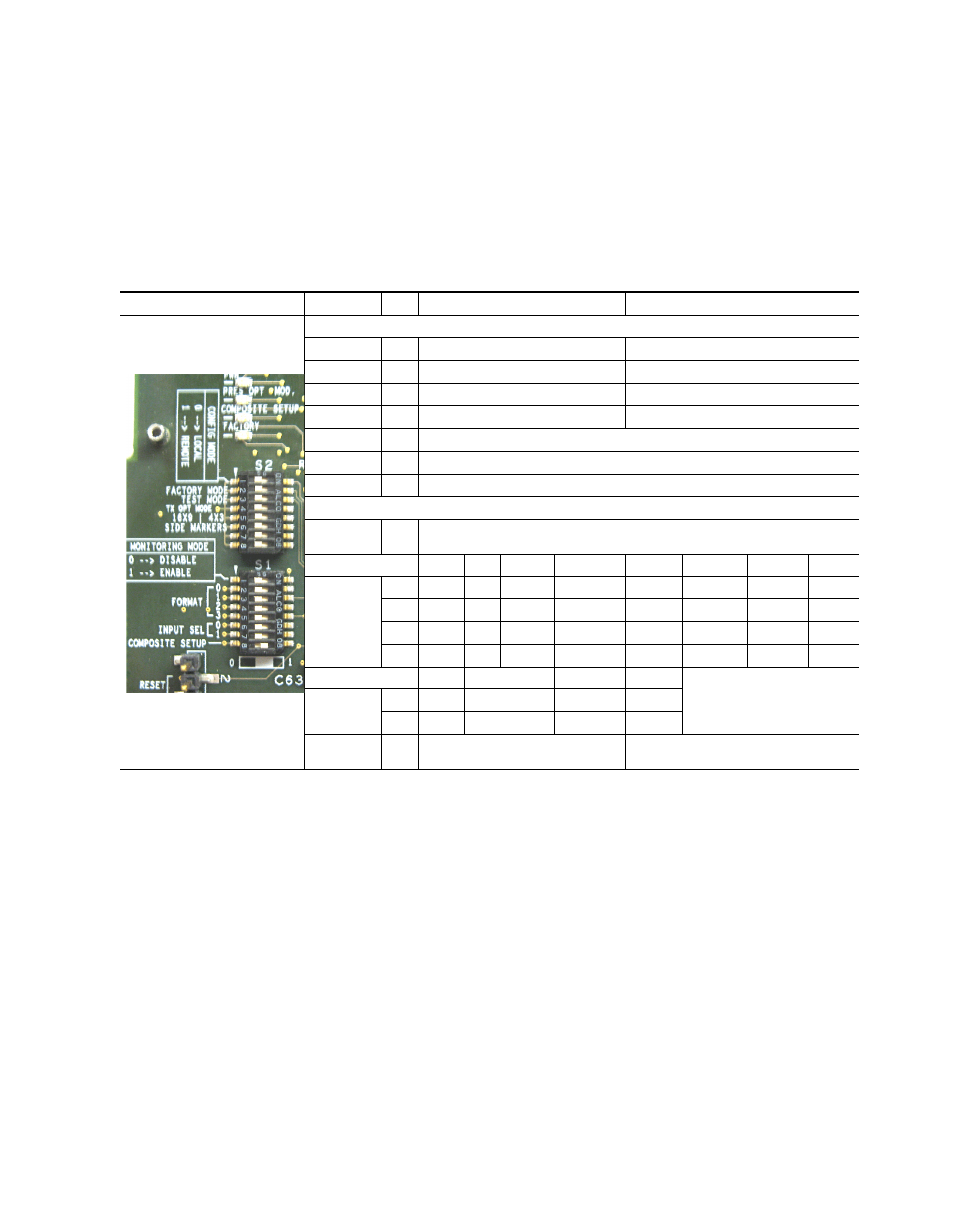
8949MDA-CFR/-SFR—Instruction Manual
13
Installation
Configuration Switches S1 and S2
gives the parameters set with the onboard switches S1 and S2 on the
8949MDA module circuit board.
Note
Remote control settings made with the web interface will override local set-
tings. To lock out remote control, set the Config Mode to Off.
Table 2. Switch S1 and S2 Settings
Switches S1 and S2
Function
Pin
0 (Left/Off)
1 (Right/On)
Switch S2
Config Mode
1
Local mode (Remote control locked out)
Remote mode
Factory Mode
2
Off
Factory use only
Test Mode
3
Off
Factory use only
Tx Opt Mode
4
Off (fiber optic outputs disabled)
On (fiber optic outputs enabled)
16X9 / 4X3
5
Not Used
Side Markers
6
Not Used
–
7-8
Not Used
Switch S1
Monitoring
Mode
1
Not Used
Format (Input)
Setting
Auto
1080i/50
1080i/59.94
720p/50
720p/59.94
480i/59.94
576i/50
2
0
0
0
0
0
0
0
0
3
1
0
0
0
0
1
1
1
4
2
0
0
1
1
0
0
1
5
3
0
1
0
1
0
1
0
Input Select
Setting
Coax In
Optic 1
Optic 2
6
0
0
0
1
7
1
0
1
0
Composite
Setup
8
Off
On
