Installation, Local configuration – Grass Valley 8949MDA-CFR v.1.1.X User Manual
Page 12
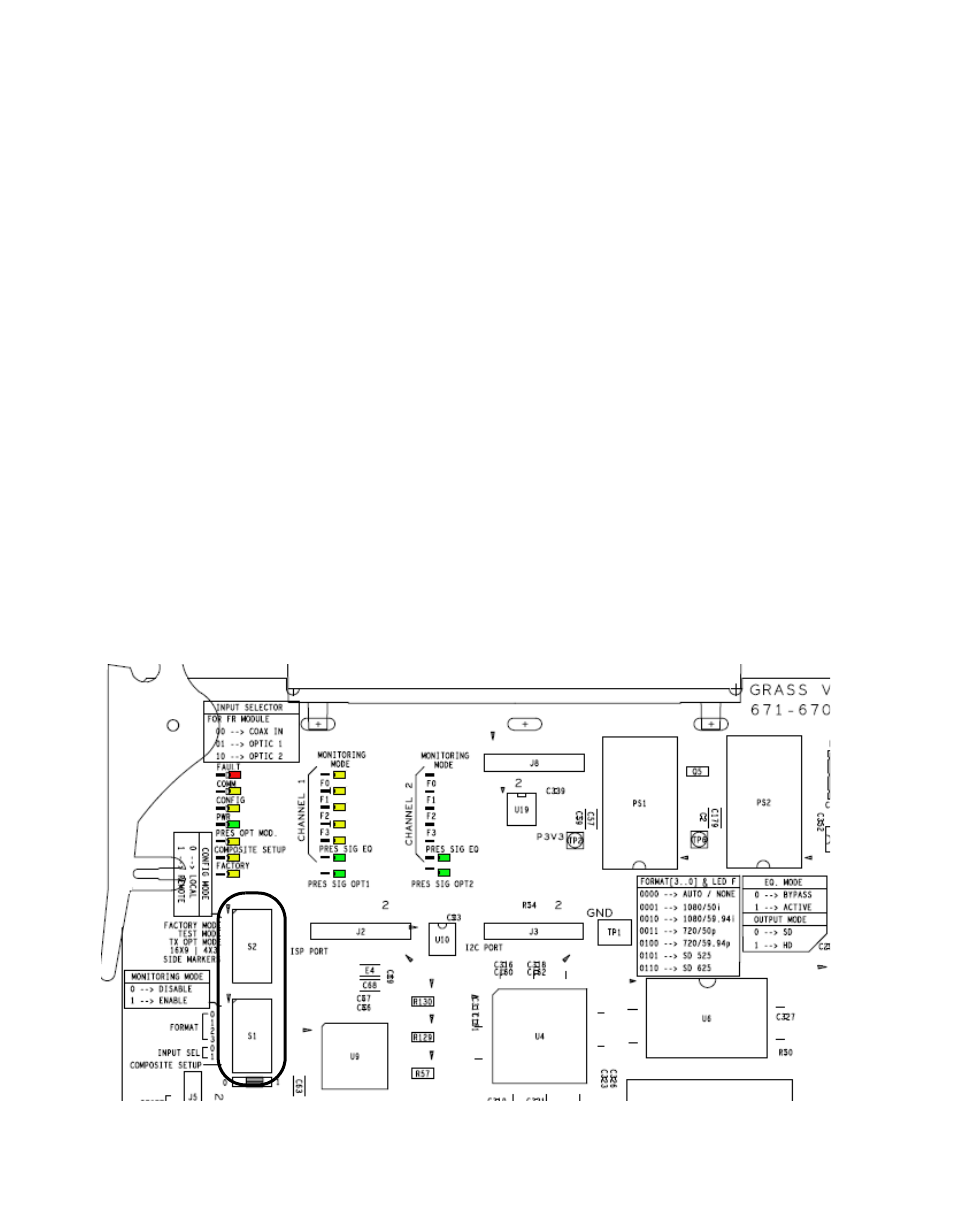
12
8949MDA-CFR/-SFR—Instruction Manual
Installation
Installation
The front and the rear modules are delivered together as a set:
8949MDA-CFR front module with the 8900WFR-R rear module or
8949MDA-SFR front module with 8900WFR-R rear module.
The 8949MDA-CFR and 8949MDA-SFR front modules can be plugged in
and removed from a GeckoFlex frame with power on. When power is
applied to the module, LED indicators reflect the initialization process (see
CAUTION Use anti-static precautions when installing and removing the optional fiber
optic submodule, see
Fiber Optics Submodule Installation on page 17
.
Local Configuration
If you do not have an 8900NET module in the GeckoFlex frame for remote
monitoring and configuration, you will need to configure the module using
the local onboard controls before installing the front module.
Local configuration of the 8949MDA-CFR and 8949MDA-SFR consists of
two DIP switches (S1 and S2) outlined in the lower left corner of
for setting S1 and S2. A summary of Local and
Remote (web page and Newton Control Panel) parameters is provided in
.
Figure 2. Configuration Switches on 8949MDA Module
