Grass Valley 8900NET v.4.0.0 User Manual
Page 86
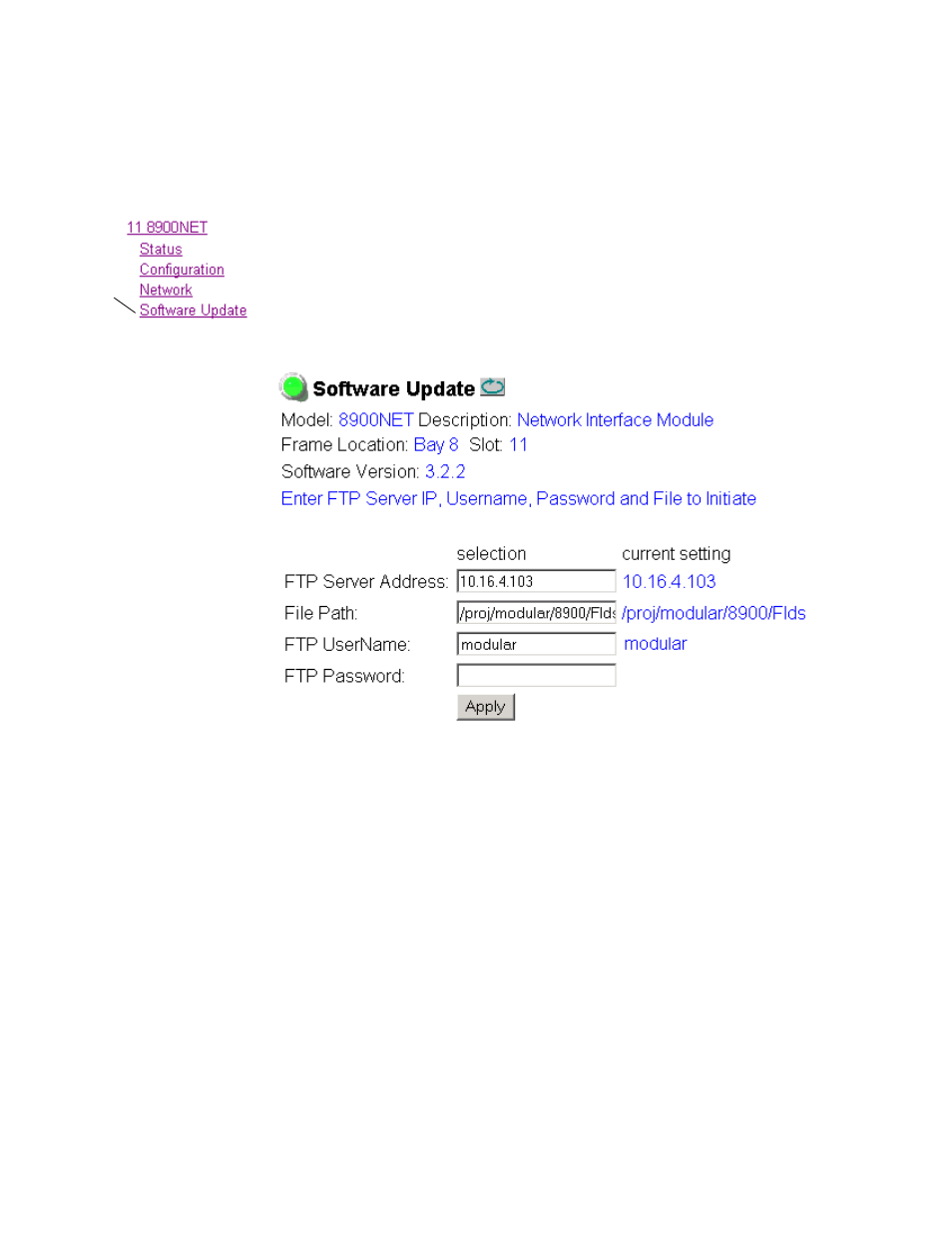
86
8900NET Instruction Manual
Appendix
a.
Open a web browser on a PC that is connected over the network to
the Gecko 8900 frame.
b.
Enter the URL of the frame where the module to be updated resides.
The frame’s main status page will appear.
c.
Click on the module’s link and then click on Software Update (the
8900NET module link is shown at left).
The module’s Software Update web page will appear as shown in
. This form is the same for all 8900 modules that support a
network software update.
Figure 53. 8900NET Module Software Update Page
d.
In the FTP Server Address field, enter the IP Address of the PC that
has the FTPD installed and running.
e.
You can enter the Host Name of the PC that has the FTPD running
into the FTP Server Name field. This is an optional step and can be
omitted.
f.
Click on
Apply
to set the FTP Address.
The web page will refresh and the new FTP address should be dis-
played as the current setting.
g.
In the File Path field, enter the FTP file path of the software update
file.
The FTP file paths use forward slashes. The directory name “/mod-
ular” is not needed in the path name.
Use
this
link
