H3C Technologies H3C Intelligent Management Center User Manual
Page 47
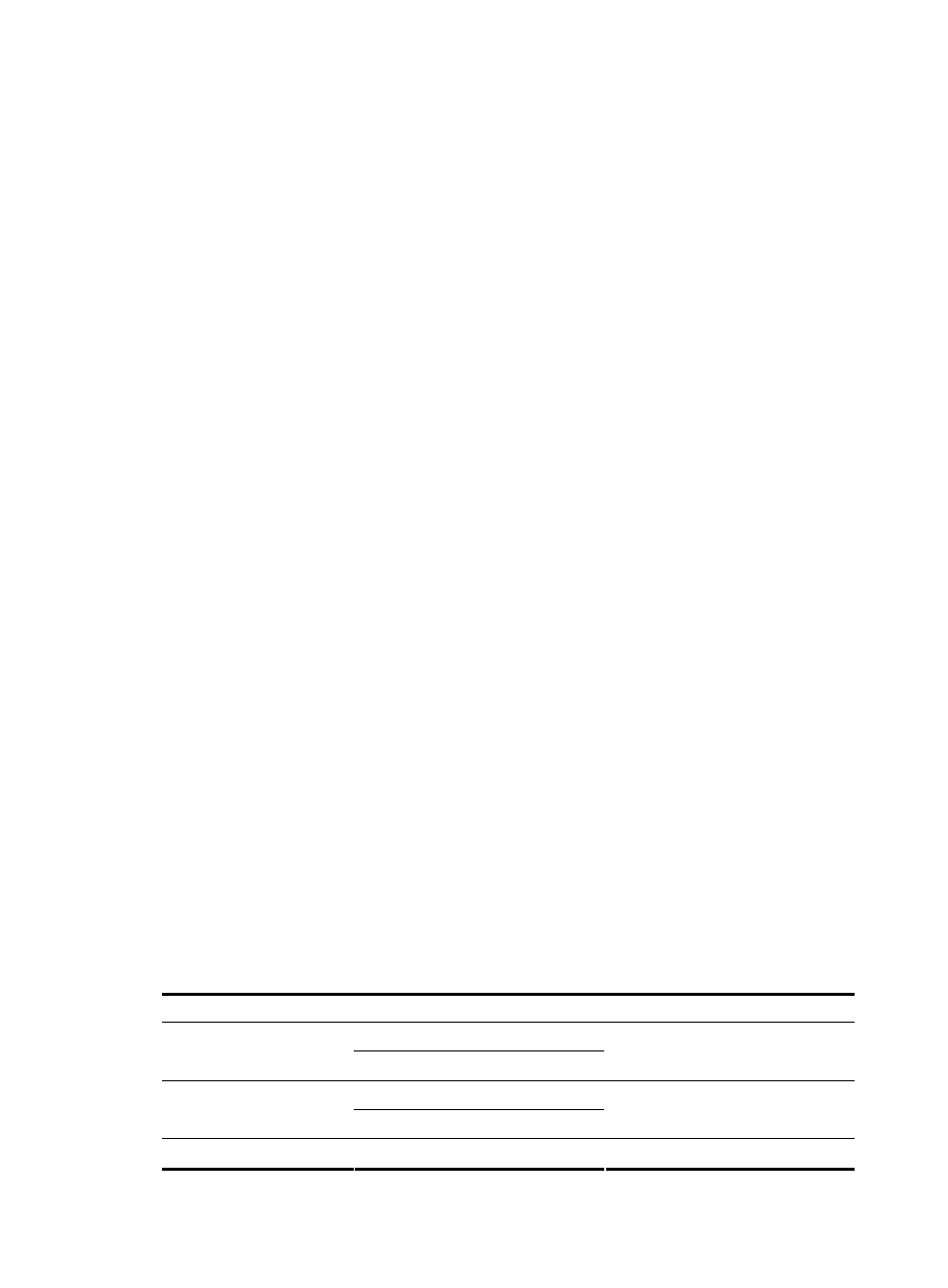
43
When some commands configured in the Execute Command After Export field of the data export
function were executed, the CPU utilization kept high for a long time. Why?
Solution: Make sure that the commands have no GUIs included, are executed at the background, and
can automatically exit after execution.
When iMC BIMS runs for a period of time, the memory utilization becomes extremely high and cannot
recover. What shall I do?
Solution: You can solve the problem by changing the maximum buffer size for the SQL server. Do the
following:
Run the setsqlservermaxmem.bat script in the installation directory\client\bin directory. The parameters
are as follows:
•
-server IP address: IP address of the server. This is an optional parameter. By default, the IP address
of the current PC is displayed.
•
-saPwd password: Password of the sa user. This is a required parameter.
•
-maxMem maxmem: Maximum buffer size to change, in MB. This is an optional parameter. By
default, the current buffer size is displayed.
Suppose that the installation directory is G:\Program Files\iMC. To set the buffer size of the database to
1024 MB, run the setsqlservermaxmem -server 127.0.0.1 -saPwd sa -maxMem 1024 command in the
G:\Program Files\iMC\client\bin directory.
Note that:
•
The buffer size in actual use may be greater than that you configured because the database itself
uses some buffer.
•
The preceding configurations become effective after you reboot the database.
Can I modify the system time when iMC BIMS is running?
Solution: You are not recommended to manually modify the system time when iMC BIMS is running. If
you do so, data confusion or process errors may occur.
If iMC BIMS process errors are caused by system time modification, restart iMC BIMS-related processes
(including the Intelligent Deployment Monitoring Agent and the H3C iMC Server services).
When I try to log in to iMC BIMS through the management PC, the system displays an insufficient system
resource error. What shall I do?
Solution: You can solve the problem by changing the Java heap size of the system. Do the following:
The Java heap size is in the range of 256 to 1024 MB. You can change the Java heap size to 1024 MB,
for example in a 32-bit operating system.
lists different Java heap sizes specific to the number of
online operators in a 64-bit operating system.
Table 4 Parallel table of online operator numbers and foreground configurations
Nodes
Online operators
Java heap size
20
0 to 200
10
1 GB
30
200 to 1000
10
2 GB
500 to 2000
30
4 GB
