H3C Technologies H3C Intelligent Management Center User Manual
Page 40
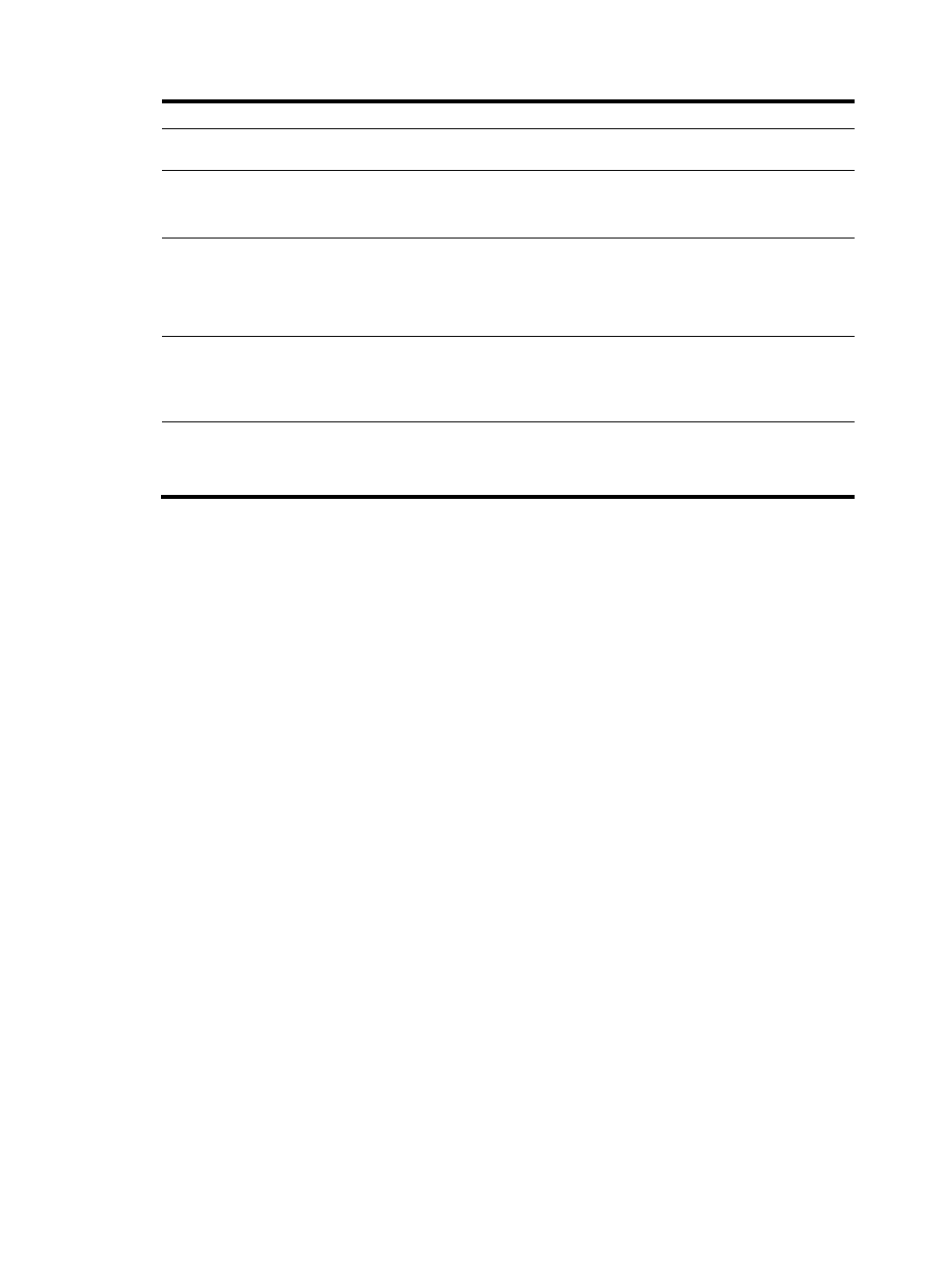
36
Problem Solution
for security?
is recommended that you click Logout at the upper right corner or close the
web browser to exit the system.
When I upload a small file that is
only a few bytes in size through
Firefox, the upload may fail.
If such failure occurs, you can upload the file through IE, or use another
client to upload.
The web page I printed with IE
did not have background colors.
How to solve the problem?
Perform the following configuration to print background colors:
•
Start IE and select Tools > Internet Options.
•
Select the Advanced tab.
•
Select the Print background colors and images check box under Printing.
When I used IE for network
management, the progress bar
did not display the progress.
Why?
This is caused by the IE inherent limitations and does not affect the use of the
function. The progress bar is displayed properly with Firefox.
Note:
Except the preceding problems, check the plug-in settings of the browser to ensure the normal operation of the
iMC BIMS.
What should I pay attention to when logging in to the operating system?
To install and run iMC BIMS normally, we recommend you to use an administrator account to log in to
the operating system.
How to change the login password of the admin?
Solution: Log in to the iMC BIMS system as an admin and perform the following operations:
•
Click the System tab.
•
Select Modify Password in the navigation tree of Operator Management.
•
Enter the old password and new password, and confirm the new password. Click OK.
When I used IE 7.0 or later to log in through HTTPS, an error message as shown in Figure 48 appeared.
How to deal with it?
Solution: Use HTTPS to log in to iMC BIMS, as shown in
, and perform the following:
