8 registering imc, Obtaining a license, Obtaining the host information file – H3C Technologies H3C Intelligent Management Center User Manual
Page 83
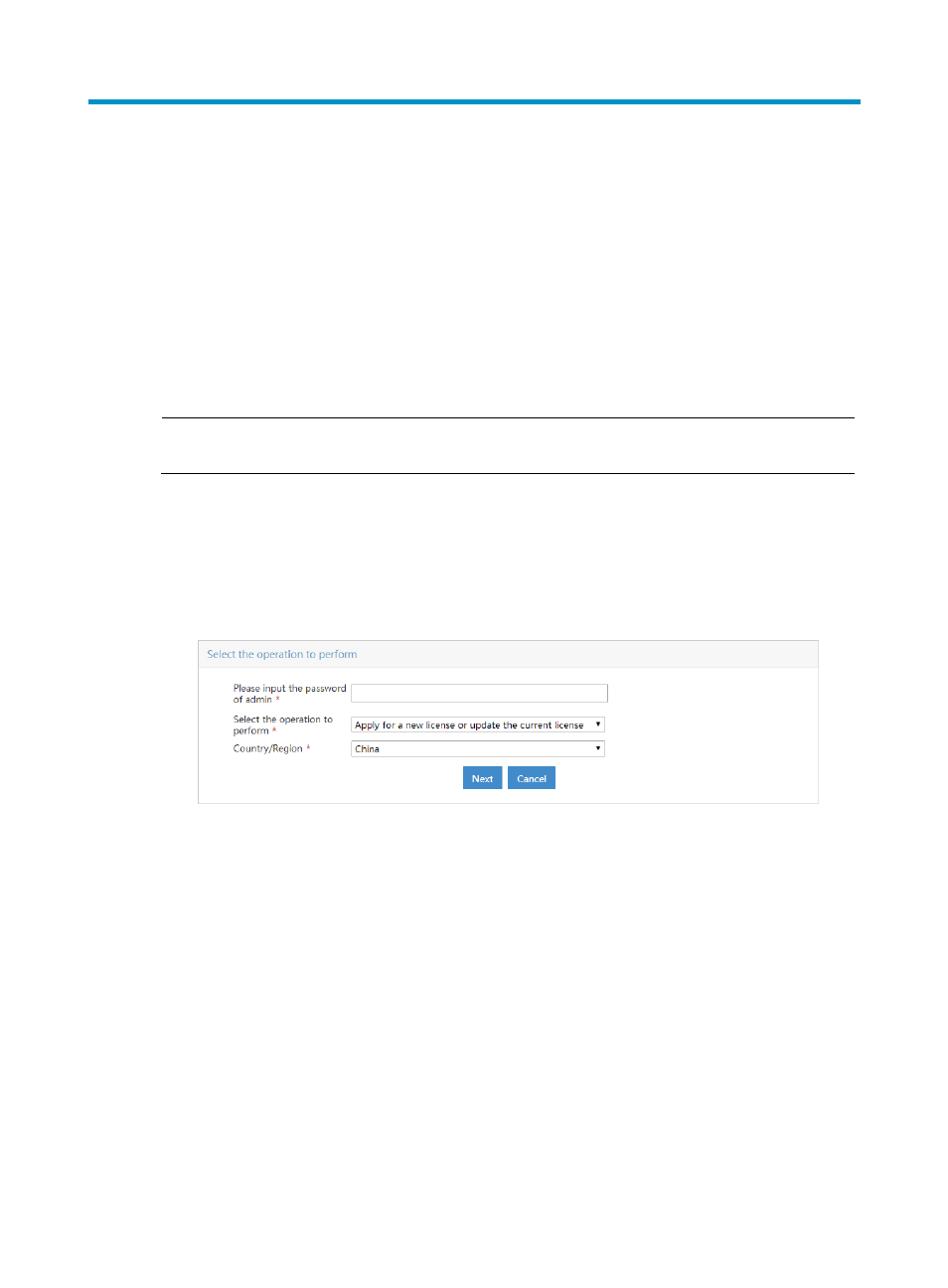
76
8 Registering IMC
The IMC registrations on Windows and Linux systems are similar. The following describes how to register
IMC on a Windows Server 2008 R2-based machine. Ensure you Register and Activate IMC before any
additional node licenses.
Obtaining a license
An unregistered IMC system has a trial period of 45 days since the date on which the IMC service was
first started. To use the IMC software without time limitation, you must register it.
NOTE:
An unregistered IMC version is the same as a registered one in functionality.
Obtaining the host information file
1.
On the Login window, click Register. The Select the operation to perform dialog box appears, as
.
Figure 60 Select the operation to perform
2.
In the Select the operation to perform window, type the password of the user admin.
3.
Select Apply for a new license or update the current license from the Select the operation to
perform list.
4.
Select the country or region where you are located from the Country/Region list, and click Next.
The Please input your user information as required dialog box appears, as shown in
.
