Imc editions – H3C Technologies H3C Intelligent Management Center User Manual
Page 10
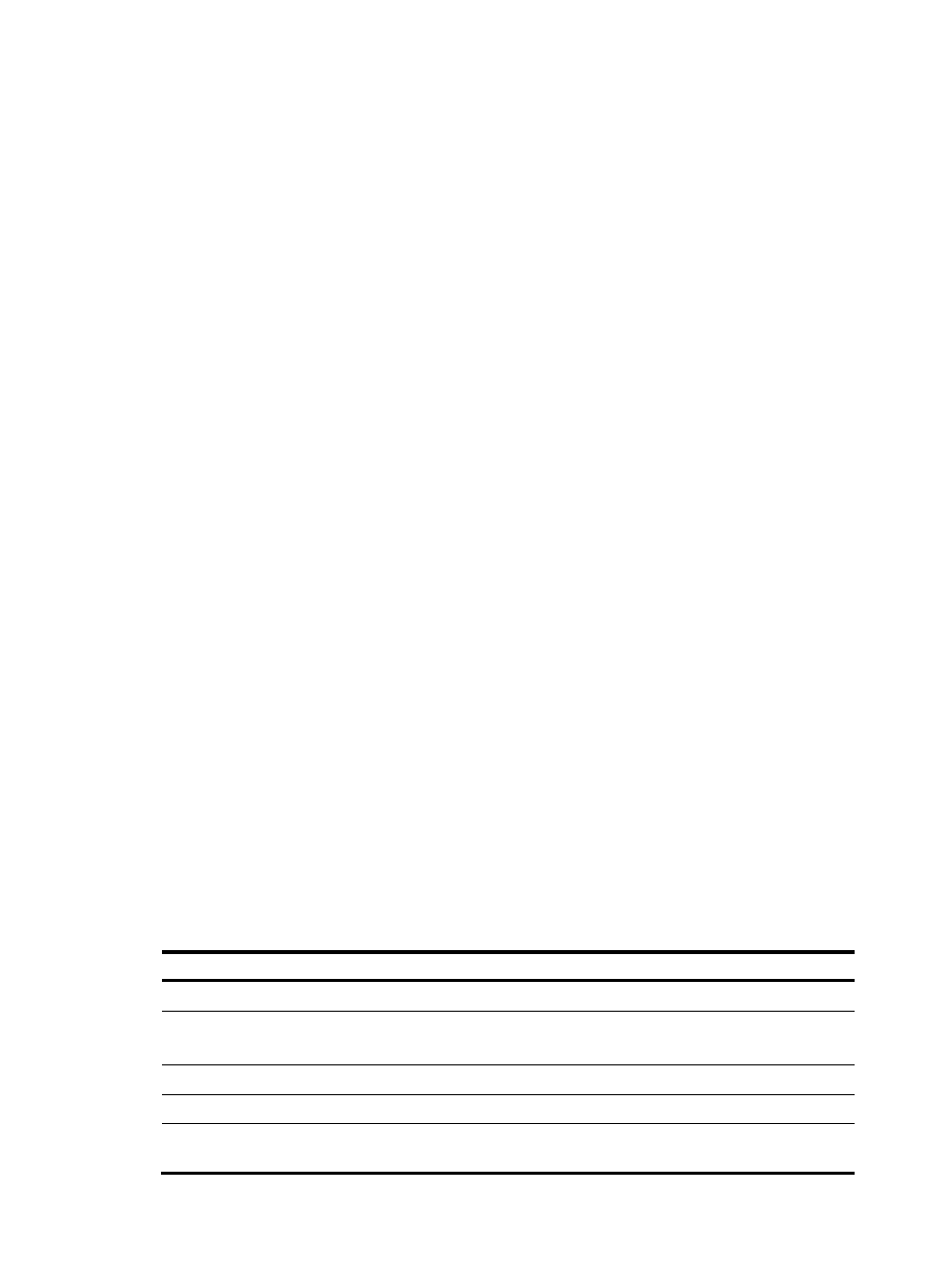
3
•
VAN Connection Manager (VCM)—Provides a solution for physical network configuration migration.
It tracks the startup, stopping, and migration of virtual machines (VMs), and according to the latest
VM location, it deploys a physical network configuration. The VCM allows collaboration for
physical and virtual networks. It also provides compatibility between physical and virtual networks
of different vendors.
•
Branch Intelligent Management System (BIMS)—Provides support for service operations, delivering
high reliability, scalability, flexibility, and IP investment returns. Based on the TR-069 protocol, IMC
BIMS offers resource, configuration, service, alarm, group, and privilege management. It allows the
remote management of customer premise equipment (CPE) in WANs.
•
Resource Automation Manager (RAM)—Provides a solution for customizing network services for
users and automatically deploying network services.
•
VAN SDN Manager (SDNM)—Manages OpenFlow-based SDN. SDNM allows you to manage an
OpenFlow network through RESTful APIs provided by H3C SDN controllers. Combined with the
device management, reports, and homepage widgets functions in the IMC Base Platform, SDNM
also allows you to perform visual management and monitoring on the OpenFlow network.
•
VAN Fabric Manager (VFM)—Provides an integrated solution for managing both the LANs and
SANs in data centers by working with H3C devices. VFM depends on VRM to obtain virtual
machine (VM) migration information.
•
Unified Communications Health Manager (UCHM)—Provides a solution for monitoring the health
status of networks deployed with Microsoft Lync Server. It allows you to manage network resources
including the Lync Servers, PSTN gateways, and Lync client endpoints.
•
Endpoint Mobile Office (EMO)—Allows you to use virtualization technologies and cloud service
platform to access Windows applications and desktops on a mobile endpoint, use local resources
to implement mobile office in the app store, and secure endpoints.
For information about all service components, see H3C IMC Getting Started Guide.
The IMC Platform is the basis for implementing various services and must be installed before service
component deployment.
IMC editions
Three editions of IMC are available:
•
Enterprise
•
Standard
•
SNS
Table 1 Differences between IMC editions
Item SNS Standard
Enterprise
Number of nodes
1000
Extensible
Extensible
Hierarchical Network
Management
Not supported
Lower-level NMS only
Supported
Operating system
Windows
Windows and Linux
Windows and Linux
Distributed deployment
Not supported
Supported
Supported
Embedded database
Supported
Supported only on
windows
Not supported
