3 installing and deploying the imc platform, Installing the imc platform – H3C Technologies H3C Intelligent Management Center User Manual
Page 19
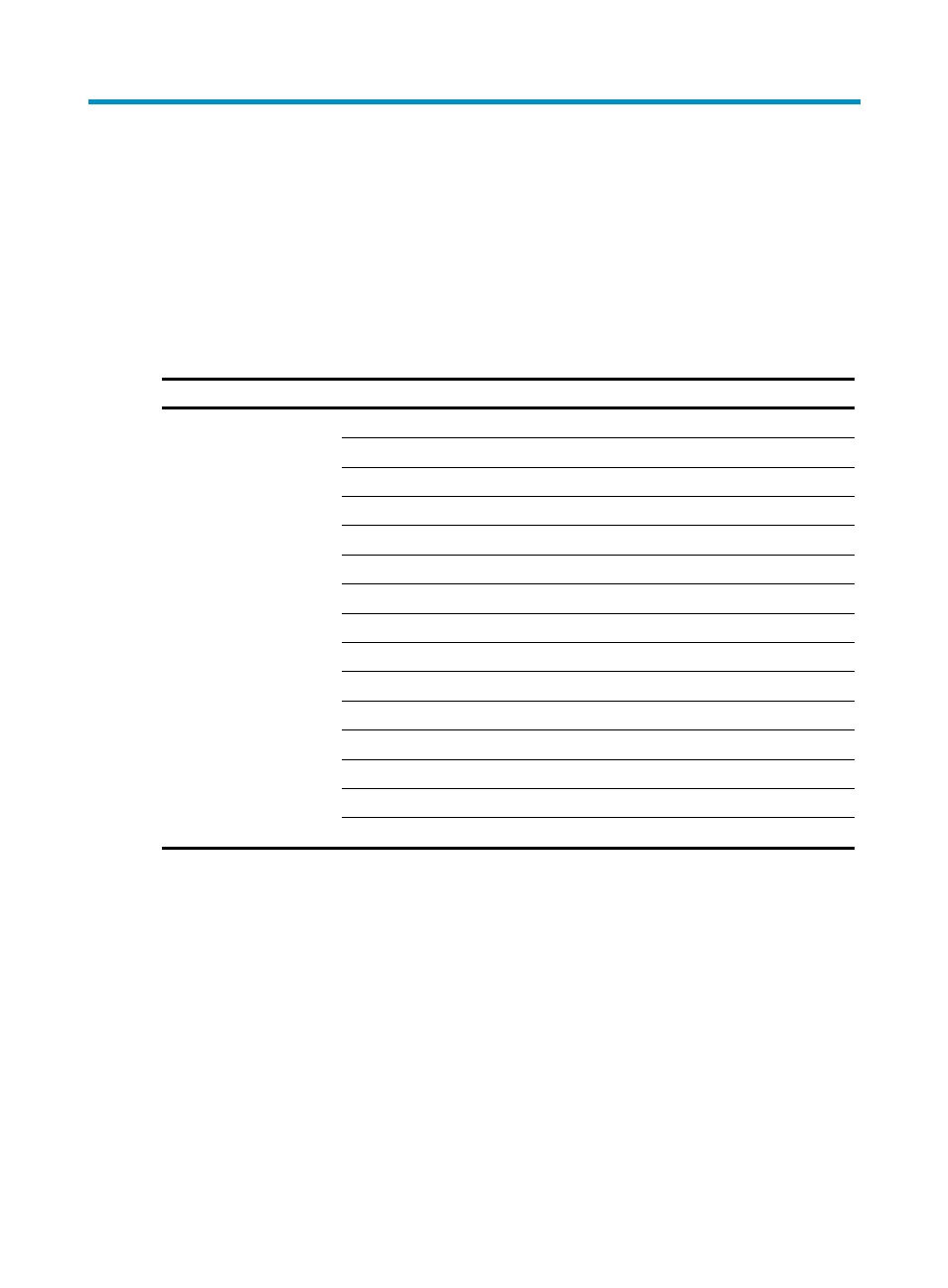
12
3 Installing and deploying the IMC Platform
You must install the database before installing IMC. This example uses the SQL server 2008 R2 database.
For information about installing the database, see SQL Server 2008 R2 Installation and Configuration
Guide.
This chapter describes the installation and recommended deployment schemes of the IMC Platform.
lists the IMC Platform subcomponents.
Table 7 IMC Platform subcomponents
Component
Subcomponents
IMC Platform
Resource Management
Alarm Management
Guest Access Management
Performance Management
Network Asset Management
ACL Management
Intelligent Configuration Center
NE Management
Report Management
General Search Service Management
Security Control Center
Syslog Management
VLAN Management
User Selfservice Management
Virtual Resource Management
Installing the IMC Platform
To install the IMC Platform:
1.
Log in to the operating system as a user with administrator privileges.
{
To install IMC in Windows Server 2003 or Windows Server 2003 R2, you must log in as an
administrator.
{
To install IMC in Windows Server 2008, 2008 R2, 2012 or 2012 R2 right-click install.bat (see
below) and select Run as Administrator from the shortcut menu.
{
To install IMC on Linux, start the IMC installation wizard by running install.sh as a root user.
{
To install IMC on Linux, all of the installation files must be on the local server.
2.
Uncompress the installation files.
