Telnet, 2 ssh – H3C Technologies H3C SecBlade IPS Cards User Manual
Page 9
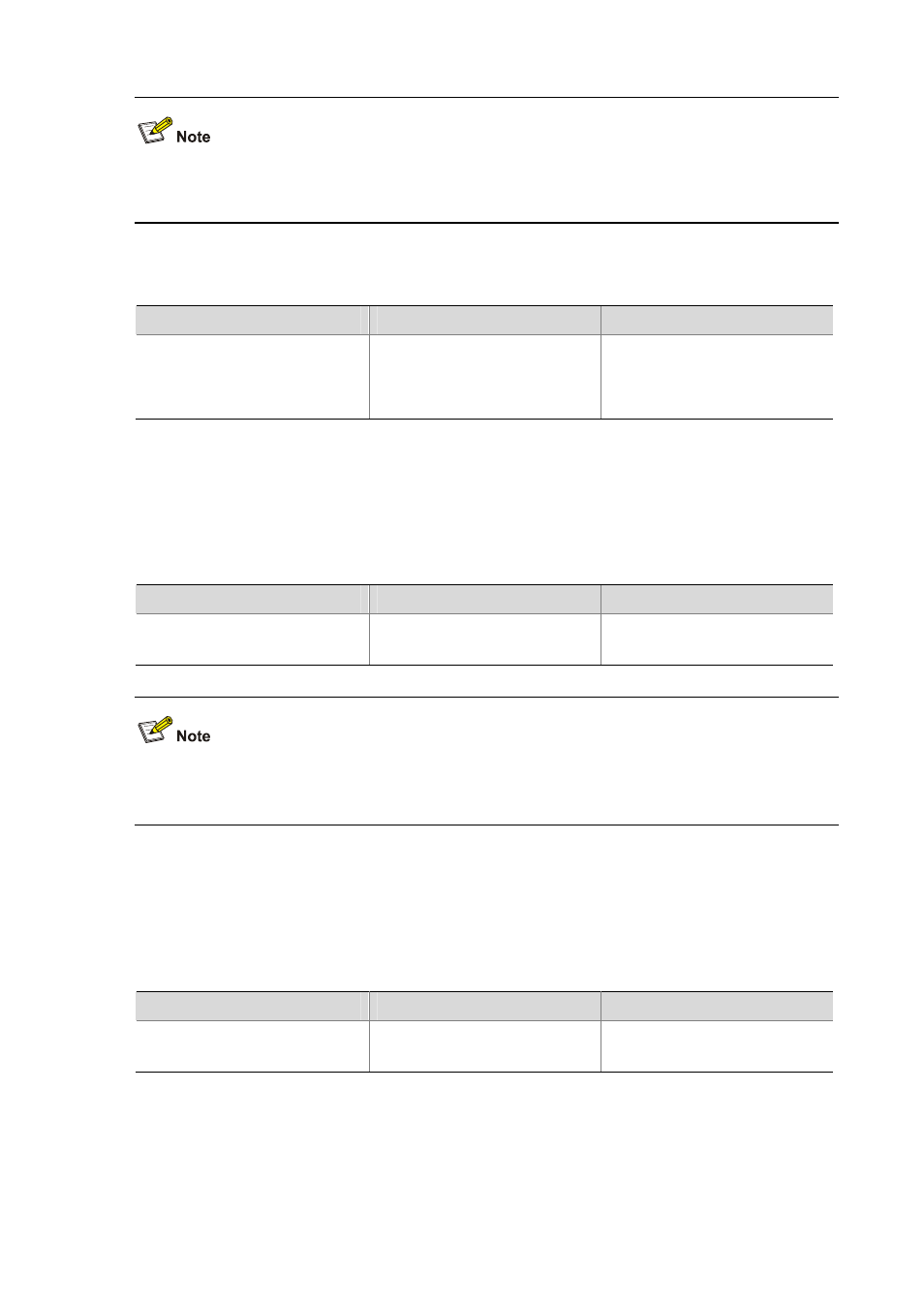
1-2
When you use the ping command on a low-speed network, you may need to increase the timeout time
specified by the –w keyword accordingly.
Perform the following step to disable the management interface of the device from sending ICMP echo
replies:
To do…
Use the command…
Remarks
Disable the management interface
of the device from sending ICMP
echo replies
network icmp echo-reply disable
Required
By default, the management
interface of the device can send
ICMP echo replies.
Telnet
The device supports the Telnet application. After enabling Telnet on a device, you can log in to the
device through Telnet to manage and maintain it remotely.
Perform the following step to enable Telnet:
To do…
Use the command…
Remarks
Enable Telnet
telnet service enable
Required
Disabled by default
z
The password for Telnet login is the same as that for Console login.
z
The number of Telnet users and SSH users cannot exceed 7 at a time.
SSH
The device supports the SSH application. After enabling SSH on a device, you can log in to the device
through SSH to manage and maintain it remotely.
Perform the following step to enable SSH:
To do…
Use the command…
Remarks
Enable SSH
ssh service enable
Required
Disabled by default
