4 device management, Device management overview, Device management tasks – H3C Technologies H3C SecBlade IPS Cards User Manual
Page 16: Rebooting a device, Specifying boot files, 1 device management tasks, 1 specifying boot files, Device management
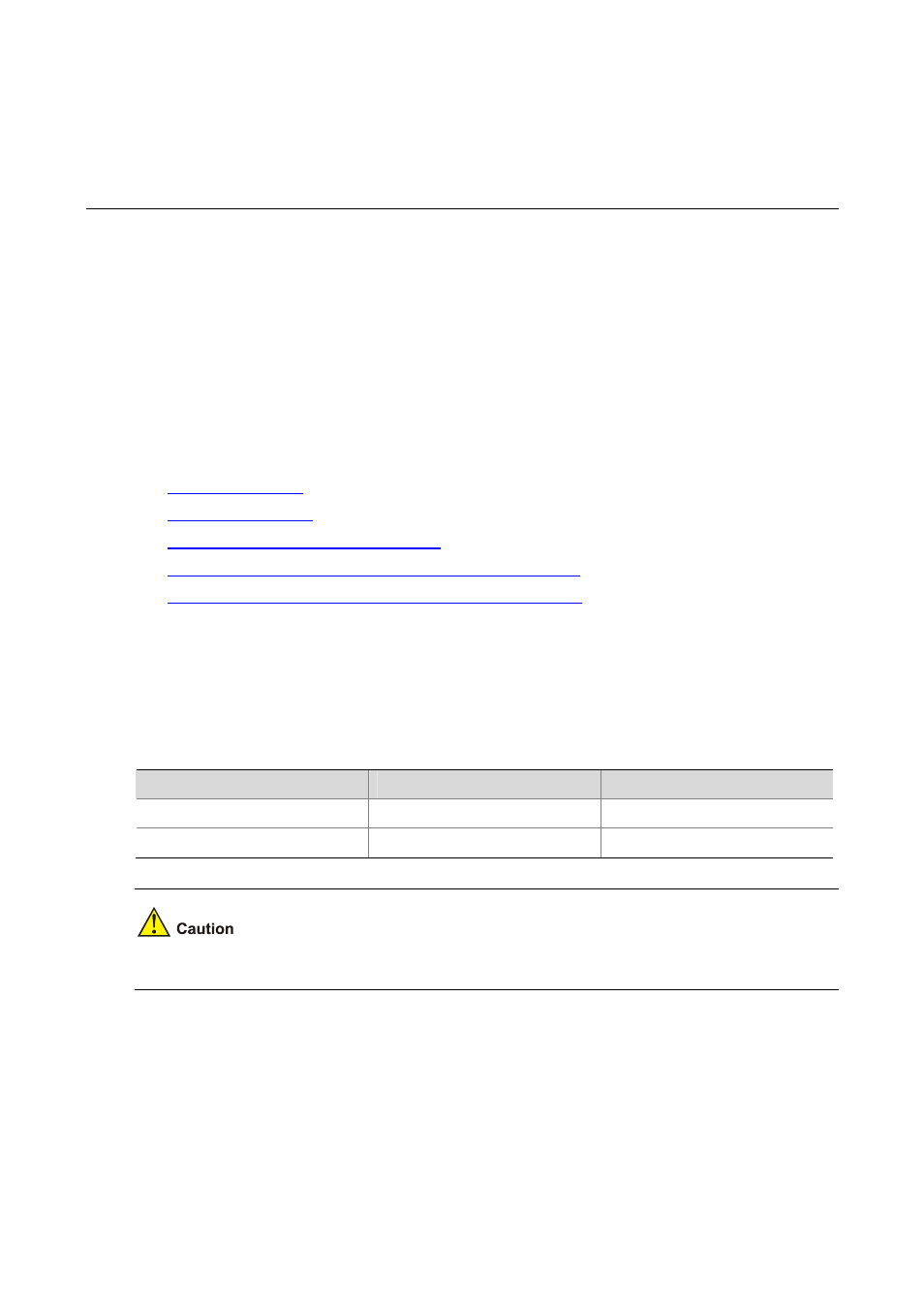
4-1
4
Device Management
Device Management Overview
The device management feature allows you to view the current operating status of the device, configure
the operation parameters, and perform routine device maintenance and management.
Currently, with the device management feature, you can reboot the device, specify the boot file for the
next device boot, and set the CPU and mainboard temperature alarm thresholds.
Device Management Tasks
Perform these tasks to implement device management:
z
z
z
Downloading a File from a TFTP Server
z
Setting CPU and Mainboard Temperature Alarm Thresholds
z
Displaying and Maintaining Device Management Information
Rebooting a Device
When a fault occurs to a running device, you can remove the fault by rebooting the device, if possible.
This operation is equal to powering on the device after powering it off, and is mainly used to reboot a
device remotely for maintenance, without performing hardware reboot of the device.
Follow these steps to reboot a device:
To do…
Use the command…
Remarks
Enter system view
system-view
—
Reboot the whole system
reboot
Required
Rebooting a device will tear down all services. Do so with caution.
Specifying Boot Files
A boot file is an application file for booting the device. When multiple boot files are available on the
storage medium, you can specify a main boot file for the next device boot and a backup boot file to be
used when the main boot file is unavailable.
Follow this step to specify a boot file for the next device boot:
