2 interface management, Overview, Performing interface management – H3C Technologies H3C SecBlade IPS Cards User Manual
Page 11: Configuring an ethernet interface, 1 performing interface management, Interface management
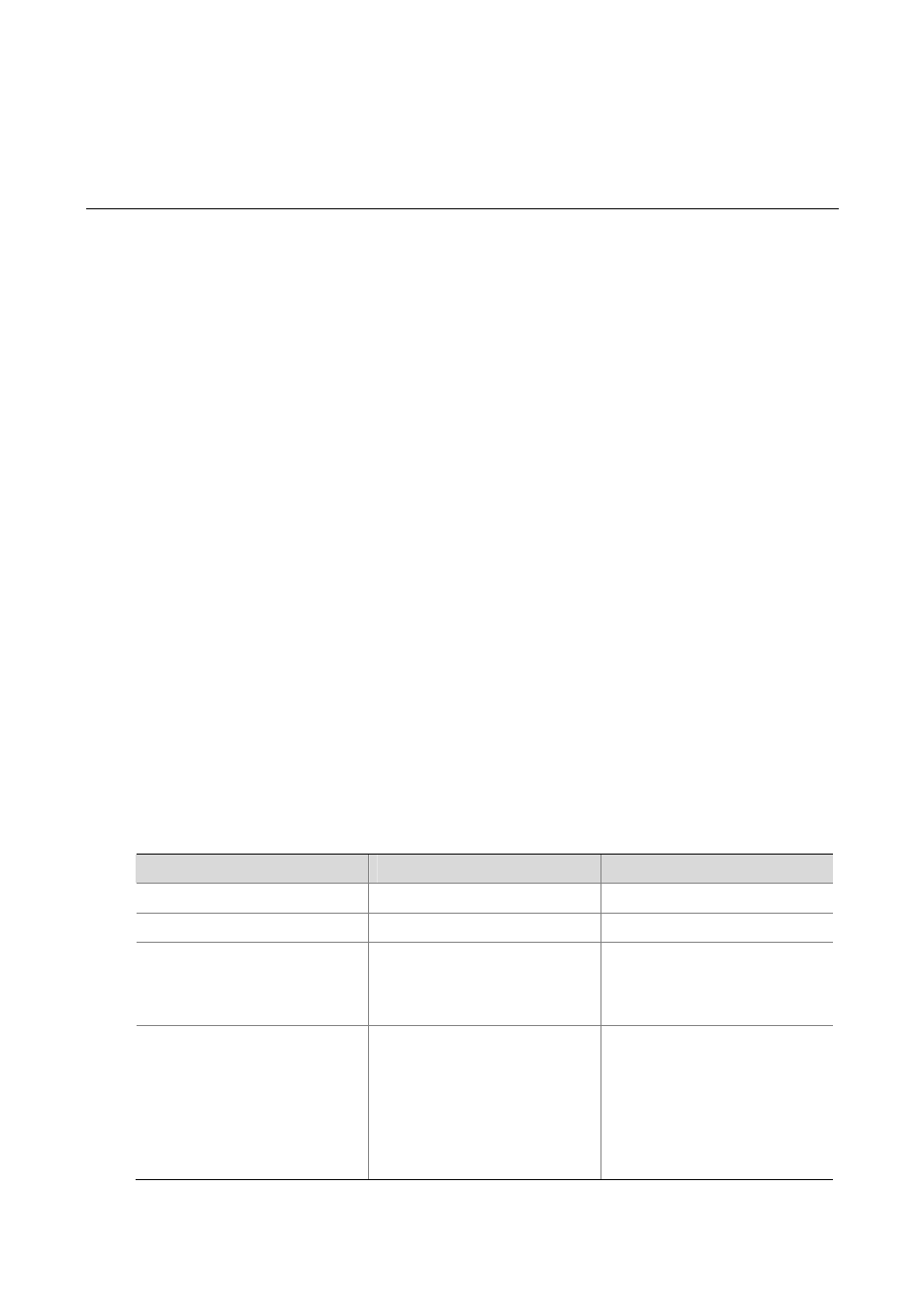
2-1
2
Interface Management
Overview
Based on functions, Ethernet interfaces on a device fall into two categories:
z
Management interface
Such an Ethernet interface is used for configuring and managing the device and is incapable of service
processing. It allows you to manage and configure the device without occupying any service interface of
the device.
z
Service interface
Such an Ethernet interface is capable of service processing and can forward and process various data
traffic.
Performing Interface Management
Configuring an Ethernet Interface
You can set the duplex mode of an Ethernet interface as required.
z
To make the Ethernet interface receive and send packets at the same time, set its duplex mode to
full
.
z
To make the Ethernet interface only receive or send packets at a time, that is, to restrict the
Ethernet interface to one way communication, set its duplex mode to half.
z
To make an Ethernet interface auto-negotiate its duplex state with its partner interface, set its
duplex mode to auto.
When the speed of an Ethernet interface is set to auto, the interface auto-negotiates its speed with its
partner interface.
Follow these steps to configure the basic settings for an Ethernet interface:
To do…
Use the command…
Remarks
Enter system view
system-view
—
Enter Ethernet interface view
interface
interface-name —
Assign an IP address to the
management interface
ip address
ip-address { mask |
mask-length
}
Optional
The default IP address of a
management interface is
192.168.1.1
Set the duplex mode of the
Ethernet interface
duplex
{ auto | full | half }
Optional
auto
by default
10-GE interfaces only support the
full
keyword. The optical interface
of a Combo port does not support
the half keyword. GE interfaces
working at 1000 Mbps do not
support the half keyword.
