Editing functions, Cli output, 7 cli output – H3C Technologies H3C SecBlade IPS Cards User Manual
Page 26
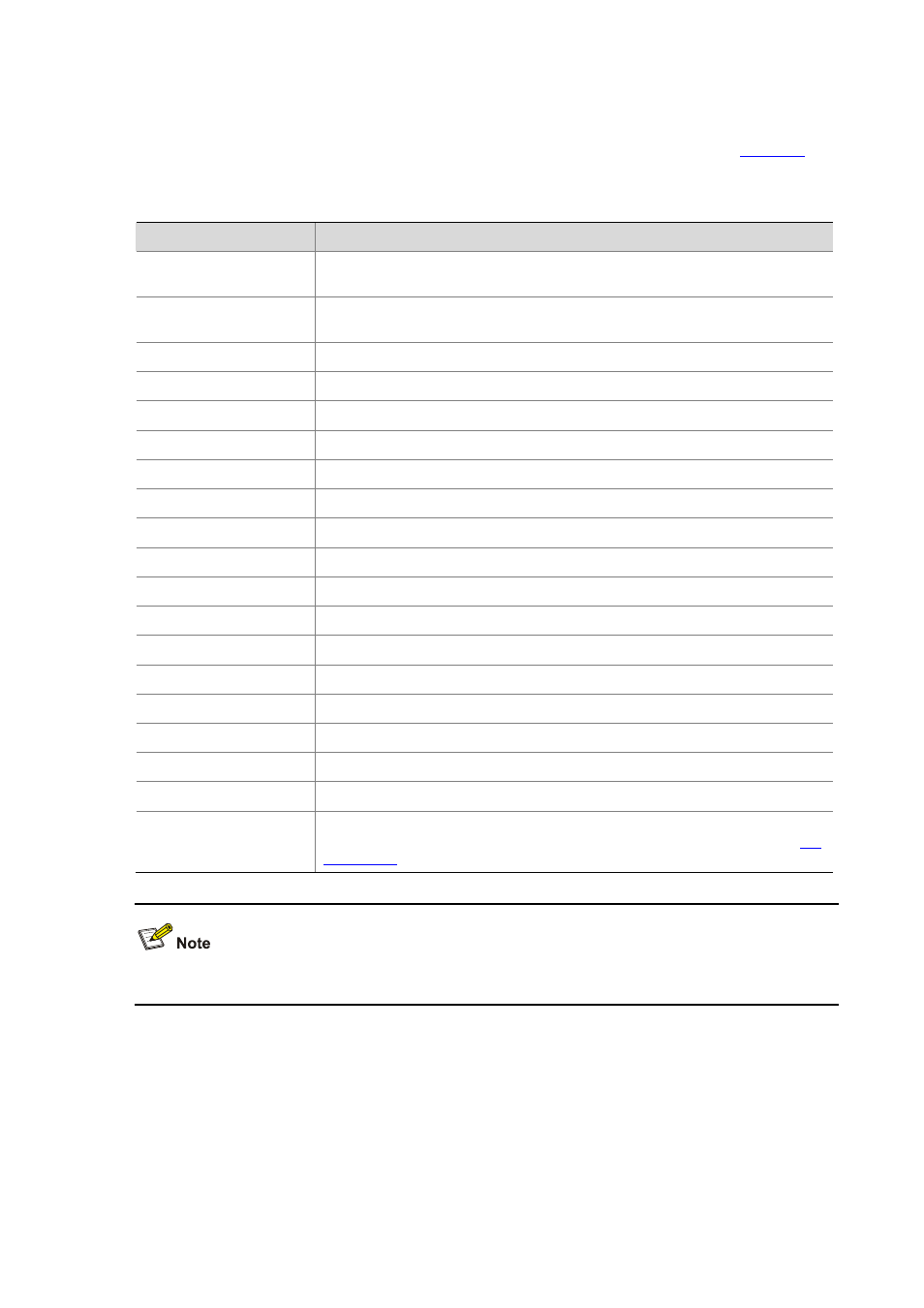
5-7
Editing Functions
The CLI provides the basic command editing functions and supports multi-line editing.
lists
the functions.
Table 5-2
Editing functions
Keystroke
Function
A common key
If the editing buffer is not full, insert the character at the position of the cursor and
move the cursor forward one character.
Backspace
Delete the character to the left of the cursor and move the cursor back one
character.
Ctrl+A
Move the cursor to the beginning of the current line.
Ctrl+B
or left arrow←
Move the cursor back one character.
Ctrl+C
Interrupt the execution of the current function.
Ctrl+D
Delete the character at the cursor.
Ctrl+E
Move the cursor to the end of the current line.
Ctrl+F
or right arrow →
Move the cursor forward one character.
Ctrl+H
Delete the character to the left of the cursor.
Ctrl+K
Terminate the initiated connection.
Ctrl+N
or down arrow ↓
Display the last command in the command history buffer.
Ctrl+P
or up arrow ↑
Display the previous command in the command history buffer.
Ctrl+V
Paste the contents on the clipboard.
Ctrl+W
Delete the word to the left of the cursor.
Ctrl+Z
Return to the user view.
Esc+B
Move the cursor to the beginning of the word to the left of the cursor.
Esc+D
Delete the character at the cursor and all the subsequent characters.
Esc+F
Move the cursor to the beginning of the next word.
Tab
Enter the initial characters of a keyword and press Tab to complete the keyword or
display all available keywords starting with the characters. For detail, refer to
When using Esc+B, Esc+D, and Esc+F, Keep the Caps Lock key unpressed.
CLI Output
When the output information is in large quantities, the system will display it in multiple pages. Generally,
up to 25 lines can be displayed on a page. You can use the terminal rows command to set the
maximum number of lines that can be displayed on one page.
Follow this step to set the maximum number of lines that can be displayed on one page:
