Nbt alg configuration example, Network requirements, Address pool as shown in – H3C Technologies H3C SecPath F1000-E User Manual
Page 61: Figure 47
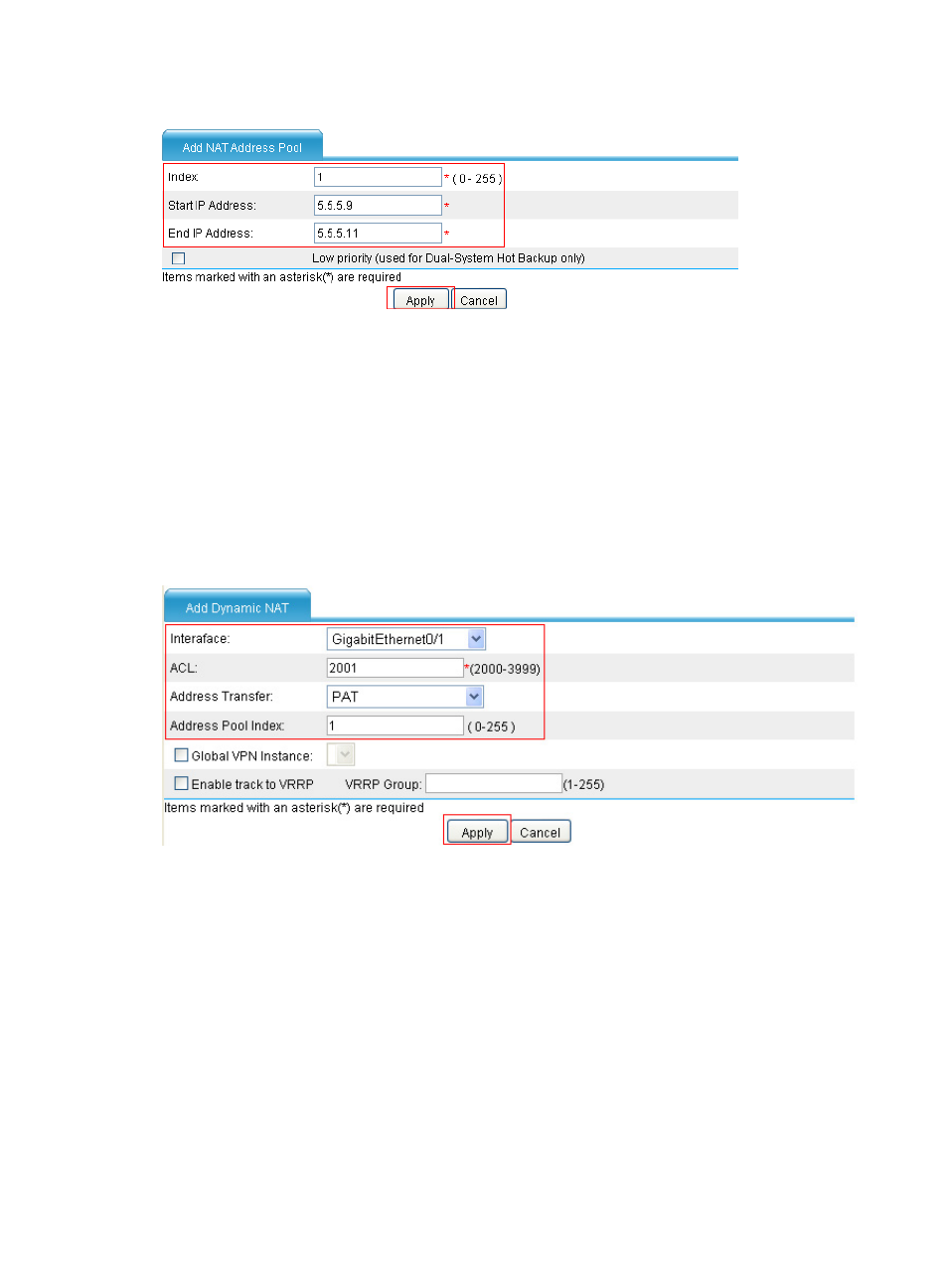
54
Figure 47 Configuring a NAT address pool
# Configure dynamic NAT:
a.
In the Dynamic NAT area, click Add.
b.
Configure dynamic NAT as shown in
Select GigabitEthernet0/1.
Enter 2001 for the ACL field.
Select PAT as the address translation.
Enter 1 as the address pool index.
c.
Click Apply.
Figure 48 Configuring dynamic NAT
NBT ALG configuration example
Network requirements
As shown in
, a company using the private network segment 192.168.1.0/24 wants to provide
NBT services to the outside.
Configure NAT and ALG on the SecPath so that Host A uses 5.5.5.9 as its external IP address, the WINS
server uses 5.5.5.10 as its external IP address, and Host B can access the WINS server and Host A by
using host names.
This manual is related to the following products:
