Internal server, Dns mapping – H3C Technologies H3C SecPath F1000-E User Manual
Page 11
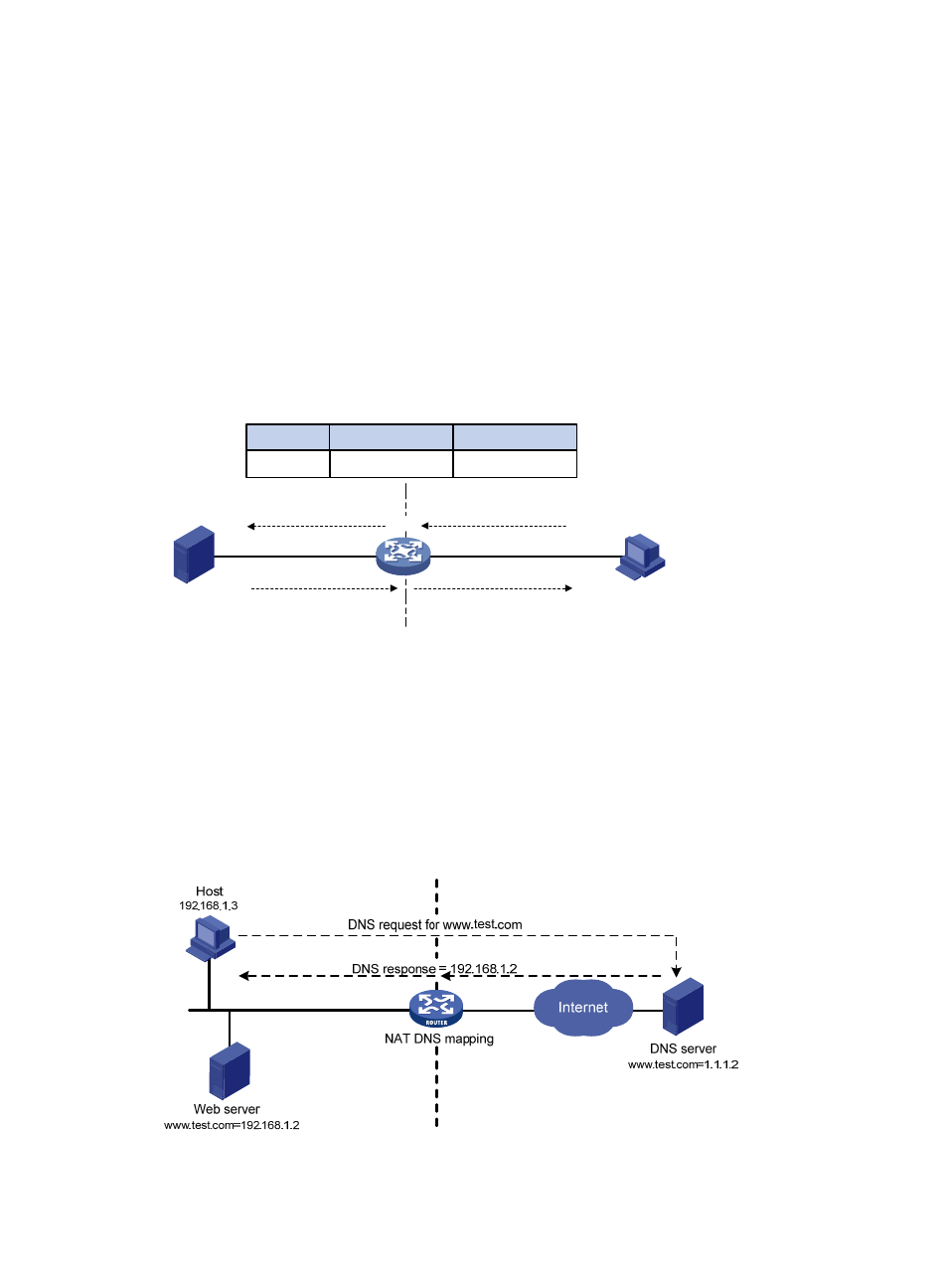
4
Internal server
NAT hides the internal network structure, including the identities of internal hosts. However, some internal
hosts such as an internal Web server or FTP server may need to be accessed by external hosts. NAT
satisfies this need by supporting internal servers.
You can configure an internal server on the NAT device by mapping a public IP address and port number
to the private IP address and port number of the internal server. For instance, you can configure an
address like 20.1.1.12:8080 as an internal Web server's external address and port number.
In
, when the NAT device receives a packet destined for the public IP address of an internal server,
it looks in the NAT entries and translates the destination address and port number in the packet to the
private IP address and port number of the internal server. When the NAT device receives a response
packet from the internal server, it translates the source private IP address and port number of the packet
into the public IP address and port number of the internal server.
Figure 3 Internal server operation
DNS mapping
Generally, the DNS server and users that need to access internal servers reside on the public network.
You can specify an external IP address and port number for an internal server on the public network
interface of a NAT device, so that external users can access the internal server using its domain name or
pubic IP address. In
, an internal host wants to access an internal Web server by using its domain
name, when the DNS server is located on the public network. Typically, the DNS server replies with the
public address of the internal server to the host and thus the host cannot access the internal server. The
DNS mapping feature can solve the problem.
Figure 4 Operation of NAT DNS mapping
192.168.1.3
192.168.1.1
20.1.1.1
1.1.1.2
NAT
Intranet
Internet
Host
Server
Dst : 20.1.1.1:8080
Dst : 192.168.1.3:8080
Src : 192.168.1.3:8080
Src : 20.1.1.1:8080
Before NAT
20.1.1.1:8080
After NAT
192.168.1.3:8080
Direction
Inbound
