Configuration procedure, N in, Figure 35 – H3C Technologies H3C SecPath F1000-E User Manual
Page 55
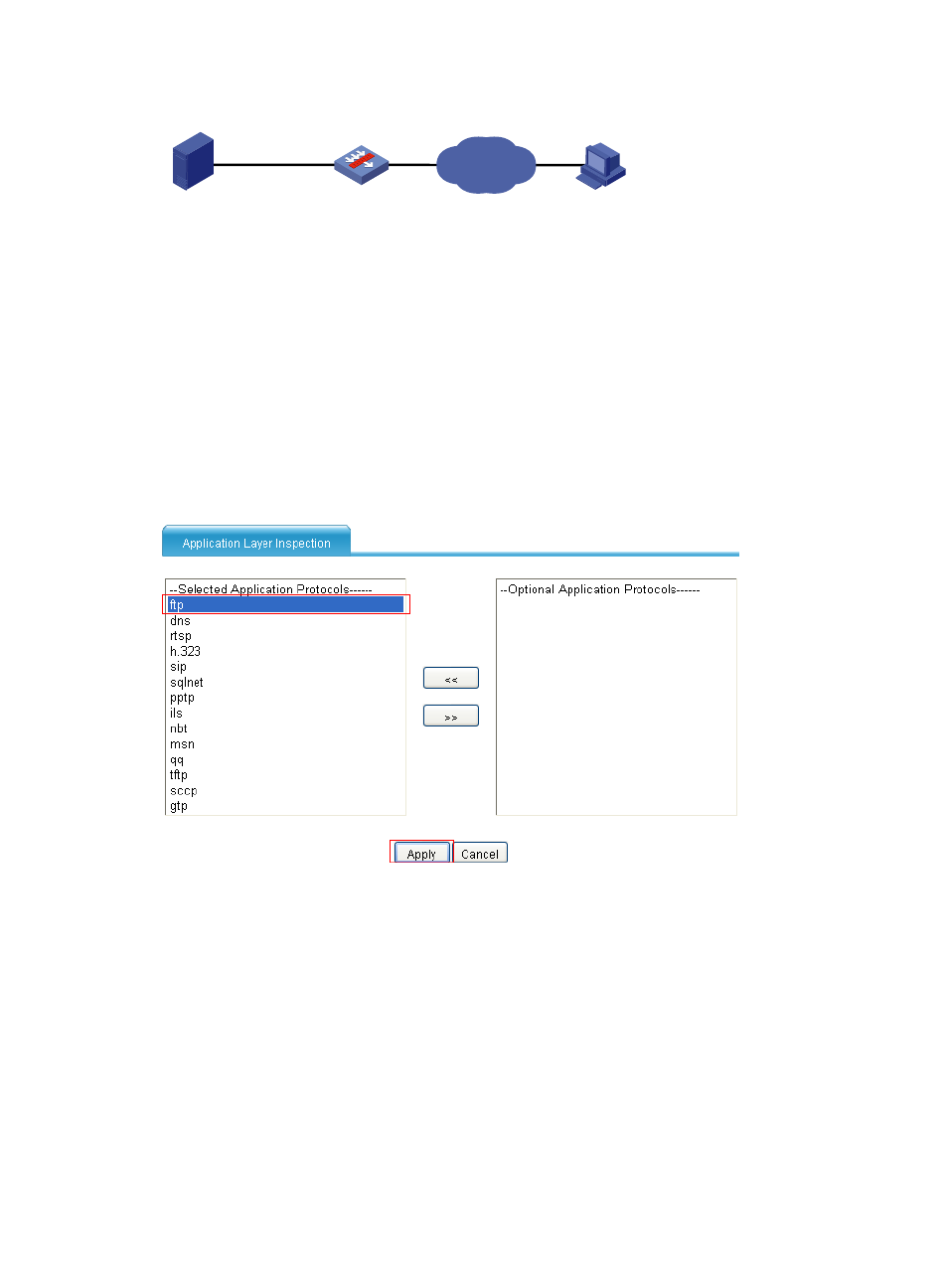
48
Figure 35 Network diagram
Configuration procedure
1.
Enable FTP ALG:
By default, the FTP ALG function is enabled, and this step is optional.
a.
Select Firewall > ALG from the navigation tree.
The Application Layer Inspection tab appears, as shown in
.
b.
Select ftp in the Optional Application Protocols list and click the << button to add it to the
Selected Application Protocols list.
c.
Click OK.
Figure 36 Configuring FTP ALG
2.
Configure an ACL:
# Create a basic ACL:
a.
Select Firewall > ACL from the navigation tree and then click Add.
b.
Create ACL 2001 as shown in
Enter 2001 in the ACL Number field.
Select Config as the match order.
c.
Click Apply.
Host
FTP server
Local: 192.168.1.2
Global: 5.5.5.10
SecPath
Internet
GE0/1
5.5.5.1/24
192.168.1.1/24
