Configuring nat at the cli, Nat configuration task list at the cli – H3C Technologies H3C SecPath F1000-E User Manual
Page 28
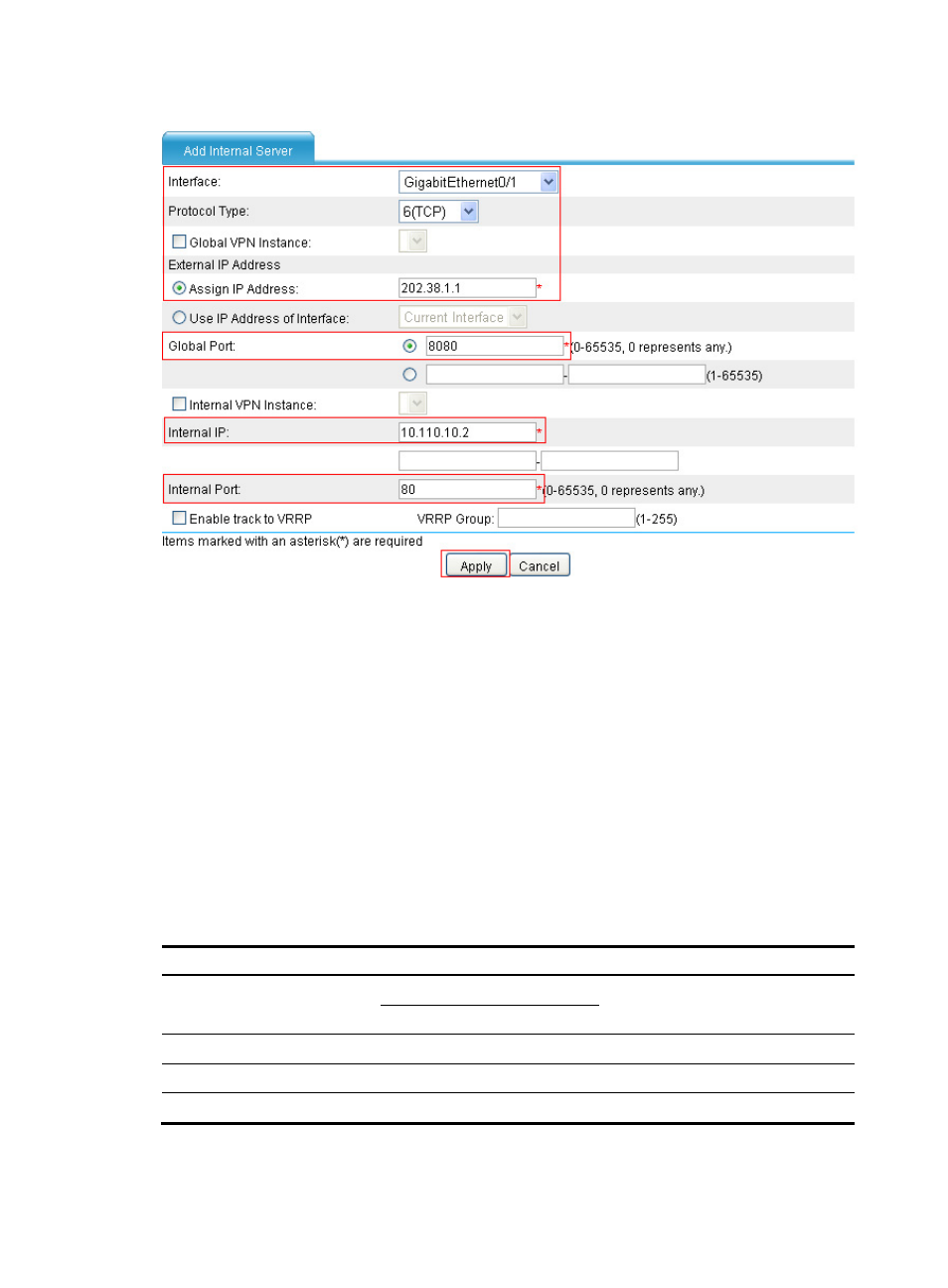
21
Figure 24 Configuring internal Web server 2
•
Select GigabitEthernet0/1 for Interface.
•
Select 6(TCP) for Protocol Type.
•
Select the option next to Assign IP Address, and then enter 202.38.1.1 for Global IP.
•
Select the upper option next to Global Port and enter 8080.
•
Enter 10.110.10.2 in Internal IP.
•
Enter 80 in Internal Port.
•
Click Apply.
Configuring NAT at the CLI
NAT configuration task list at the CLI
Task Remarks
Configuring address translation
Either is required
Configuring an internal server
Required
Configuring ACL-based NAT on the internal server
Optional
Optional
This manual is related to the following products:
