Connecting the ap to the power source – H3C Technologies H3C WA2600 Series WLAN Access Points User Manual
Page 24
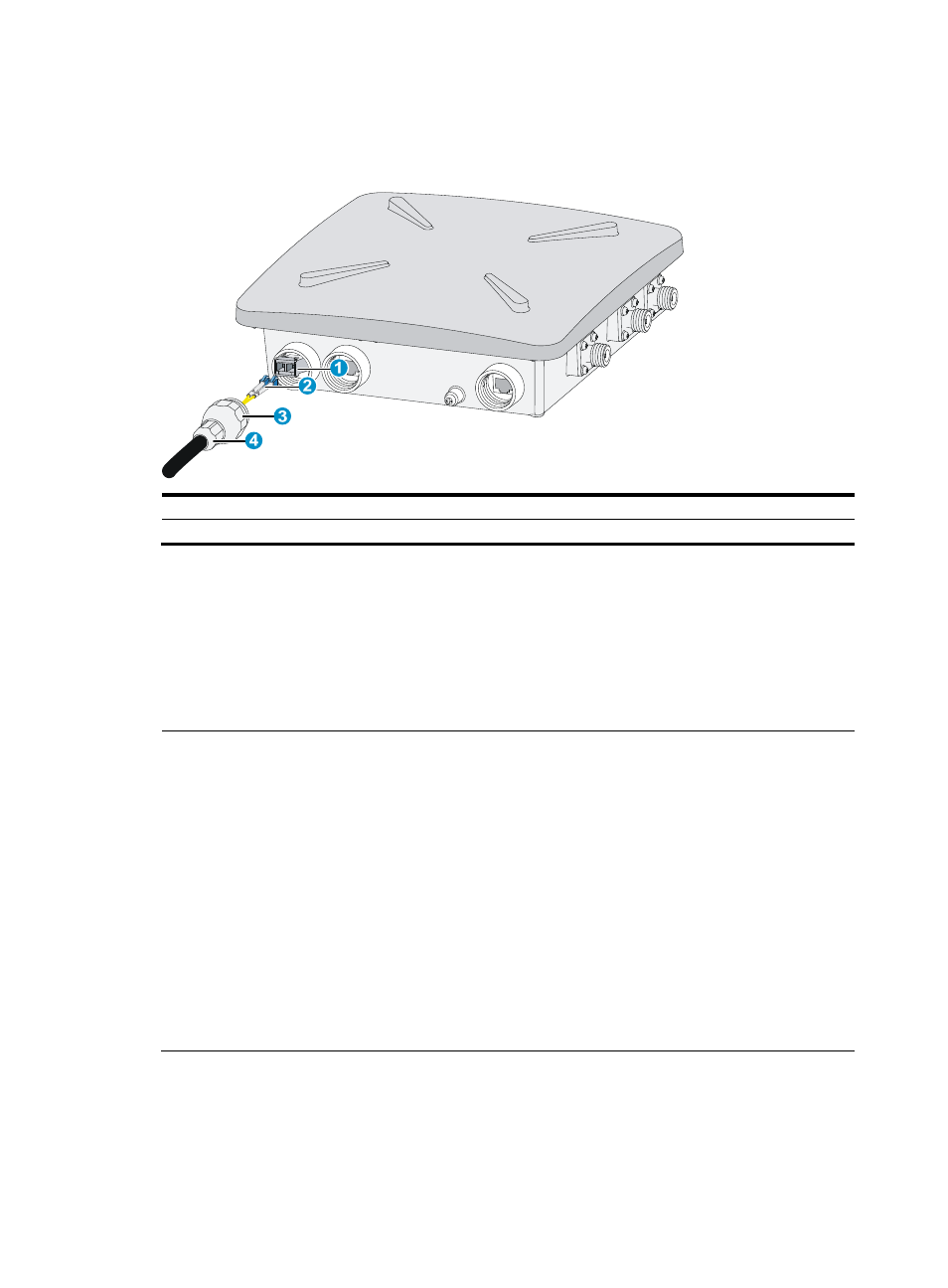
19
If the AP is connected to the switch through a fiber cable, an SFP transceiver module and a liquid tight
adapter are required at the AP side. See
Figure 17 Connect the fiber cable to the fiber port of the AP
(1) SFP transceiver module
(2) Fiber connector
(3) Liquid tight adapter
(4) Sealing nut
To connect a fiber cable:
1.
Insert an SFP transceiver module into the fiber port of the AP.
2.
Insert an LC fiber connector with liquid tight adapter to the SFP transceiver module.
3.
Make sure the sealing nut is loose. Tighten the liquid tight adapter, and then tighten the sealing
nut.
4.
Seal the connection with waterproof sealing tape.
NOTE:
•
The optional fiber cable is a 10-meter pigtail with waterproof sheath. One end of the pigtail uses an LC
connector and a liquid tight adapter and is inserted into the fiber port of the AP and the other end uses
an SC connector and is connected to an end user terminal or switch.
•
If the fiber is connected to a fiber termination box, connect the SC connector to a pair of SC sockets. The
one marked as A is the receiving port (RX) of the AP and must be connected to the transmitting port (TX)
of the peer device; the one marked as B is the TX port of the AP and must be connected to the RX port
of the peer device. Usually, fiber termination boxes are not waterproof. Put the fiber termination box
indoor or in a waterproof cabinet.
•
If the fiber is connected to a fiber connector box, cut off the SC connector and splice the fiber end with
the connector on the connector box. The pigtail marked as A is connected to the RX port of the AP and
the TX port of the peer device; the pigtail marked as B is connected to the TX port of the AP and the RX
port of the peer device. Fiber connector boxes are usually waterproof and can be buried underground
or mounted on a pole.
Connecting the AP to the power source
The WA2620X-AGNP AP can be powered by a power injector or a PoE+ switch.
