Connecting the ethernet cable – H3C Technologies H3C WA2600 Series WLAN Access Points User Manual
Page 21
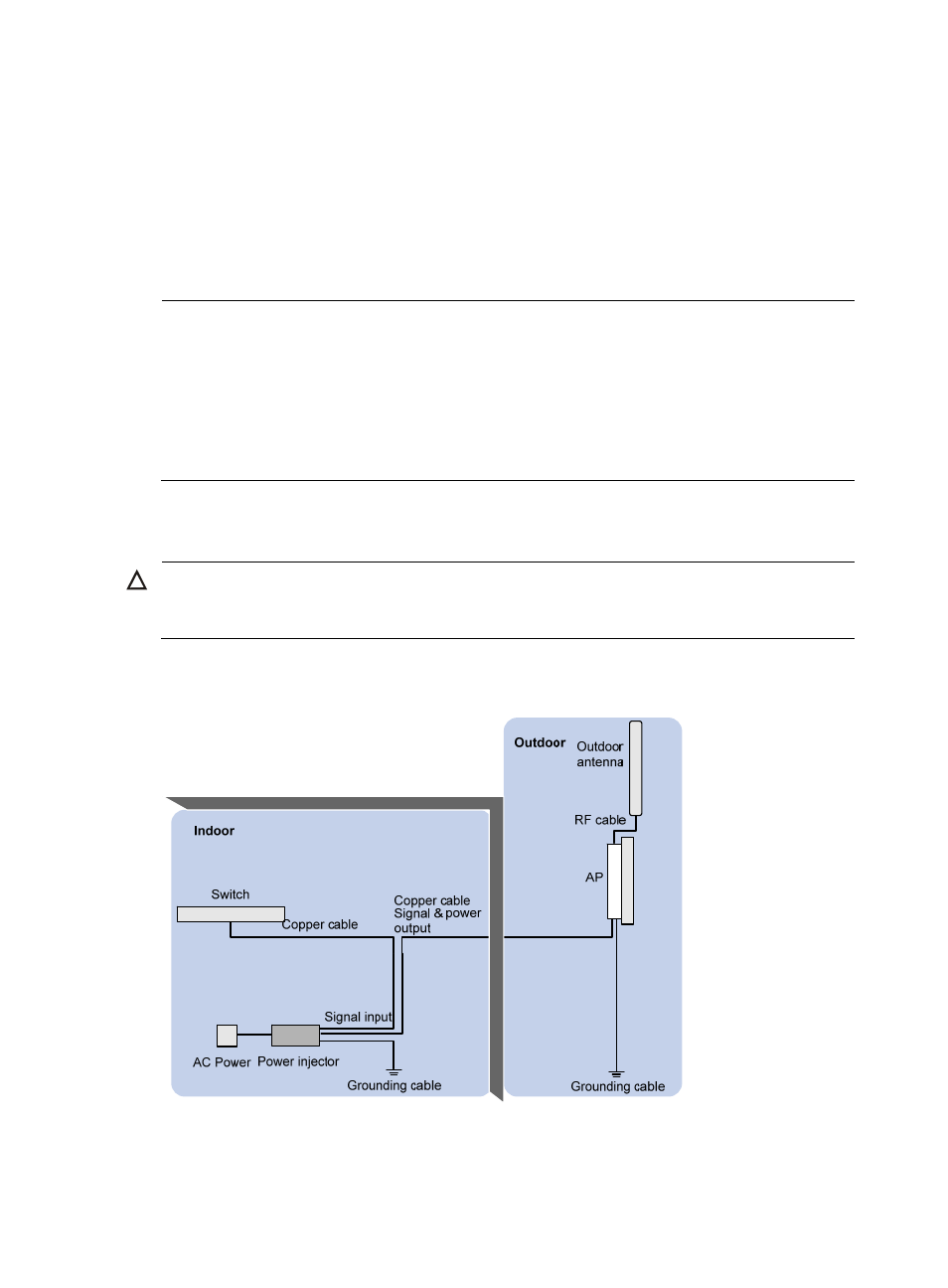
16
1.
Connect the antenna cables to the antenna ports of the AP at one end and to the outdoor antennas
at the other end.
{
For 2 x 2 MIMO antennas, connect the cables to the 2.4 G-1/3 and 5G-1/3 antenna ports on
the AP.
{
For 3 x 3 MIMO antennas, connect the cables to the 2.4 G-1/2/3 and 5G-1/2/3 antenna
ports on the AP, respectively.
2.
Wrap the connections with insulating tape and apply several layers of waterproof sealing tape
over the insulating tape.
NOTE:
•
No antenna arrestor is needed. The WA2620X-AGNP AP provides lightning arresting function.
•
Make sure that the grounding cables are well grounded during outdoor deployment.
•
You have the option to order the standard ready-made antenna cables, or order cables of desired
lengths and N-type antenna connectors and make antenna cables on-site as needed.
•
Stretch the waterproof sealing tape till the width of the tape is reduced to 3/4 of the original width and
wrap the waterproof sealing tape around the cable to achieve desired waterproof performance.
Connecting the Ethernet cable
CAUTION:
Observe the following procedure when connecting the copper cable. Otherwise, the AP might be
damaged.
1.
Route the Ethernet cable with waterproof sheath from the equipment room to the AP.
Figure 13 Connect a copper cable
