Connecting the fiber cable – H3C Technologies H3C WA2600 Series WLAN Access Points User Manual
Page 23
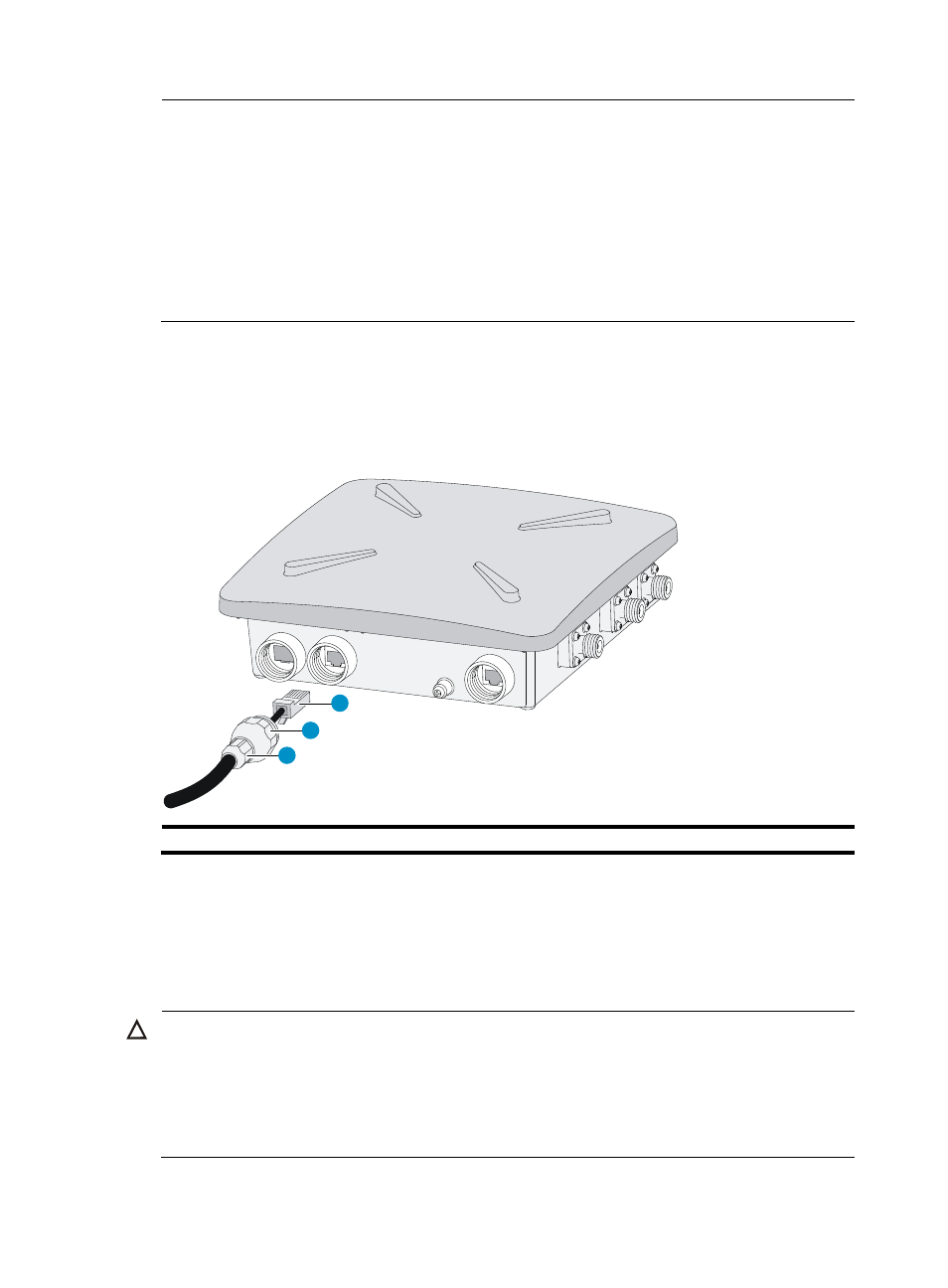
18
NOTE:
•
If the AP is powered by a PoE+ switch, no power injector is needed. Make sure that the PoE+ switch can
support the maximum power consumption of the AP.
•
If a fiber cable is used to transmit data, the copper cable only provides power and does not transmit
data.
•
The Ethernet port marked with “Signal & power output” on the power injector must be connected to the
AP.
•
Make sure that the installation of the AP is complete before powering on the AP, regardless of whether
the AP is powered through PoE+ or by a power injector.
2.
Insert the copper cable through the liquid tight adapter and crimp an RJ-45 connector on the end
of the cable. For more information about how to crimp an RJ-45 connector on a cable, see
“
Appendix A Crimping an RJ-45 connector
”.
3.
Connect the cable to the copper port of the AP.
Figure 16 Connect the copper cable to the copper port of the AP
1
2
3
(1) RJ-45 connector
(2) Liquid tight adapter
(3) Sealing nut
4.
Make sure the sealing nut is loose. Tighten the liquid tight adapter, and then tighten the sealing
nut.
5.
Seal the connection with waterproof sealing tape.
Connecting the fiber cable
CAUTION:
•
Observe the following procedure when connecting the fiber cable. Otherwise, the AP might be
damaged.
•
When a fiber cable is used to transmit data, both ends of the cable must use appropriate SFP transceiver
modules. The SFP transceiver modules provided by H3C meet the outdoor deployment requirements, use
single mode fiber, and have a transmission distance of 15 km (9.32 mi).
