Removing cf card, Replacing memory bar – H3C Technologies H3C MSR 20-2X[40] User Manual
Page 69
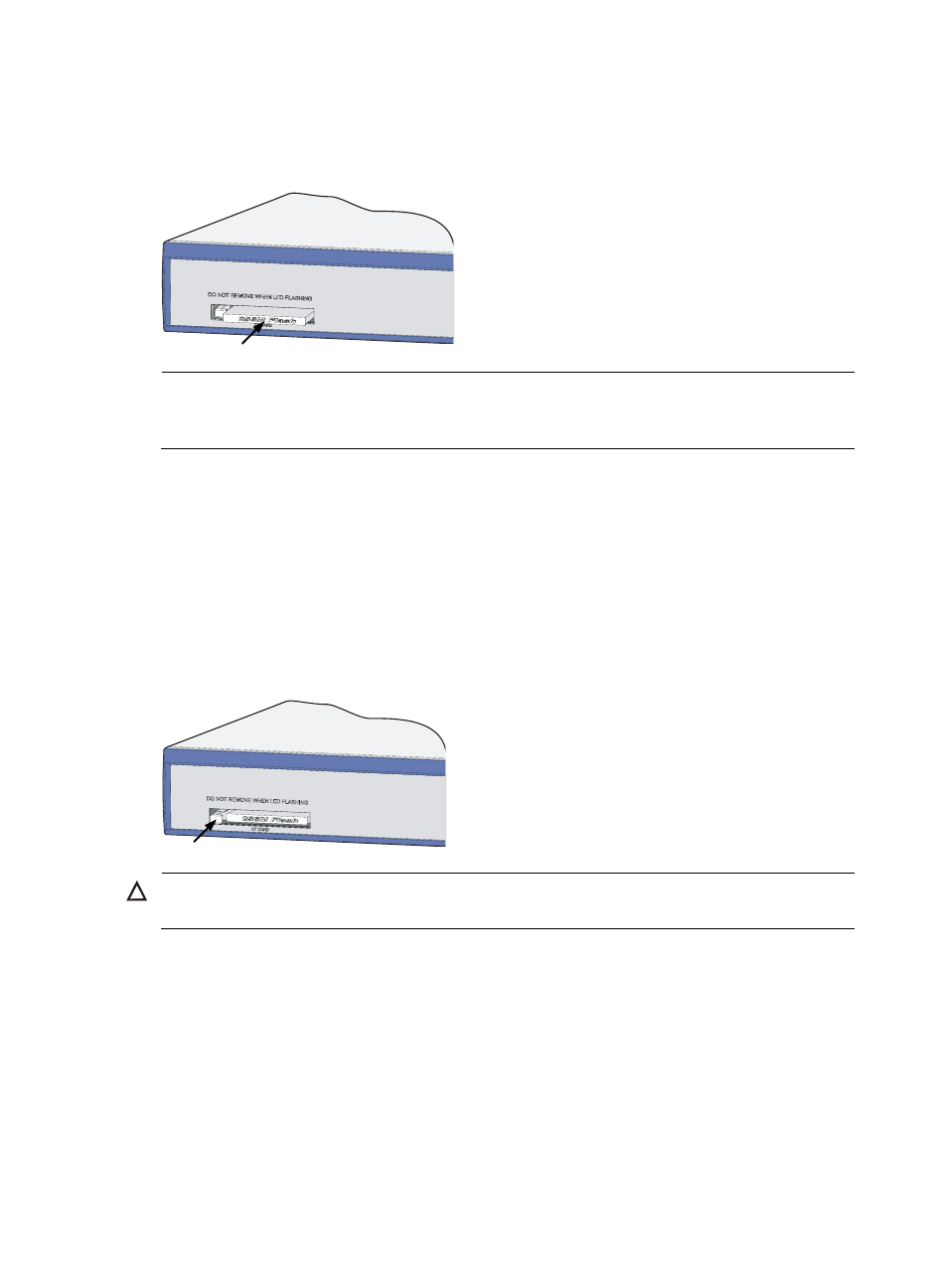
62
Step1
Push the spring button into the slot completely, and make sure it only springs out with outside force.
Step2
Press the CF card into the slot in correct orientation, and make sure it only springs out with outside force.
Figure 45 Press the CF card into the slot
NOTE:
Make sure the CF card with correct application program is properly installed in the slot; or, the system
cannot boot.
Removing CF Card
Remove the CF card following these steps:
Step1
Check the CF card LED to make sure it is not blinking, and then proceed.
Step2
Press the spring button to release the internal spring clip, making the card out of the slot a little.
Step3
Push the spring button hard in the orientation shown in the figure below, and the CF card on the right
springs out a little. Then, take it out.
Figure 46 Press the spring button to make the card spring out
CAUTION:
Do not remove the card when the router is booting or the LED is blinking to avoid hardware damage.
Replacing Memory Bar
This section describes how to replace a memory bar. See the following flow.
