Bootware submenus, Serial interface submenu – H3C Technologies H3C MSR 20-2X[40] User Manual
Page 50
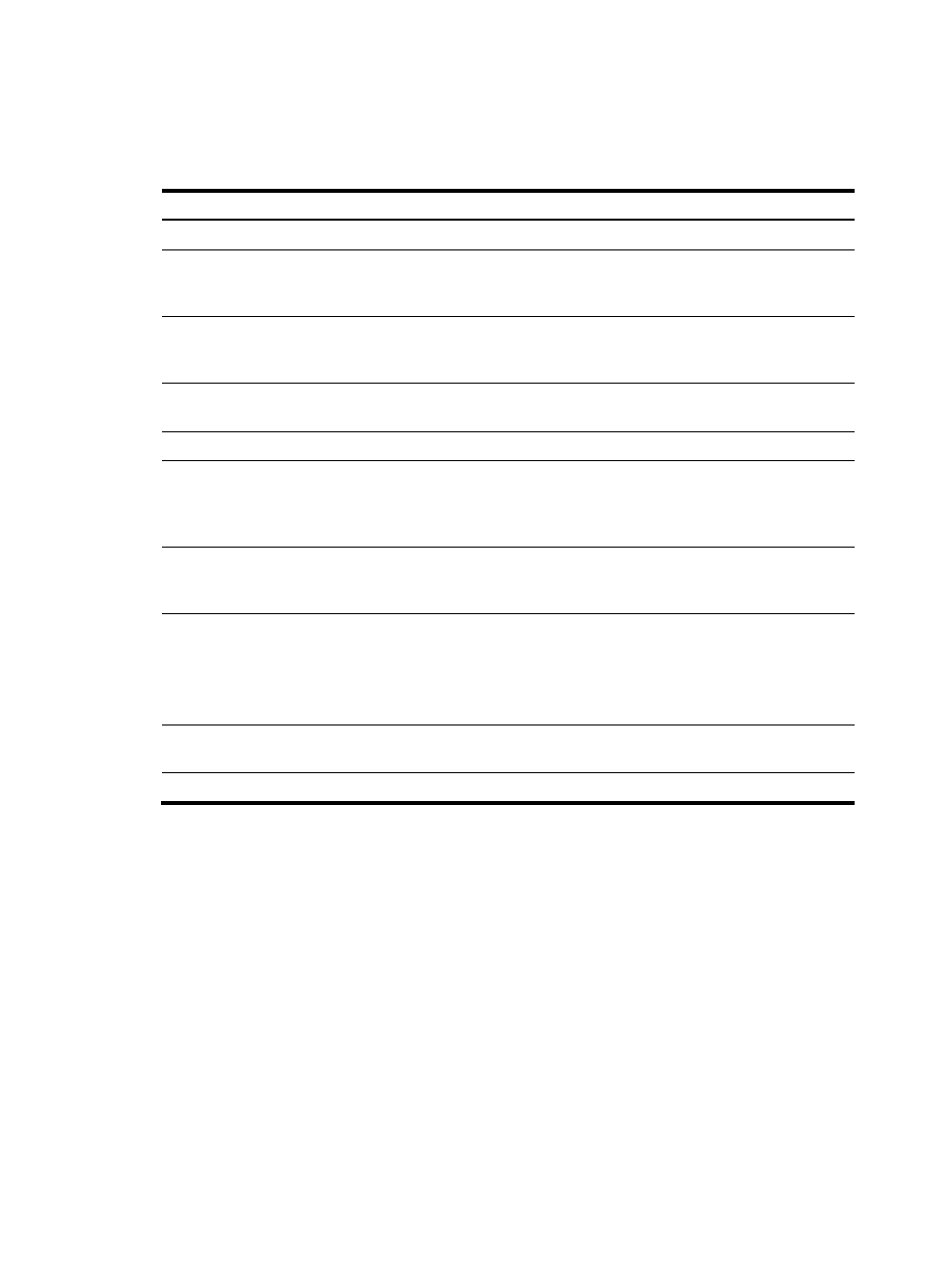
43
Enter your choice(0-9):
This menu is described as follows:
Table 18 Main BootWare menu
Item Description
<1> Boot System
Bootstrap.
<2> Enter Serial SubMenu
Enter the serial interface submenu. For details about
the submenu, refer to “
” on
<3> Enter Ethernet SubMenu
Enter the Ethernet interface submenu. For details about
the submenu, refer to “
<4> File Control
File control submenu. For details about the submenu,
refer to “
” on page
.
<5> Modify BootWare Password
Modify the BootWare password.
<6> Skip Current System Configuration
Boot the system with the default setting, instead of the
current system configuration file. This function takes
effect only for this startup. It is usually used after you
lose your password.
<7> BootWare Operation Menu
BootWare operation submenu. For details about the
submenu, refer to “
” on
<8> Clear Super Password
Remove the super password.
You need to use the super password when switching
the user level. After you select the option, the super
password will be cleared only at the first reboot. At the
next reboot, the super password will restore.
<9> Storage Device Operation
The storage device operation menu, where you can
select a storage device.
<0> Reboot
Reboot the router.
BootWare Submenus
Serial interface submenu
Through this submenu, you can upgrade an application program, change the baud rate of a serial
interface, and perform other operations.
Enter 2 in the main BootWare menu to enter the serial interface submenu:
==========================
|Note:the operating device is cfa0 |
|<1> Download Application Program To SDRAM And Run |
|<2> Update Main Application File |
|<3> Update Backup Application File |
|<4> Update Secure Application File |
|<5> Modify Serial Interface Parameter |
|<0> Exit To Main Menu |
==========================================================================
