Removing a dsic interface card, Verifying installation – H3C Technologies H3C MSR 20-2X[40] User Manual
Page 32
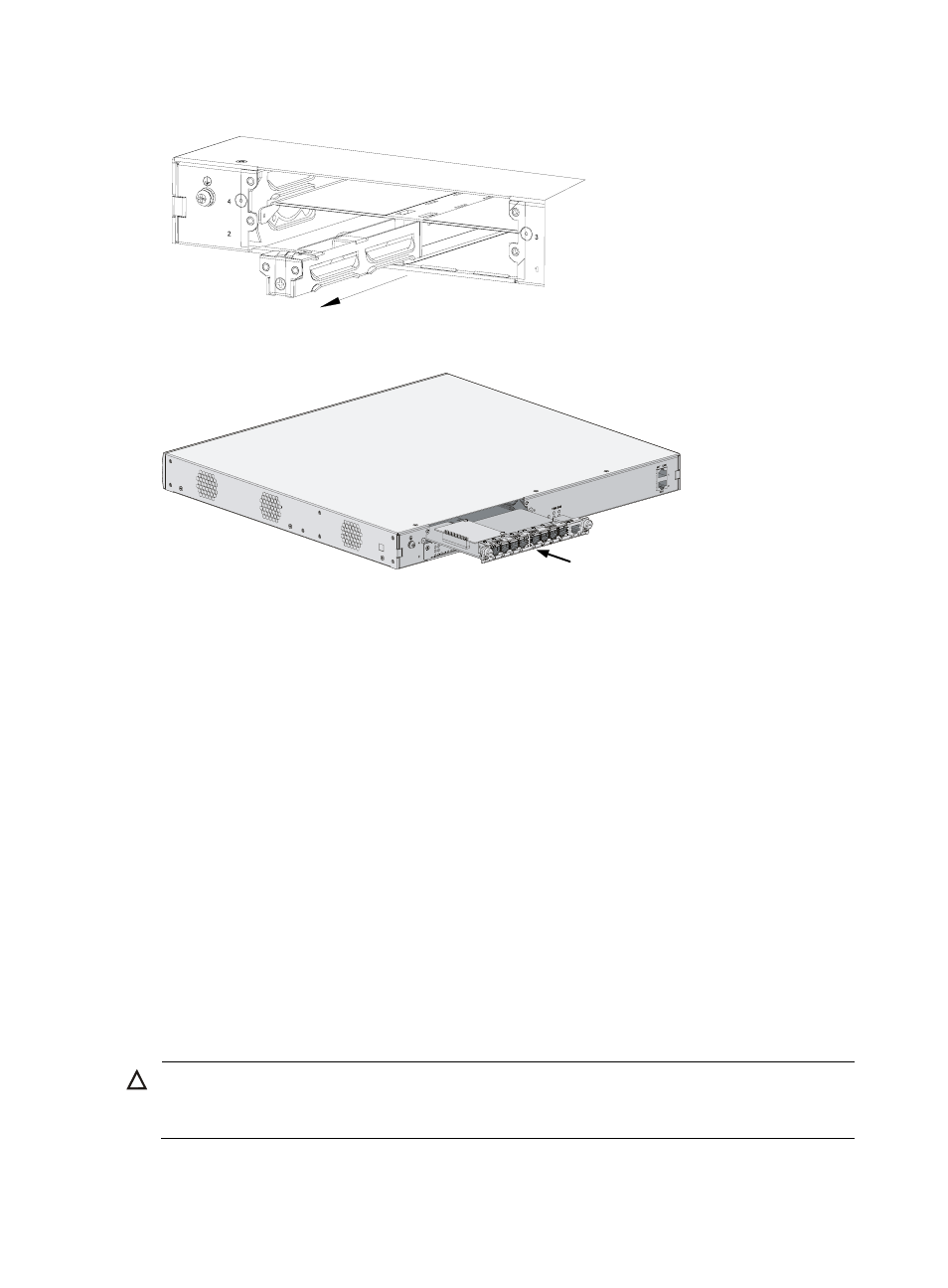
25
Figure 19 Remove the slide rail
Figure 20 Install the DSIC card
Removing a DSIC Interface Card
After removing a DSIC card or when installing two SIC cards, you need to install a slide rail, which
separates a DSIC slot into two SIC slots. Removal is in the reverse order of installation.
Follow these steps to remove a DSIC card:
Step1
Loosen the screws on the interface card and remove the card.
Step2
Insert a slide rail into the slot and fasten the captive screws on the slide rail.
Step3
Install a blank panel if no cards are to be installed in the slot.
Verifying Installation
During router installation, you must verify installation each time you power on the router, making sure
that:
•
There is enough space around the router for heat-dissipation and the workbench is stable enough.
•
The power supply matches the requirements of the router.
•
The PGND cable of the router is correctly connected.
•
The router is correctly connected to the console terminal and other devices.
CAUTION:
It is very important to verify the installation because the stability and grounding of the router and the power
supply will directly affect the operation of the router.
