H3C Technologies H3C S6800 Series Switches User Manual
Page 72
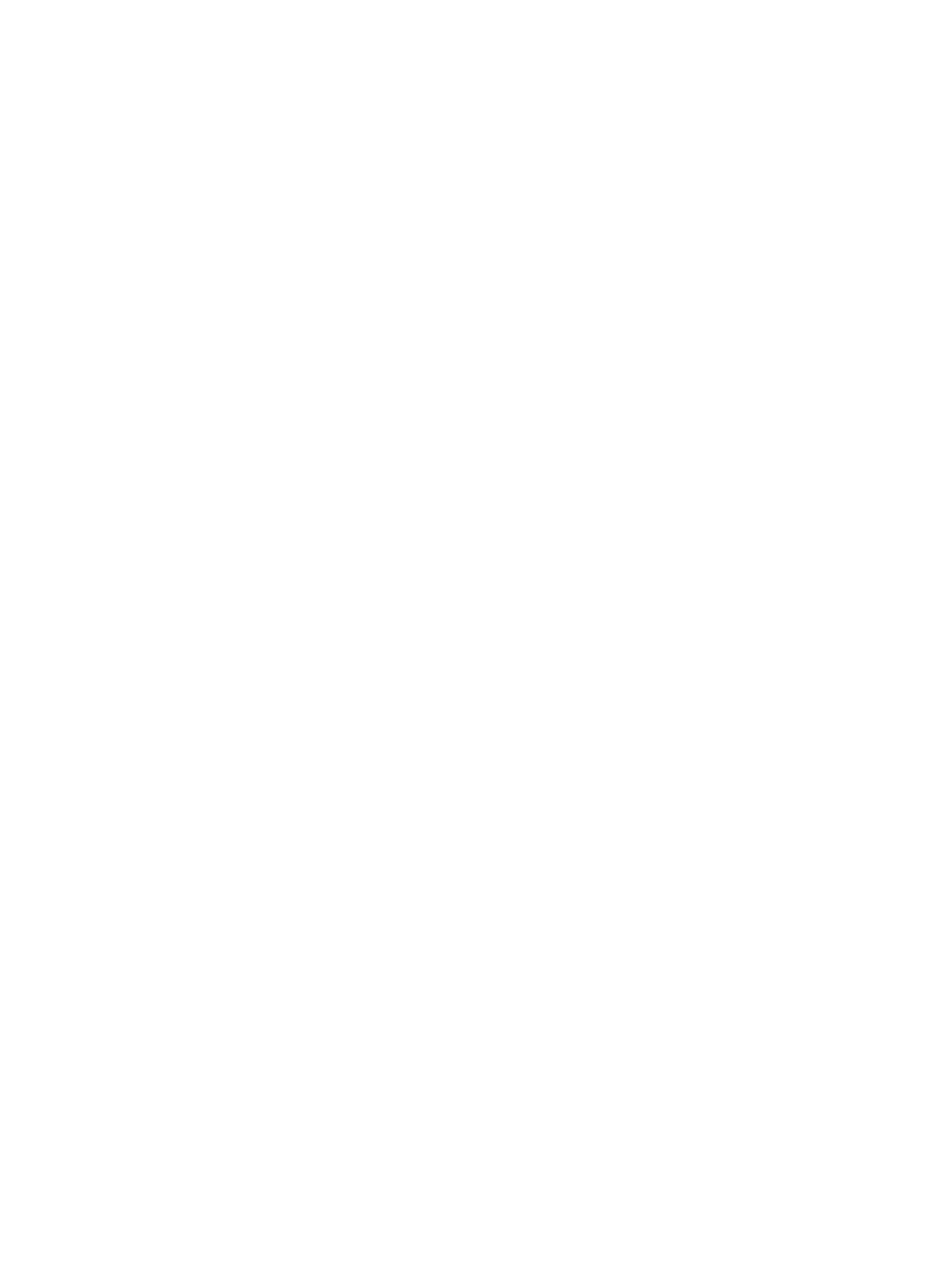
64
2.
Configure Switch A:
# Enable L2VPN.
[SwitchA] l2vpn enable
# Initiate an SSL connection to the controller, and enable the OVSDB service.
[SwitchA] ovsdb server private-key flash:/ovsclient-privkey.pem
[SwitchA] ovsdb server certificate flash:/ovsclient-cert.pem
[SwitchA] ovsdb server ca-certificate flash:/vswitchd.cacert bootstrap
[SwitchA] ovsdb server ssl 10.0.2.15 port 6632
[SwitchA] ovsdb server enable
# Enable VTEP mode.
[SwitchA] vtep enable
# Assign an IP address to Loopback 0. Specify the IP address as the global source address for
VXLAN tunnels.
[SwitchA] interface loopback0
[SwitchA-LoopBack0] ip address 1.1.1.1 255.255.255.255
[SwitchA-LoopBack0] quit
[SwitchA] tunnel global source-address 1.1.1.1
# Specify the site-facing interface FortyGigE 1/0/1 as a VTEP access port.
[SwitchA] interface fortygige 1/0/1
[SwitchA-FortyGigE1/0/1] vtep access port
[SwitchA-FortyGigE1/0/1] quit
3.
Configure Switch B:
# Enable L2VPN.
[SwitchB] l2vpn enable
# Initiate an SSL connection to the controller, and enable the OVSDB service.
[SwitchB] ovsdb server private-key flash:/ovsclient-privkey.pem
[SwitchB] ovsdb server certificate flash:/ovsclient-cert.pem
[SwitchB] ovsdb server ca-certificate flash:/vswitchd.cacert bootstrap
[SwitchB] ovsdb server ssl 10.0.2.15 port 6632
[SwitchB] ovsdb server enable
# Enable VTEP mode.
[SwitchB] vtep enable
# Assign an IP address to Loopback 0. Specify the IP address as the global source address for
VXLAN tunnels.
[SwitchB] interface loopback0
[SwitchB-LoopBack0] ip address 2.2.2.2 255.255.255.255
[SwitchB-LoopBack0] quit
[SwitchB] tunnel global source-address 2.2.2.2
# Specify the site-facing interface FortyGigE 1/0/1 as a VTEP access port.
[SwitchB] interface fortygige 1/0/1
[SwitchB-FortyGigE1/0/1] vtep access port
[SwitchB-FortyGigE1/0/1] quit
4.
Configure Switch C:
# Enable L2VPN.
