Specifying a vtep access port, Disabling source mac check, Required.) – H3C Technologies H3C S6800 Series Switches User Manual
Page 69
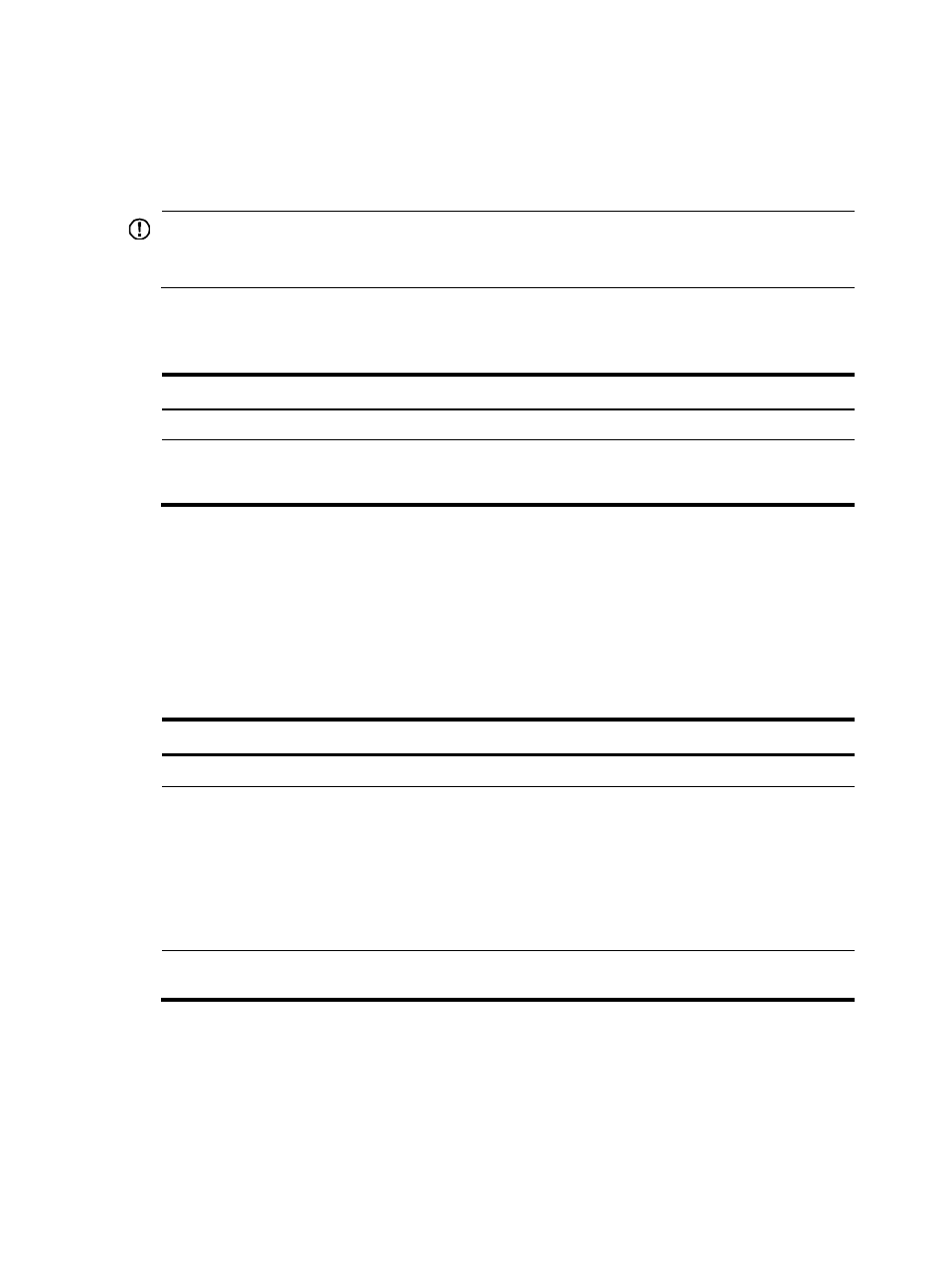
61
Specifying a global source address for VXLAN
tunnels
IMPORTANT:
For correct VXLAN deployment and VTEP management, do not manually specify tunnel-specific source
addresses for VXLAN tunnels if OVSDB is used.
The VTEP reports the global VXLAN tunnel source address to the controller for VXLAN tunnel setup.
To specify a global source address for VXLAN tunnels:
Step Command
Remarks
1.
Enter system view.
system-view
N/A
2.
Specify a global source
address for VXLAN
tunnels.
tunnel global source-address
source-address
By default, no global source address is
specified for VXLAN tunnels.
Specifying a VTEP access port
For the controller to manage a site-facing interface, you must specify the interface as a VTEP access port.
Manual configuration might affect controller management. H3C recommends that you do not perform
manual configuration on a VTEP access port.
To specify a VTEP access port:
Step Command
Remarks
1.
Enter system view.
system-view
N/A
2.
Enter interface view.
•
Enter Layer 2 Ethernet interface
view:
interface interface-type
interface-number
•
Enter Layer 2 aggregate interface
view:
interface bridge-aggregation
interface-number
N/A
3.
Specify the interface as a VTEP
access port.
vtep access port
By default, an interface is not a
VTEP access port.
Disabling source MAC check
You must disable source MAC check on all transport-facing interfaces for a VXLAN if the VXLAN uses a
flood proxy server. If the VTEP is an IRF fabric, you must also disable the feature on all IRF ports.
Source MAC check drops an incoming frame if the frame meets both of the following conditions:
