Configuring trill ecmp routes – H3C Technologies H3C S6800 Series Switches User Manual
Page 25
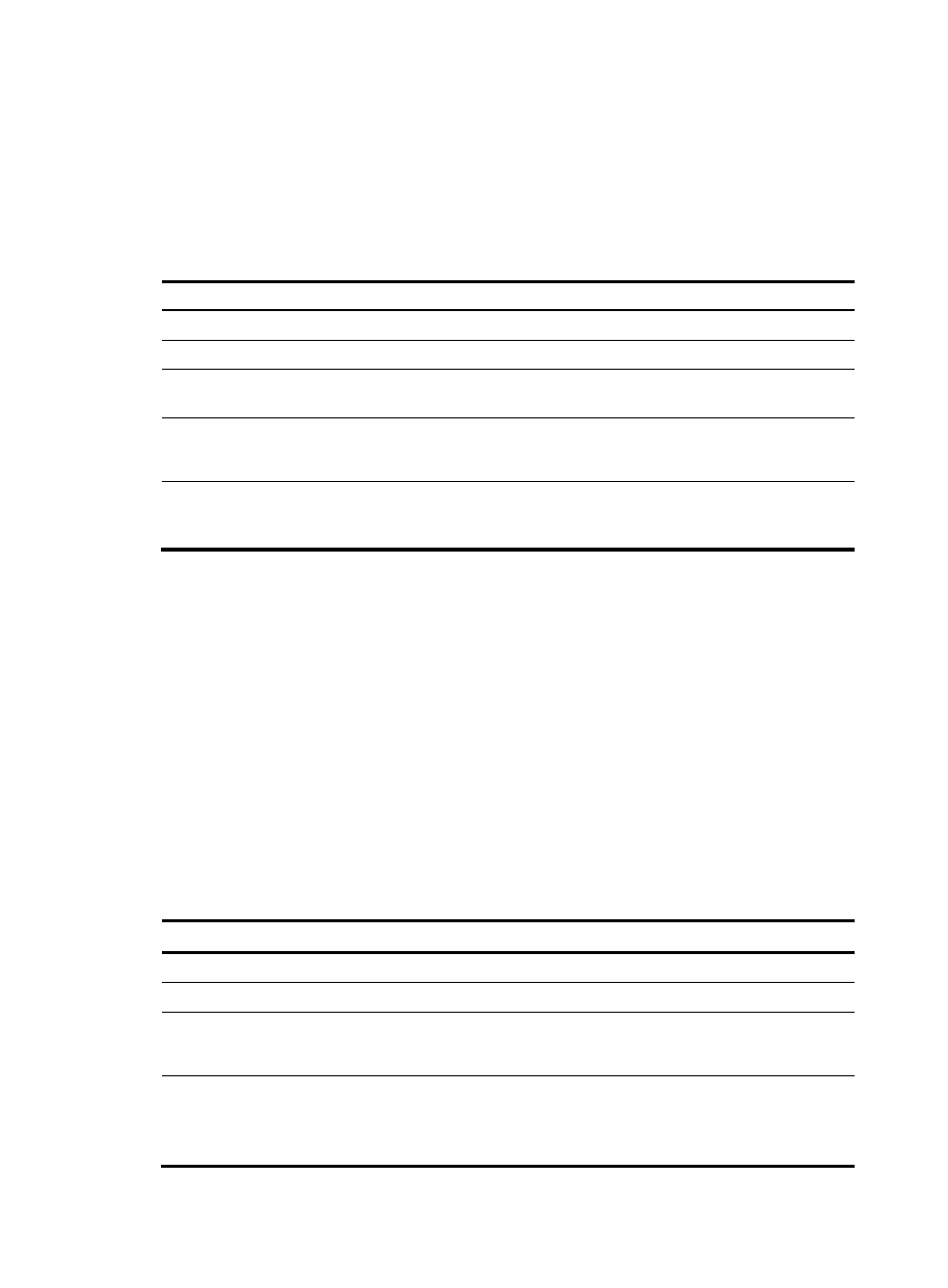
18
When a distribution tree is added, the RB switches ingress traffic to the new tree to implement load
balancing. However, the RB cannot use the new distribution tree to forward traffic before other RBs are
ready to use the new tree. In this case, you can set a delay timer for the RB to switch ingress traffic to the
new distribution tree.
If traffic is not evenly distributed over distribution trees, you can also perform one-time load balancing
over TRILL distribution trees.
To enable load balancing over TRILL distribution trees:
Step Command
Remarks
1.
Enter system view.
system-view
N/A
2.
Enter TRILL view.
trill N/A
3.
Enable load balancing over
TRILL distribution trees.
ingress assign-rule load-balancing
By default, load balancing over
TRILL distribution trees is disabled.
4.
Set the delay timer for the RB
to switch ingress traffic to a
new TRILL distribution tree.
ingress assign-delay seconds
The default delay timer is 300
seconds.
5.
Perform one-time load
balancing over TRILL
distribution trees.
set ingress-load-balancing
Perform this task when load
balancing over TRILL distribution
trees is disabled.
Configuring TRILL ECMP routes
TRILL unicast ECMP routes share traffic to the same destination. You can configure the maximum number
of TRILL unicast ECMP routes.
The maximum number of TRILL unicast ECMP routes is restricted by the maximum number of ECMP routes.
The maximum number of ECMP routes can be configured by using the max-ecmp-num command. It is in
the range of 1 to 32. After you configure the maximum number of ECMP routes as n, the value range for
the number argument of the max-unicast-load-balancing command is 1 to n. For more information about
the max-ecmp-num command, see Layer 3—IP Routing Command Reference.
When TRILL multicast ECMP is disabled, TRILL distribution trees do not use equal-cost routes to share
traffic. When TRILL multicast ECMP is enabled, TRILL assigns equal-cost routes to multiple TRILL
distribution trees to improve load sharing performance.
To configure TRILL ECMP routes:
Step Command
Remarks
1.
Enter system view.
system-view
N/A
2.
Enter TRILL view.
trill N/A
3.
Configure the maximum
number of TRILL unicast ECMP
routes.
max-unicast-load-balancing
number
The default maximum number is 8.
4.
Enable TRILL multicast ECMP.
multicast-ecmp enable
[ p2p-ignore ]
By default, TRILL multicast ECMP is
disabled.
Make sure the status of TRILL multicast
ECMP is the same across the TRILL
