Configuring trill timers – H3C Technologies H3C S6800 Series Switches User Manual
Page 19
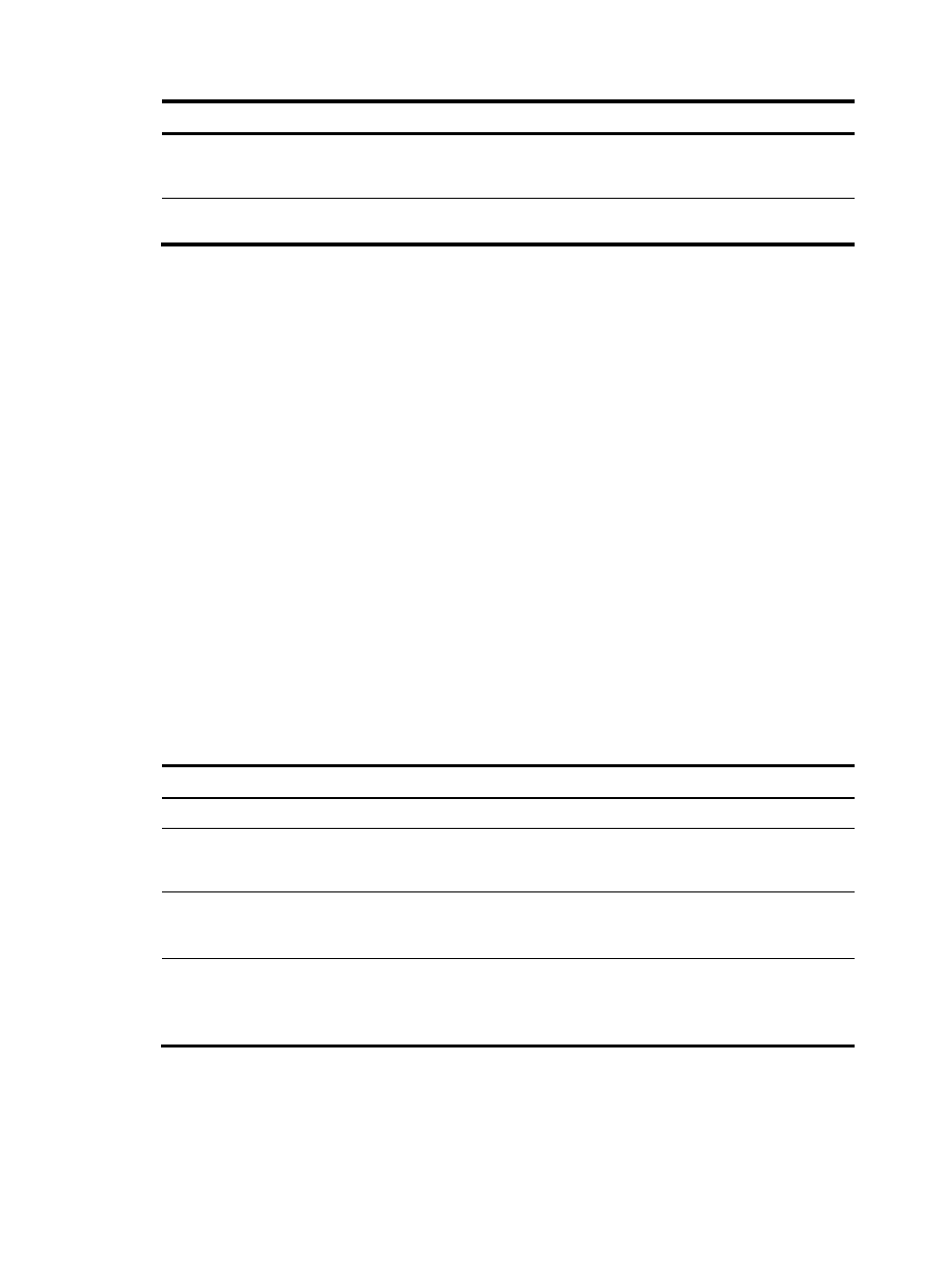
12
Step Command
Remarks
5.
Enter Layer 2 Ethernet
interface view or Layer 2
aggregate interface view.
interface interface-type
interface-number
N/A
6.
Configure the link cost for the
TRILL port.
trill cost value
The default setting is 2000.
Configuring announcing VLANs and the
designated VLAN
The concepts and symbols used to describe a VLAN on a port are as follows:
•
Enabled VLAN—A VLAN enabled on the port.
•
Forwarding VLAN—A VLAN for which the port is the appointed port.
•
∩
and ∪—Set operation symbols. ∩ indicates set-theoretic intersection, and ∪ indicates
set-theoretic union.
RBs send Hello frames in a set of VLANs. The VLAN set is calculated as follows:
•
DRB—Enabled VLANs ∩ (announcing VLANs ∪ designated VLAN).
•
Non-DRB—Enabled VLANs ∩ (designated VLAN ∪ (announcing VLANs ∩ forwarding VLANs)).
To prevent Hello frames from consuming an excessive amount of CPU resources, reduce the number of
announcing VLANs.
RBs use the designated VLAN to forward TRILL protocol frames (except Hello frames) and local data
frames. For RBs to establish adjacencies and forward TRILL data frames, make sure the designated VLAN
is an enabled VLAN.
To configure announcing VLANs and the designated VLAN:
Step Command Remarks
1.
Enter system view.
system-view
N/A
2.
Enter Layer 2 Ethernet
interface view or Layer 2
aggregate interface view.
interface interface-type
interface-number
N/A
3.
Configure announcing
VLANs.
trill announcing-vlan { vlan-list | null }
By default, no announcing VLAN is
configured, and announcing
VLANs are enabled VLANs.
4.
Configure the designated
VLAN.
trill designated-vlan vlan-id
By default, no designated VLAN is
configured. The system
automatically selects an enabled
VLAN as the designated VLAN.
Configuring TRILL timers
You can configure the following TRILL timers:
