Configuring temperature thresholds for a card – H3C Technologies H3C S12500 Series Switches User Manual
Page 83
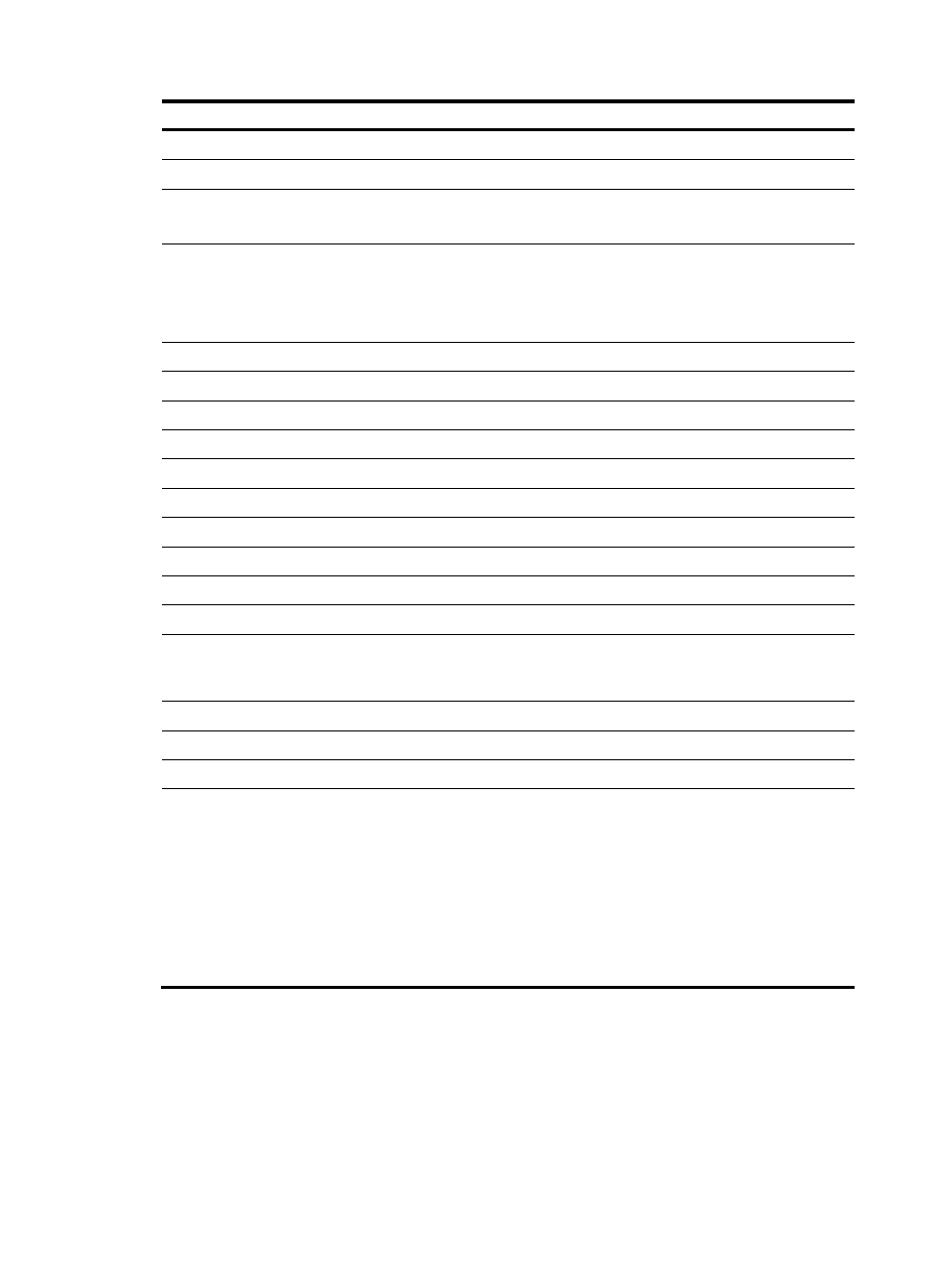
73
Field Description
System power available:
Remaining power in the system, in watts.
SYSTEM POWER USED(CURRENT):
Current power, in watts.
System power monitoring unit:
Software version:
Software version of the power monitoring module.
Type
Power supply model:
•
PSE9000—Old-model AC power system.
•
PSE9000-A—New-model AC power system.
•
PSE9000-D—DC power system.
In/Out
Input/output current type.
Rated-Vol(V)
Rated voltage, in watts.
Existing
Total number of power supplies.
Usable
Number of power supplies being used.
Redundant(actual)
Number of redundant power supplies.
Tray
Power frame ID.
Value(V)
Output DC voltage, in volts.
Upper-Threshold(V)
Upper limit of output voltage, in volts.
Lower-Threshold(V)
Lower limit of output voltage, in volts.
Total current(A):
Total output current.
ID
1/1 through 1/6 correspond to power supply IDs 1 through
6, and 2/1 through 2/6 correspond to power supply IDs 7
through 12.
Input-Err Input
error.
Output-Err Output
error.
Fan-Err Fan
error.
Status
Power supply status of the card:
•
on—The card is normally supplied with power.
•
absent—The card is not in the slot.
•
wait—The card is not powered on because of insufficient
system power and will be supplied with power once the
system has enough power.
•
off—The card is unsolicitedly powered off due to user
operation or over-temperature protection and will not be
automatically powered on.
Configuring temperature thresholds for a card
You can set temperature thresholds for a card. When the temperature reaches a threshold, the switch
generates alarms.
