Verifying the installation – H3C Technologies H3C S12500 Series Switches User Manual
Page 58
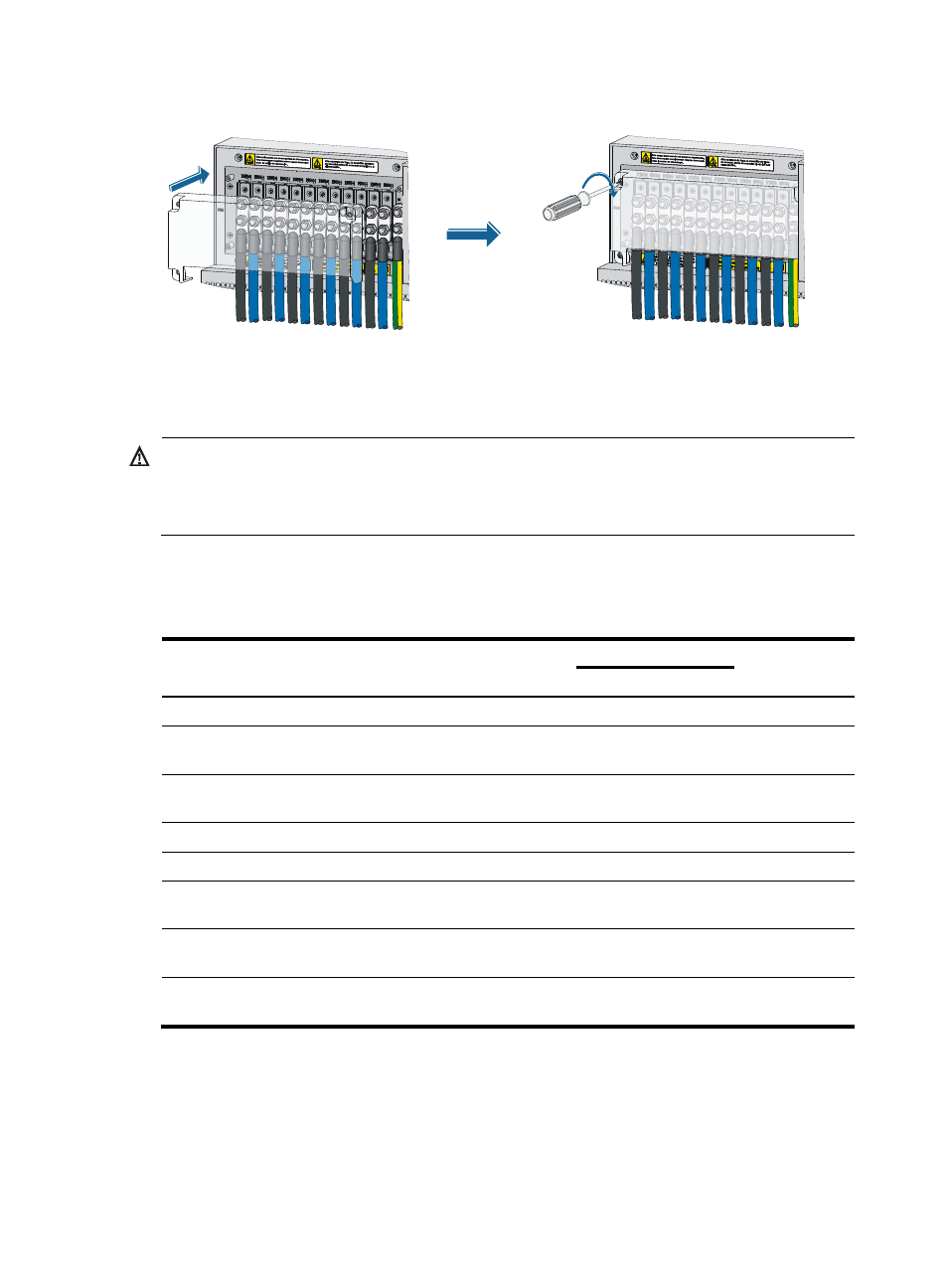
48
Figure 47 Installing the protection cover
Verifying the installation
WARNING!
An S12504 has one power switch, an S12508 has one power switch, and an S12518 has two power
switches. Make sure you have turned off the power before checking the installation to avoid bodily injury
and switch damage.
After the installation is completed, verify the installation against the following list. Be sure that all check
results are positive.
Table 13 Installation checklist
Item
Result
Remarks
Yes
No
The grounding cable is correctly grounded.
Fan trays are correctly installed and make close contact with the
backplane.
Power supplies are correctly installed and have close contact with
the frames.
The power switch is off (the power switch is at the OFF position).
Power cords are correctly connected.
MPUs are correctly installed and have close contact with the
backplane.
LPUs are correctly installed and have close contact with the
backplane.
Switching fabric modules are correctly installed and have close
contact with the backplane.
