3 pppoe – ATL Telecom IP250 User Manual
Page 33
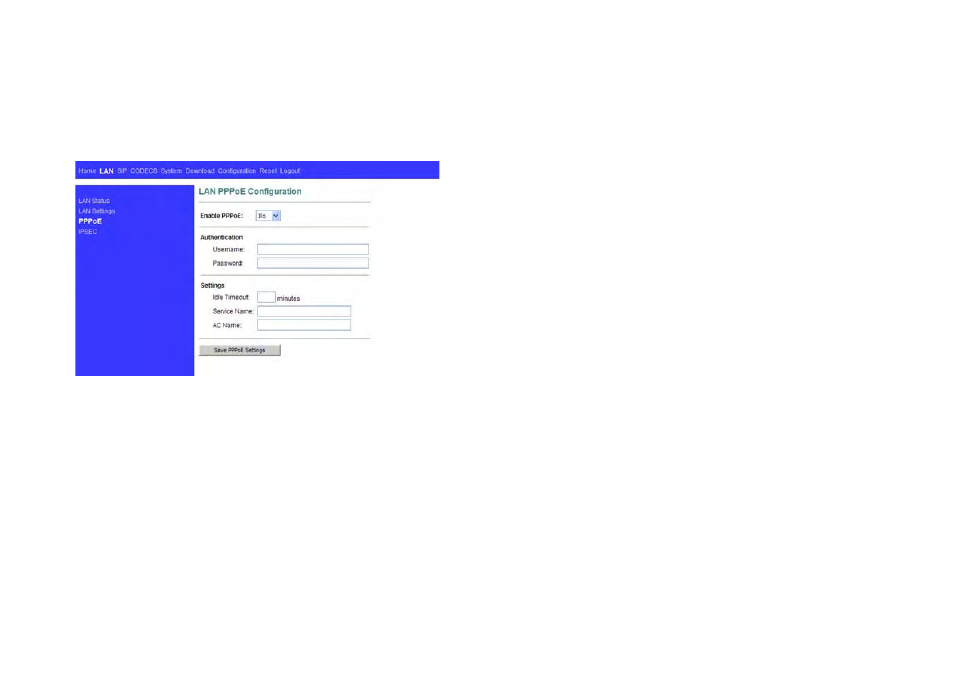
8
33
2.3 PPPoE
This page allows you to configure the phone to authenticate to your network using PPPoE. If
you wish to use this authentication method please fill out the appropriate fields and select Yes
in the Enable PPPoE’s selection Box. Please note that you will need to obtain your username
and password from who ever provides your network service.
MUTE
a. Press to mute all microphones
b. Press to resume conversation from mute
HOLD
a. Press to put an active call on hold
b. Press to resume conversation from hold
CONF
a. Press to join a third party into a conference call
b. Press to remove the last joined party from conference call
AUTO RD
On-hook, press to dial out the last dialed number 15 times automatically if phone line of
second party is occupied
REDIAL/OUT
a. On-hook, press to show last dialed number on the LCD
b. Off-hook, press to dial last dialed number automatically
SPEAKER/HEADSET
a. Press to activate speakerphone or headset
b. Press to deactivate speakerphone or headset
VOLUME
up and down
a. On handset, press to adjust handset volume
b. On speakerphone, press to adjust speaker volume
c. On headset, press to adjust headset volume
TRANSFER
Press to transfer a call
OPERATION
Make a call
a. Lift up the handset and then dial the number, speak through handset.
b. Press SPEAKER/HEADSET (Headset plugged in and handset down) and then dial
the number, speak through headset
c. Press SPEAKER/HEADSET (Headset not plugged in) and then dial the number,
speak through speakerphone.
d. On-hook, dial the number, and then pick up the handset or press SPEAKER/
HEADSET (Headset plugged in and handset down) or Press SPEAKER/ HEADSET
(Headset not plugged in)
