Update to follow – ATL Telecom IP250 User Manual
Page 28
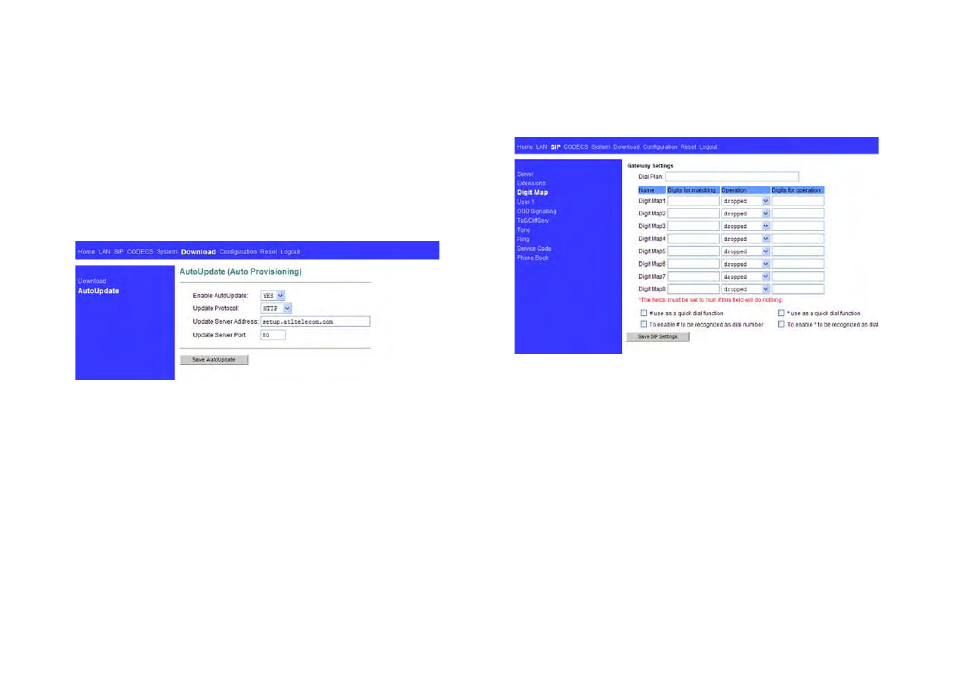
28
13
6.2 AutoUpdate
AutoUpdate: This feature is an auto-installation system. It can update device configuration
values or firmware through TFTP, HTTP, or HTTPS.
Click “Download” item on the top menu.
Click “AutoUpdate” item on the left menu.
Select “YES” from Enable AutoUpdate drop down menu.
Select item form Update Protocol drop down menu.
In Update Server Address field, key in IP address by connected server.
In Update Server Port field, key in port number by connected server. (e.g.: 23/80/443)
Press “Save AutoUpdate” button.
The web system will redirect to reset web page.
3.3 Digit Map
UPDATE TO FOLLOW
