3 sip, 8 reset – ATL Telecom IP250 User Manual
Page 31
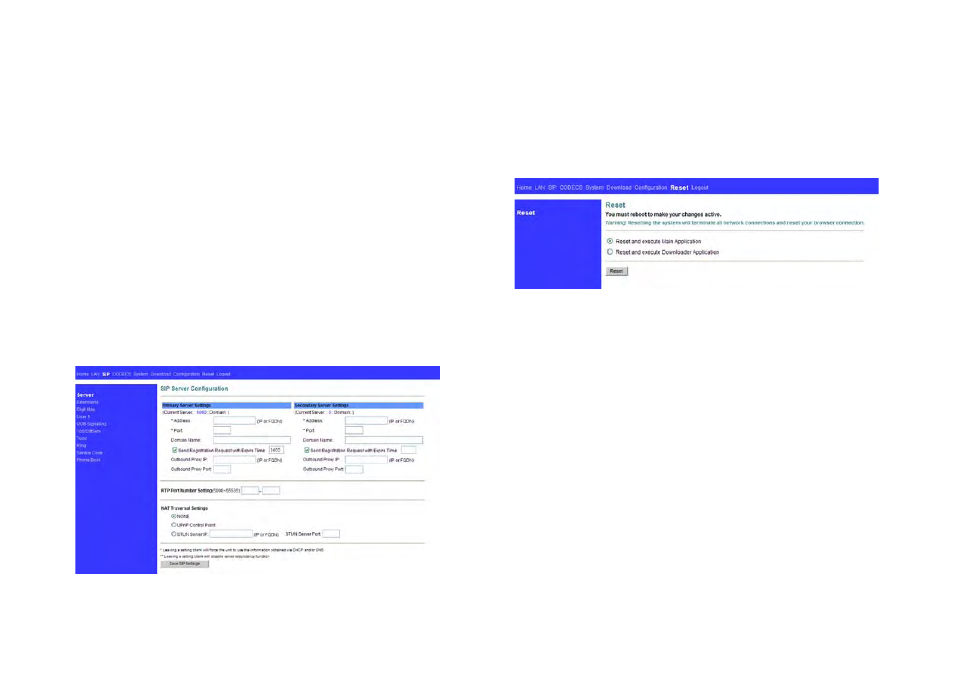
10
31
3 SIP
3.1 Server
The following page allows configuration of the SIP server and endpoint settings.
Enter the address and port value of the SIP server. The address may be an IP address or
the name of the server. If no SIP server address is entered, the device will attempt to self
provision a SIP server using a DNS query. For this to be successful, ensure that the DNS
settings on the device include a DNS server address which is configured with the SIP server
address and will respond to the query, and the appropriate domain name of the network.
If you wish to specify a special SIP domain name, you may enter the domain name here. If
no domain name is entered, the SIP domain name will be set to that of the network (i.e. that
which is obtained via DHCP, or specified on the LAN settings page).
The currently provisioned SIP Server and Domain are displayed beside “SIP Server Settings”
for informational purposes. Select whether or not to send a Registration Request to the SIP
server by checking the box next to “Send Registration Request”.
For the endpoint, set the dial plan to be used by all lines, and select the transport method to
be used for SIP signaling (either UDP or TCP). For each line on the endpoint (NOTE: The IP
Phone has a single line), enter the Line Phone Number, Caller-ID Name, signaling port value,
authentication Username and Password, and select if AEC is to be performed on this line.
Press “Save SIP Settings” to save the new values.
8 RESET
The following page provides options for resetting the device. Select whether you wish to reset
the device and start executing the main (default) application, or whether you wish to reset
the device and start executing the internal downloader application. Press “Reset” to reset the
device
