9 service code, 3 localization – ATL Telecom IP250 User Manual
Page 23
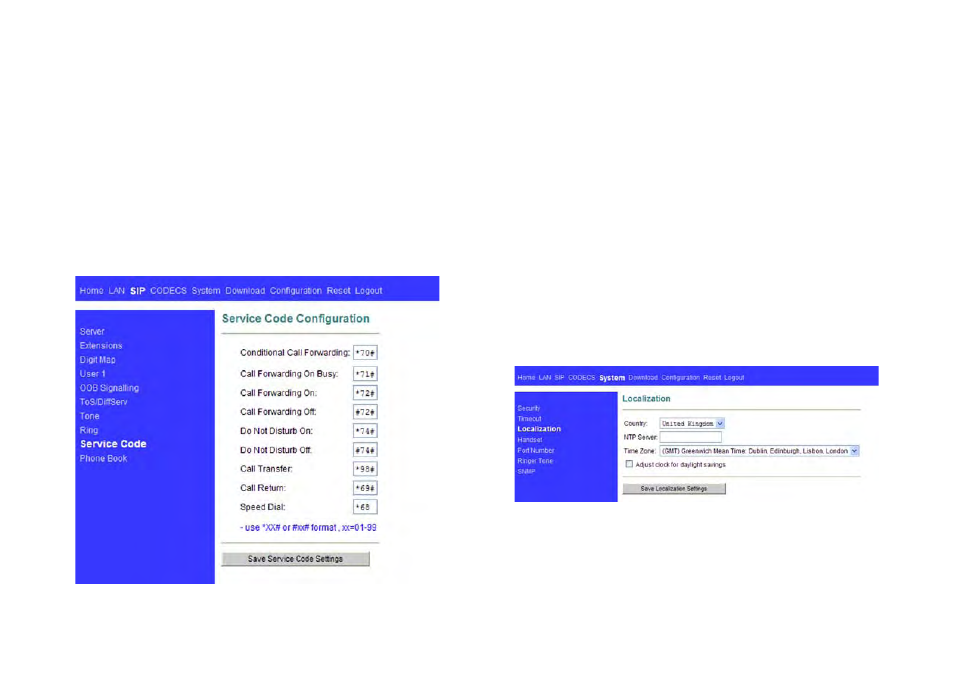
18
23
3.9 Service Code
The following page is used to configure the service codes available on the phone, you can
setup a service by setting the code you wish to dial through the keypad.
Service Code Configuration:
Conditional Call Forwarding: *70#
Call Forward On: *72#
Call Forward Off: #72#
Do Not Disturb On: *74#
Do Not Disturb Off: #74#
Call Transfer: *98#
Call Return: *69#
Speed Dial: *68
Note: Do NOT change the service code values unless there is a conflict between the settings
of your VoIP device and the settings provided by your service provider.
5.3 Localization
Timezone:
Find the current time from a list of cities.
Country Caller ID:
The caller ID can find out who’s calling you and keep track of how often they call.
Users should set the country field according to their geographical location, otherwise the
Caller ID function might not work properly.
Timezone setting:
Click “System” on the top menu.
Click “Localization” on the left menu.
In NTP Server field, enter a NTP server IP address.
If you want to use the default NTP server, this field should be blank.
In Time Zone drop down menu, select one time zone.
In Adjust clock for daylight savings checkbox, if your country has daylight savings time, you
can enable it. Press Save Localization Settings button, then system will redirect to the web
page of reset.
Country Caller ID setting:
Click “System” on the top menu.
Click “Localization” on the left menu.
In Country drop down menu, select one country.
Press Save Localization Settings button, then system will redirect to the web page of reset.
