ARM Electronics RT8-16CD User Manual
Page 56
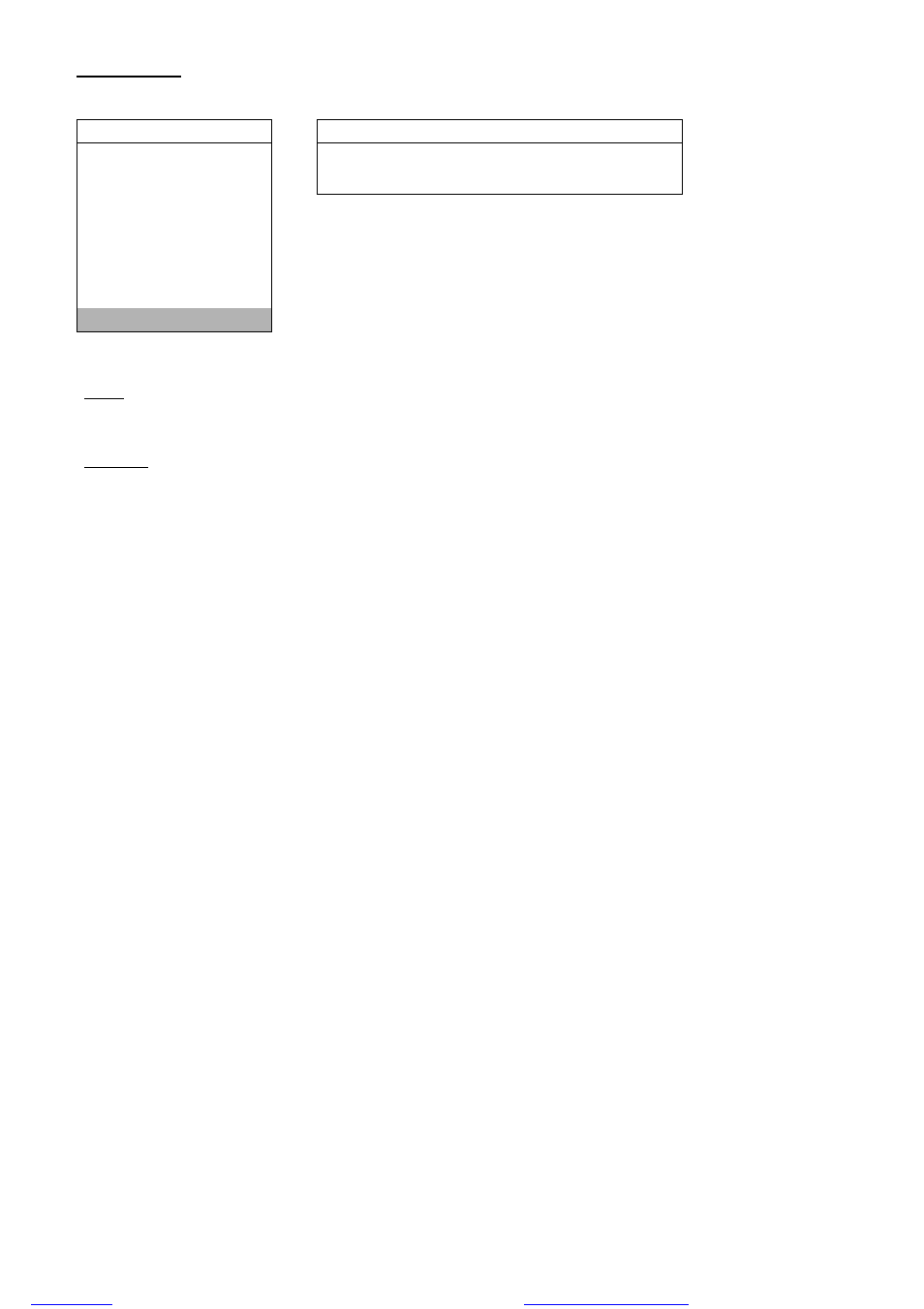
MENU FUNCTION
-51-
8) TIME SEARCH
Move the cursor to “TIME SEARCH”, and you will see a similar screen as the following:
SEARCH
TIME SEARCH
HDD-MASTER-1
DATE
2006 - AUG - 31 15 : 12 : 03
FULL LIST
SEARCH
SELECTED
RECORD LIST
SYSTEM LIST
ALARM LIST
MOTION LIST
EVENT SEARCH
TIME SEARCH
The submenu items are described below:
‧ DATE
Set the date and time you want to search for events.
‧ SEARCH
You can choose to search only the selected HDD (SELECTED) or all the connected HDDs (ALL HDD) by pressing
“
+”or “-”.
After setting all search criteria, press “ENTER” to start search and directly play if any file is found.
files without this message by purchasing novaPDF printer (
