ARM Electronics RT8-16CD User Manual
Page 34
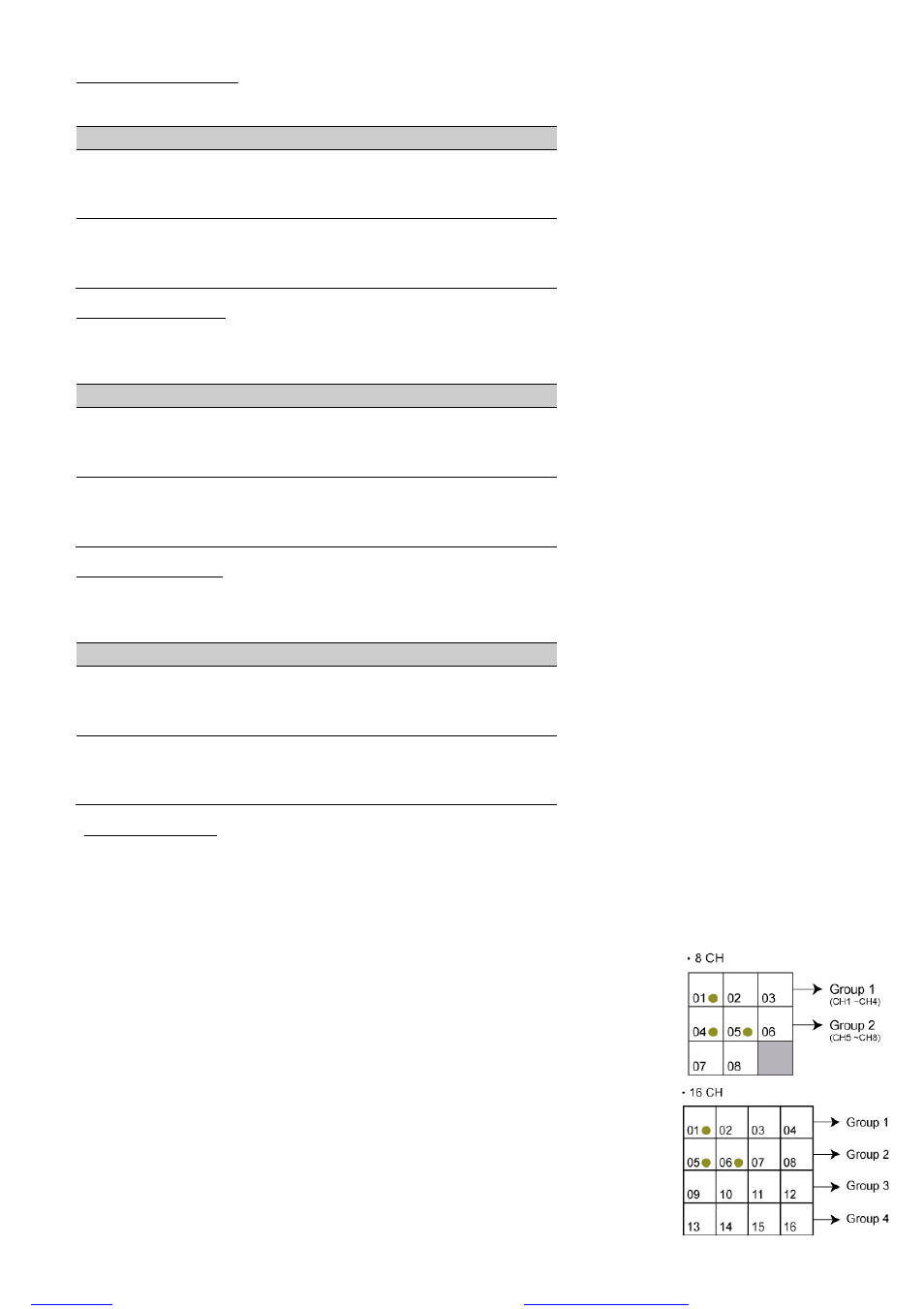
MENU FUNCTION
-29-
7) MANUAL RECORD IPS
Select the images per second for MANUAL RECORD. The options are as following:
NTSC
PAL
16CH
FRAME 120, 60, 30, 15
FRAME 100, 50, 25, 12
CIF
480, 240, 120, 60
CIF
400, 200, 100, 50
8CH
FRAME 60, 30, 15, 7
FRAME 50, 25, 12, 6
CIF
240, 120, 60, 30
CIF
200, 100, 50, 25
8) EVENT RECORD IPS
Select the images per second for EVENT RECORD (Recording that is triggered by alarm or motion).
The options are as following:
NTSC
PAL
16CH
FRAME 120, 60, 30, 15
FRAME 100, 50, 25, 12
CIF
480, 240, 120, 60
CIF
400, 200, 100, 50
8CH
FRAME 60, 30, 15, 7
FRAME 50, 25, 12, 6
CIF
240, 120, 60, 30
CIF
200, 100, 50, 25
9) TIMER RECORD IPS
Select the images per second for TIMER RECORD (Recording that is activated according to the scheduled time.).
The options are as following:
NTSC
PAL
16CH
FRAME 120, 60, 30, 15
FRAME 100, 50, 25, 12
CIF
480, 240, 120, 60
CIF
400, 200, 100, 50
8CH
FRAME 60, 30, 15, 7
FRAME 50, 25, 12, 6
CIF
240, 120, 60, 30
CIF
200, 100, 50, 25
10) TOTAL IPS SHARE
This option is used to select how this device divides its total IPS. The more IPS one channel gets, the more smooth
the recorded video will be played. Select one of the IPS share setting: FIX or GROUP.
FIX: IPS per channel = RECORD IPS ÷ number of channels
GROUP (Suitable for Frame mode. Every four channels will form a group. ”
●
” means
under recording.):
8CH
→ IPS per channel = RECORD IPS ÷ 2 ÷ number of channels in a group which is
under recording.
For example, If you set the record IPS as 60 IPS, then
Channel 05 in the group 2 will get 30 IPS (60 / 2 / 1 = 30)
Channel 01 and 04 in the group 1 each will get 15 IPS (60 / 2 / 2 = 15)
16CH
→ IPS per channel = RECORD IPS ÷ 4 ÷ number of channels in a group which
files without this message by purchasing novaPDF printer (
