Inserting an apeks back plate – Aqua Lung WTX Buoyancy System User Manual
Page 30
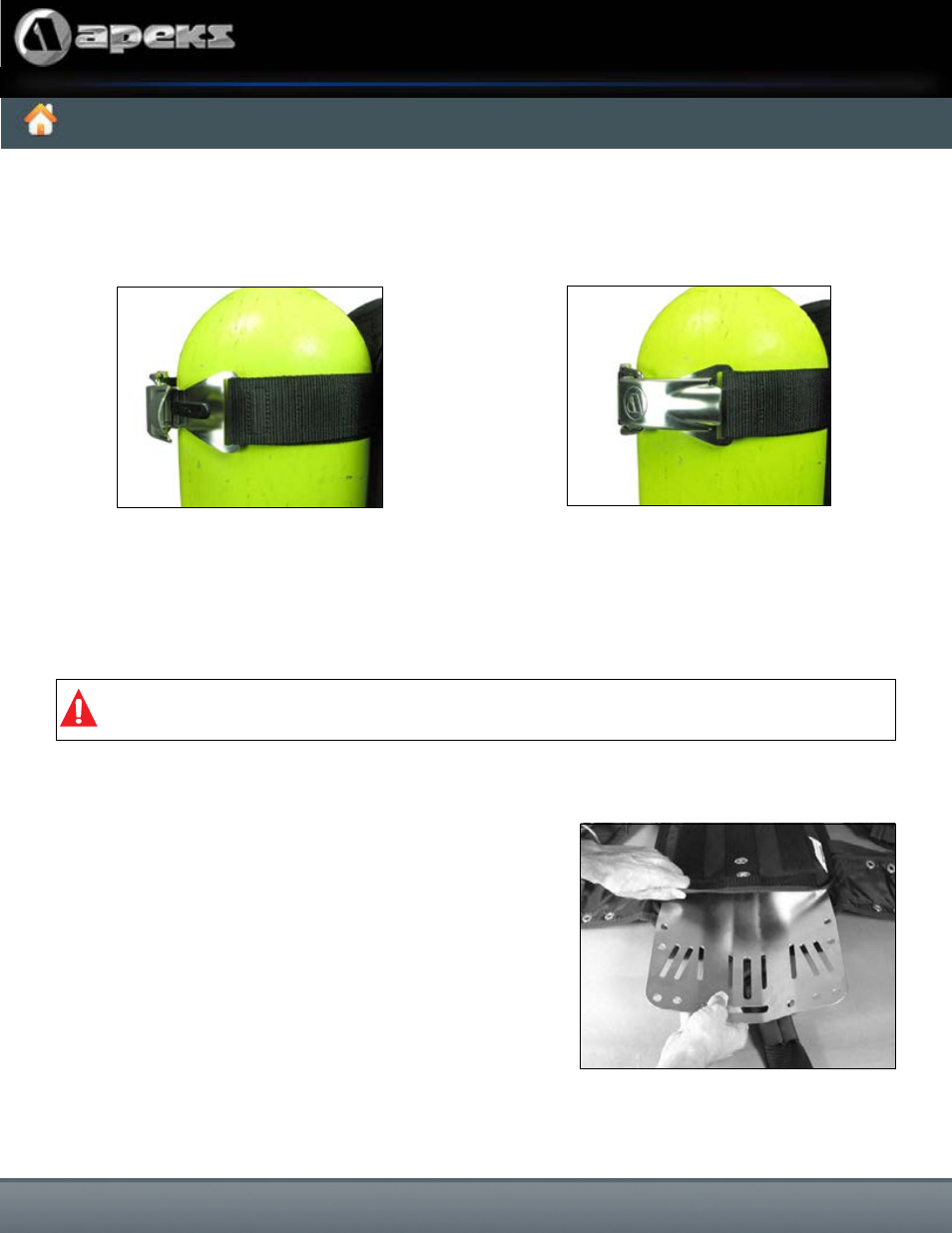
2. Push the lever forward until it stops in the pre-locked position (this keeps you fingers from being
caught in the lever). Push the lever down into the locked position. Verify the lever is secured in the
locked position. Once the cylinder band is set up, further adjustment is typically not needed. Repeat
procedure to secure lower cylinder band.
WARNING:
Check the macro adjustment is set for the appropriate size cylinder. Failure
to do so may result in the cylinder slipping during the course of a dive.
3. Check the cylinder band is secure by pulling on the band while holding down the cylinder at the valve. If
the cylinder band moves, it is too loose. Check the macro adjustment is set for the correct size cylinder.
Repeat steps 1-3 of Securing Your Buoyancy System To The Cylinder Using GripLock™ Cylinder
Bands to tighten and secure the cylinder band.
To insert an Apeks back plate, remove the back pad and
fold down the hook and loop tab at the inside bottom of
the harness. Lift open the built in pouch and slide the back
plate in as far as it will allow. Close the pouch and secure
by repositioning the hook and loop tab. Replace the back
pad if desired.
INSERTING AN APEKS BACK PLATE
© 2014 Apeks
Table of Contents
