1 dhcp server setting – Edimax Technology Wireless LAN Access Point User Manual
Page 38
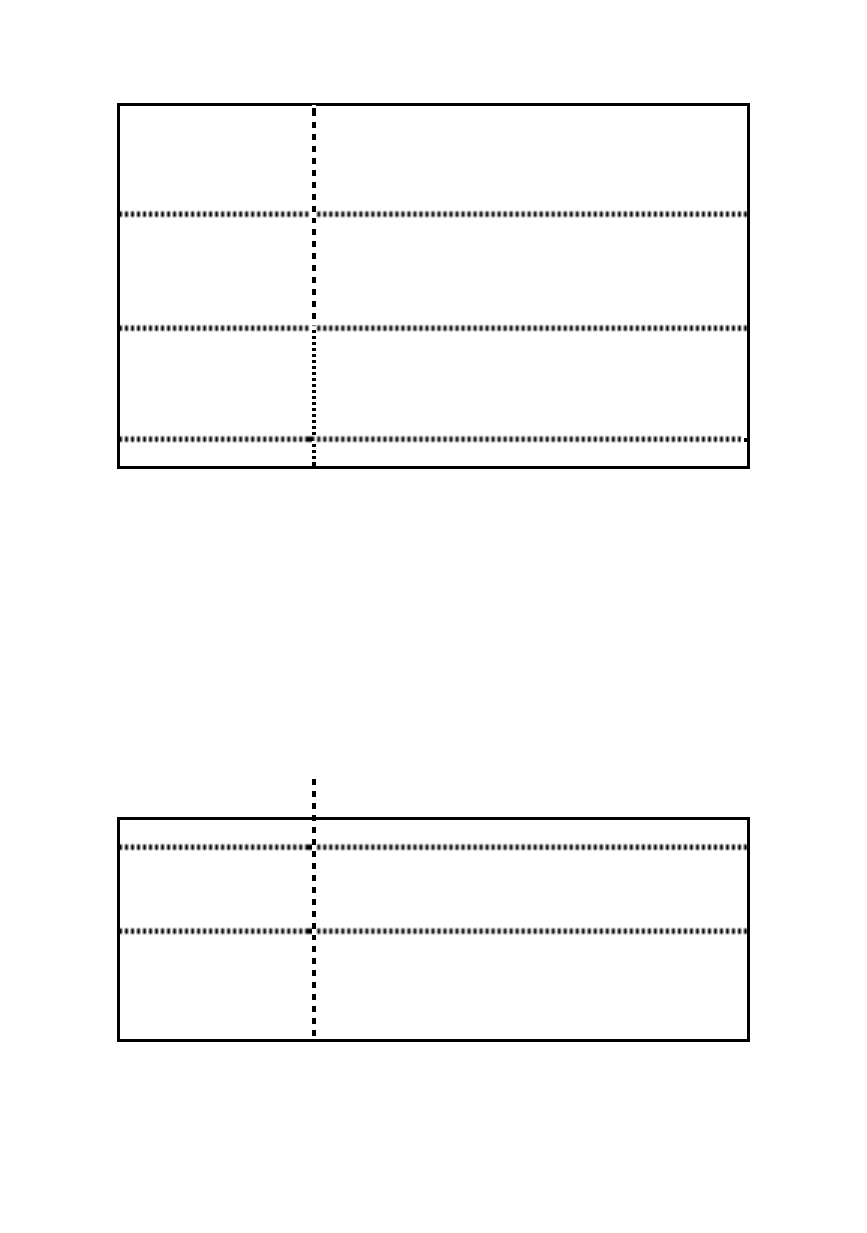
W ireless L AN AP Configuration
Re-Enter
Pass word
Reconfirm the pass word ( up t o 15-digit
alphanumeric string) you want t o login
to t he Access Point . Not e t hat the
pass word is c ase-sensiti ve.
IP Address
Designate t he Access Poi nt’s IP
Address . This I P Address s hould be
unique in your network. The def ault I P
Address is 192. 168.2. 1.
Subnet Mas k
Specif y a Subnet Mas k f or your LAN
segment. The Subnet Mas k of t he
Access Point is fixed and t he value is
255.255. 255.0.
DHCP Server
Enable or disable t he DHCP Ser ver.
Click Appl y butt on at the bottom of the screen t o save t he
above configurations. You can now configure other advanc e
sections or st art using t he Access Point.
3. 2. 7. 1 D H C P Ser v er Set t i n g
DHCP Server will aut omaticall y give your LAN client an IP
address . If the DHCP is not enabled t hen you’ll have to
manuall y s et your LAN client’s IP addr ess.
Paramet er Description
Default Gat eway
IP
Specif y the gateway IP in your net wor k.
This IP addr ess should be diff erent from
the Management I P.
Domai n Name
Server IP
This is the ISP’s DNS ser ver I P address
that they gave you; or you c an s pecif y
your own pref erred DNS s er ver IP
address .
36
