Edimax Technology Wireless LAN Access Point User Manual
Page 11
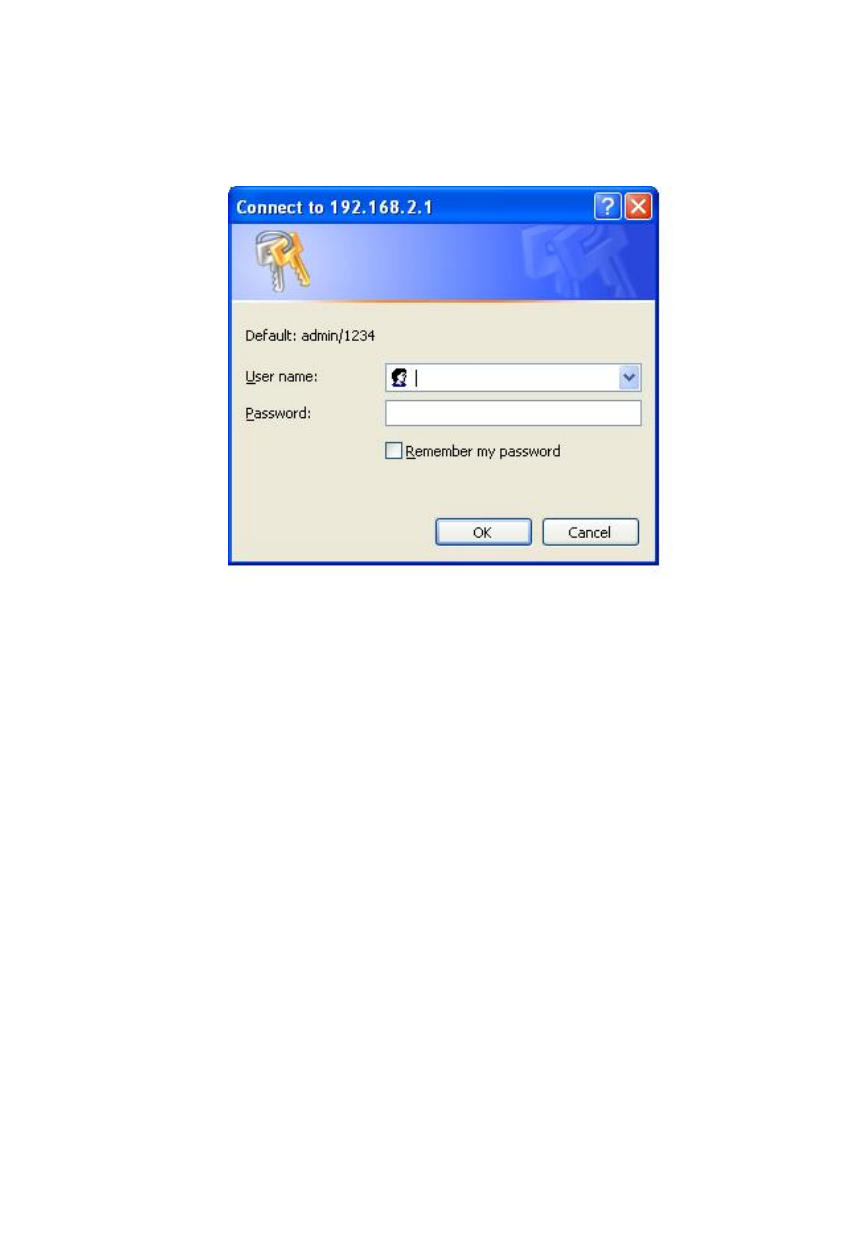
W ireless L AN AP Configuration
Enter the default us er name and pass word, t hen pr ess OK
butt on directl y.
4.
You c an start c onfiguring the Acc ess Point .
From W ireless Station
1. Make sure your wireless s tati on is in the same subnet
with the Acc ess Point. Pleas e ref er t o the step 1 above
for configuring the I P Address and Sub Mas k of t he
wireless st ation.
2. Connect t o t he Access Point .
The Acc ess Point’s ESSID is “def ault” and the WEP
Encryption f uncti on is disabl ed. M ake s ure your wireless
station is using t he s ame ESSID as t he Access Poi nt and
associat e your wireless st ation to the Acc ess Point.
3. Enter 192.168. 2. 1 from Web Browser to get into the
Access Point’s c onfigurati on t ool.
4. Enter the us er name and pass wor d and then press OK
butt on and you are availabl e to configure the Acc ess
Point now.
9
