Amped Wireless AP600EX - High Power Wireless-N 600mW Pro Access Point User Manual
Page 32
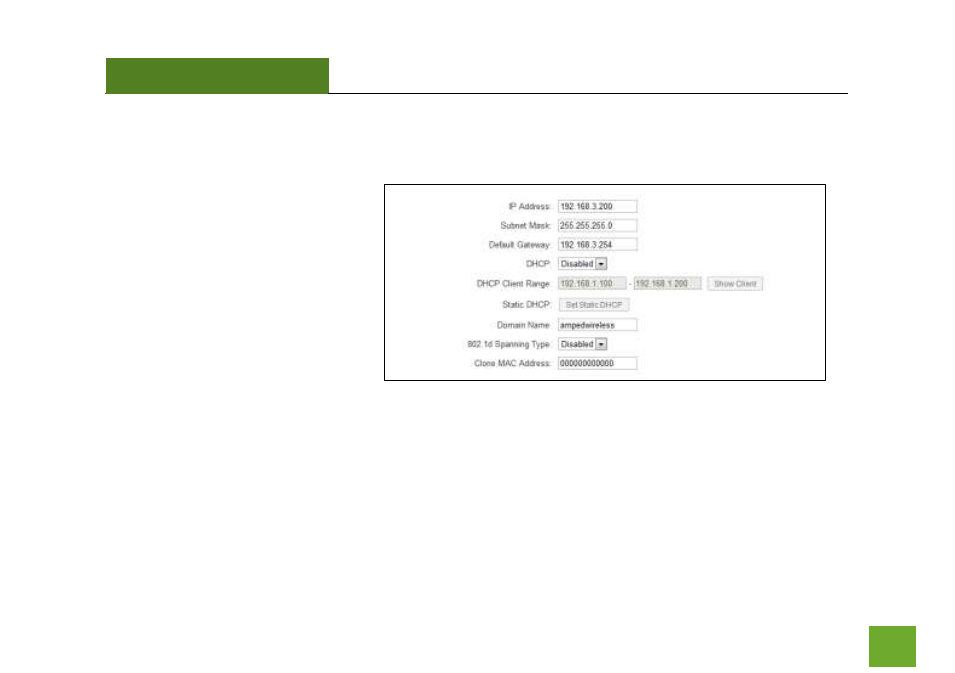
AP600EX
USER’S GUIDE
31
IP SETTINGS
IP Address: The IP address of the Pro
Access Point
Subnet Mask: The subnet of the Pro
Access Point
Default Gateway: The Access Point to
another network, normally the Pro
Access Point or your router.
DHCP: The Pro Access Point includes a ‘Smart’ AUTO DHCP feature to help manage the IP addresses within
your wireless network and with your router. When the Pro Access Point is connected to your home
network/router thought the ‘Network’ port the AUTO DHCP will determine whether it can receive an IP
address from your router. If it can it will automatically switch to a client and allow your router to assign it an IP
address. However, when there is no connection available, the Access Point will act as a DHCP Server. You may
