Amped Wireless AP600EX - High Power Wireless-N 600mW Pro Access Point User Manual
Page 25
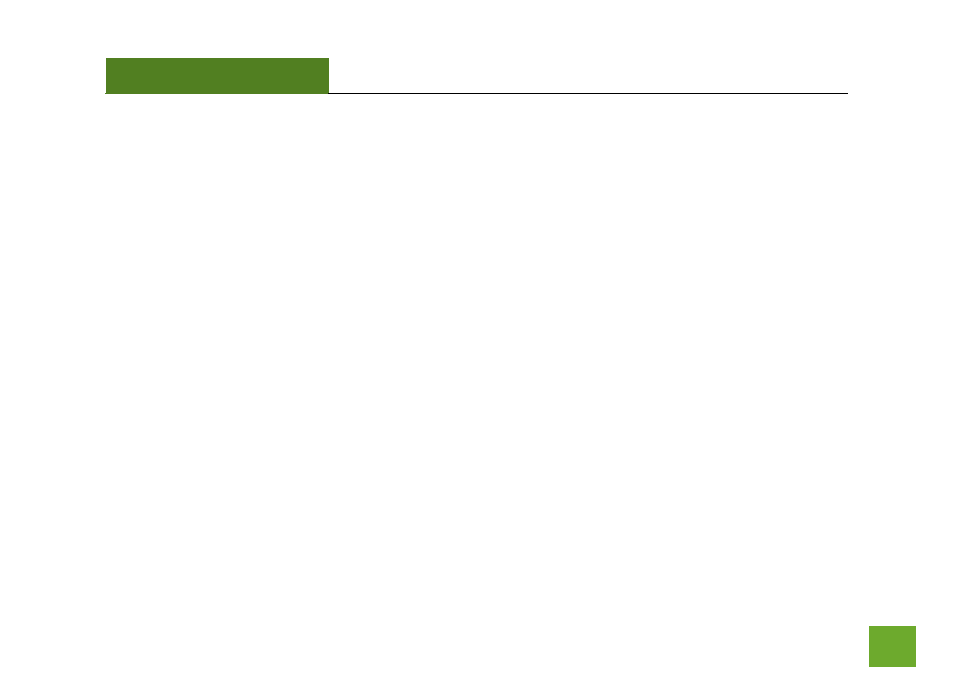
AP600EX
USER’S GUIDE
24
must also have the “Main Access Point’s MAC Address registered to work.
c) Comment: Provide a comment, such as “Main Access Point” to easily remember which Access Point
belongs to which MAC Address entry.
d) Band: Select the wireless band you wish to operate on.
e) Wireless Network (SSID): Enter the wireless SSID of your Pro Access Point. Ensure that all WDS
Access Points have unique SSID’s. Do not use the same SSID for two separate Pro Access Points.
f) Channel: Ensure that all Pro Access Points , Main or Relay operate on the same wireless channel.
g) DHCP: WDS mode requires that you have a static IP address for your Pro Access Point. Enter a static IP
address for your Pro Access Point by selecting “Disable” under the DHCP field.
h) IP Address: The IP address of the Pro Access Point should be on the same IP address subnet as the
Main or Relay Access Points. For example, if the network you are connected to has an IP address
range of 192.168.1.100 – 192.168.1.200, then the IP address of the Pro Access Point should also be
192.168.1.1xx.
i) Subnet Mask: The subnet mask for the Pro Access Point should be the same as the network you are
connecting to. (i.e. 255.255.255.0)
j) Default Gateway: This entry is typically the IP address of your network router. (i.e. 192.168.1.1)
