System log – Amer Networks SRPM24 User Manual
Page 27
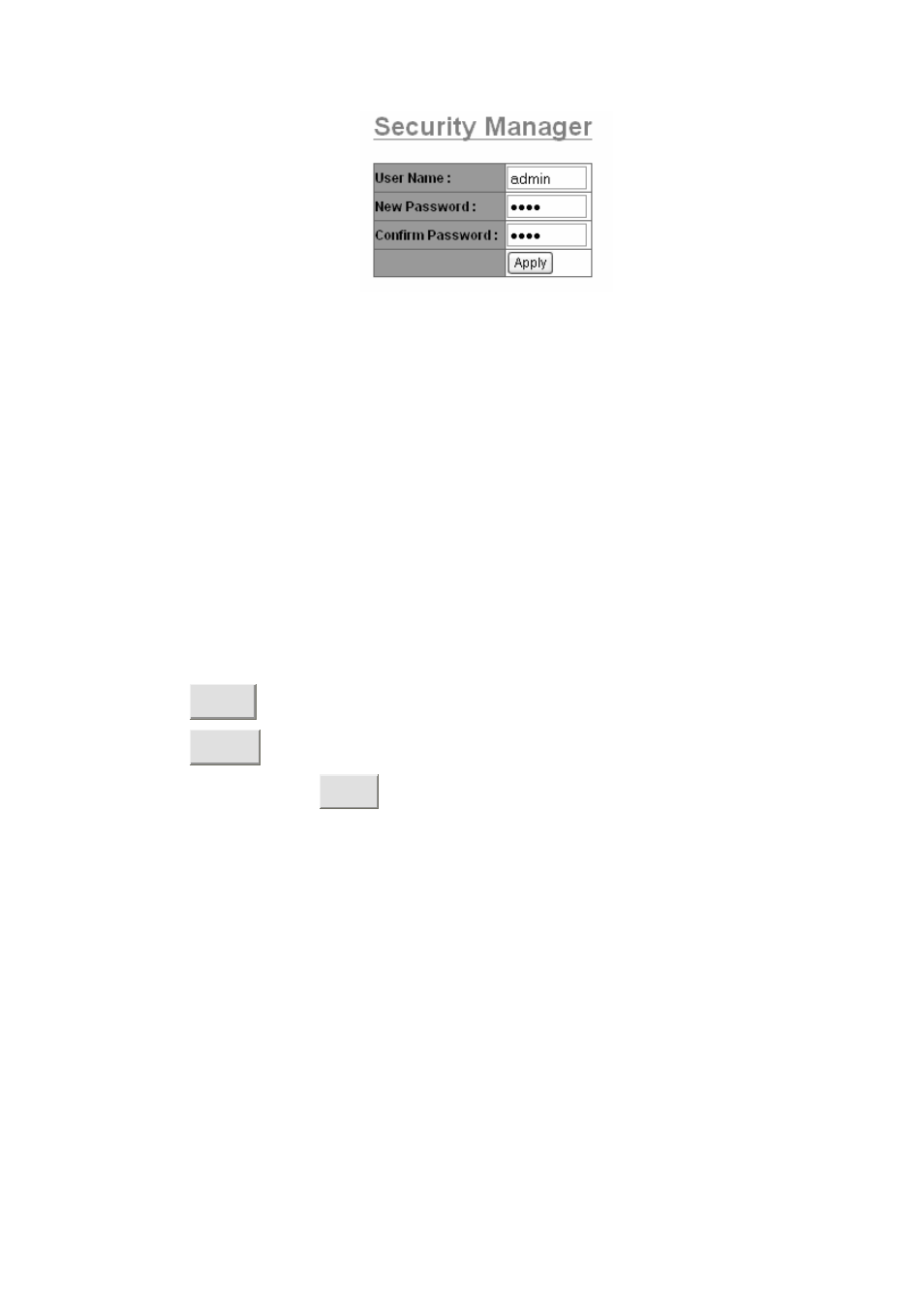
SRPM24
Security Manager
System Log
Configure the system event mode to collect system log.
System Log Client Mode: Select the system log mode—Disable or Enable.
System Log Server IP Address: Assign the system log server IP.
When System Log Client Mode is set as Disable, the system event log will only be reserved in the
RAM of the PoE Midspan switch until next reboot. When System Log Client Mode is set as Enable,
the system log will be reserved in the RAM of the PoE Midspan switch and sent to the system log
server.
Click
Refresh
to refresh the events log.
Click
Clear
to clear all current events log.
After configuring, click
Apply
.
26
