Snmp commands set – Amer Networks SRPM24 User Manual
Page 19
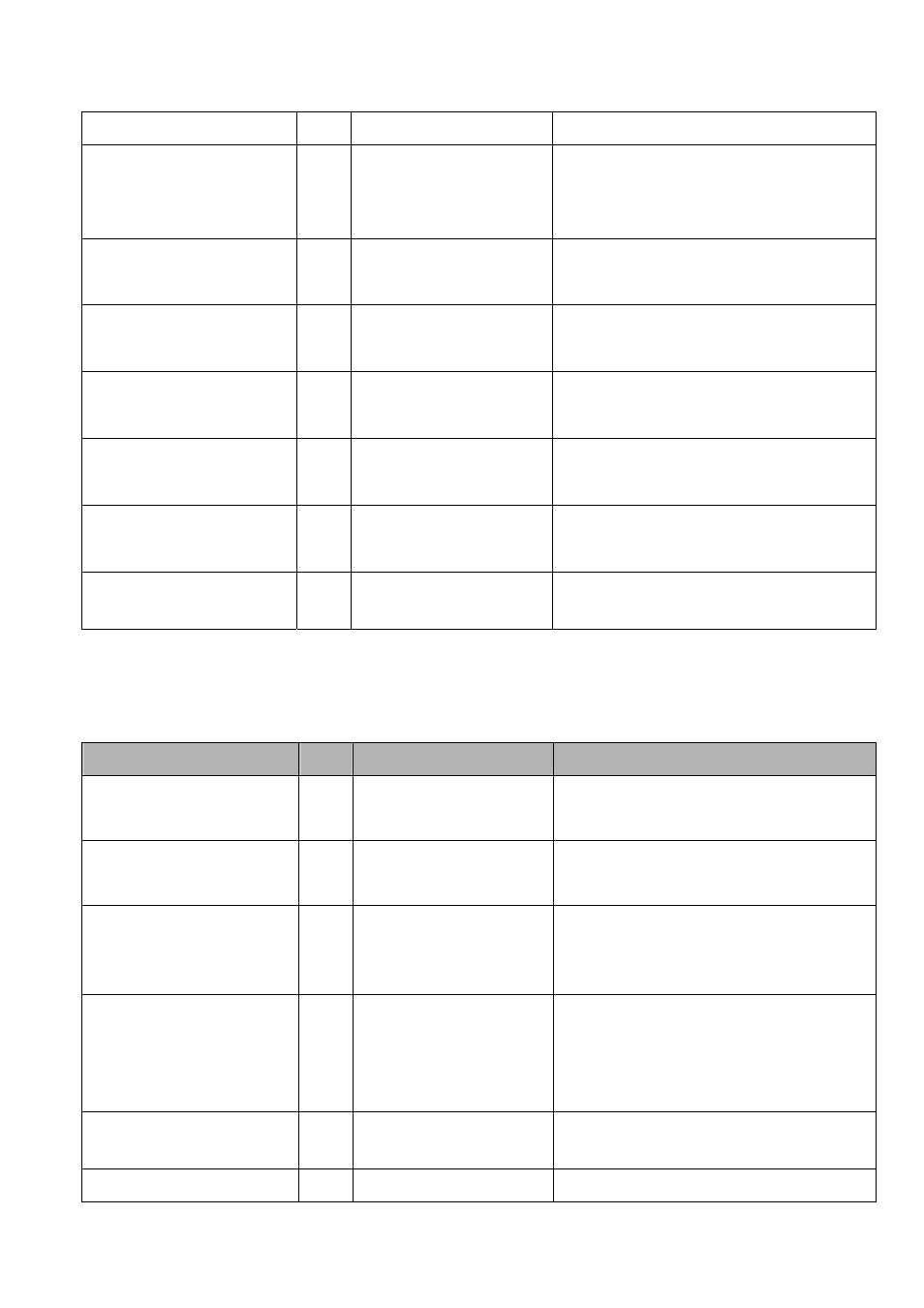
SRPM24
default
C
Restore to default
SRPM24(config)#default
username
[Username]
C
Change a login
username.
(maximum 10 words)
SRPM24(config)# username xxxxxx
password
[Password]
C
Specify a password
(maximum 10 words)
SRPM24(config)# password xxxxxx
security enable
[Enable|Disable]
C
Enable IP security function SRPM24(config)# ip-security enable
http-server
[Enable|Disable]
C
Enable IP security of HTTP
server
SRPM24(config)# ip-security http-server
enable
telnet-server
[Enable|Disable]
C
Enable IP security of telnet
server
SRPM24(config)# ip-security telnet-server
enable
address
[1~10] [IP]
C
Set the IP security list
SRPM24(config)# ip-security address 1
192.168.1.55
show ip-security
E
Shows the information of IP
security
SRPM24#show ip-security
SNMP Commands Set
Commands
Level
Description
Example
snmp system-name
[System Name]
C
Set SNMP agent
system name
SRPM24(config)#snmp system-name
l2switch
snmp system-location
[System Location]
C
Set SNMP agent
system location
SRPM24(config)#snmp system-location
lab
snmp community-strings
[Community]
right
[RO/RW]
C
Add SNMP community
string.
SRPM24(config)#snmp community-strings
public right rw
snmp-server host
[Host-address]
community
[Community-string]
C
Configure SNMP server host
information and community
string.
SRPM24(config)#snmp-server host
192.168.1.50 community public trap-
version v1
no snmp-server host
[Host-address]
C
Remove SNMP server host
information.
SRPM24(config)#no snmp-server host
192.168.1.50
no snmp community-
C
Remove SNMP community SRPM24(config)#no snmp community-
18
