Ofe operation (manual mode), Important – AEC OFE Blender User Manual
Page 29
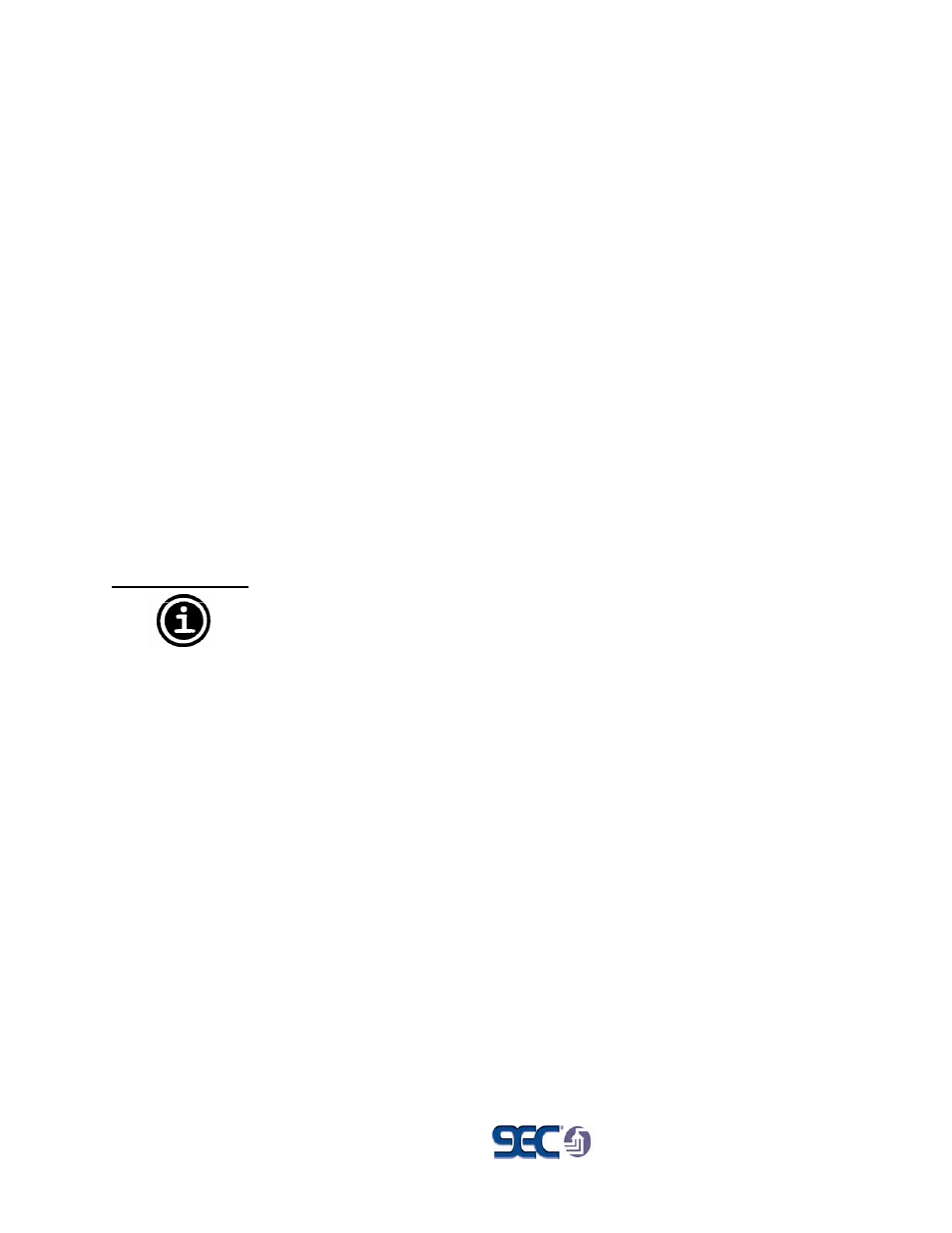
Page 28
OFE Series Weight Loss Feeders
If a communications network is installed, the OFE unit can also be used for production
and downtime tracking as the extruder speed can be continually down-loaded, date and
time stamped, and logged for production reports, etc.
OFE Operation (Manual Mode)
If the feeder is required to operate in manual mode (where it just runs a pre-
programmed output rate when operating), do the following:
1. Turn the Reload switch on the control box from the AUTO position to the
MANUAL position. (Doing so disconnects the power to the CPU board
completely and diverts the +24VDC to the Reload solenoid valve. This
ensures that the solenoid valve stays open permanently and material is
present all the time into the OFE hopper.)
2. Now using the speed pot dial on the SCR drive for the auger, set the desired
speed as necessary to run the OFE in a strictly VOLUMETRIC mode.
3. Provide some manual method such as a speed shutdown or voltage shutdown
circuit to shut the feeder off (if mounted on an extruder so the unit does not
feed color when the screw is stopped).
IMPORTANT!
The feeder does not automatically follow the screw
or shut down when in the manual mode.
It meters at a preset rate when operating.
