4 installation, 1 setup – AEC OFE Blender User Manual
Page 23
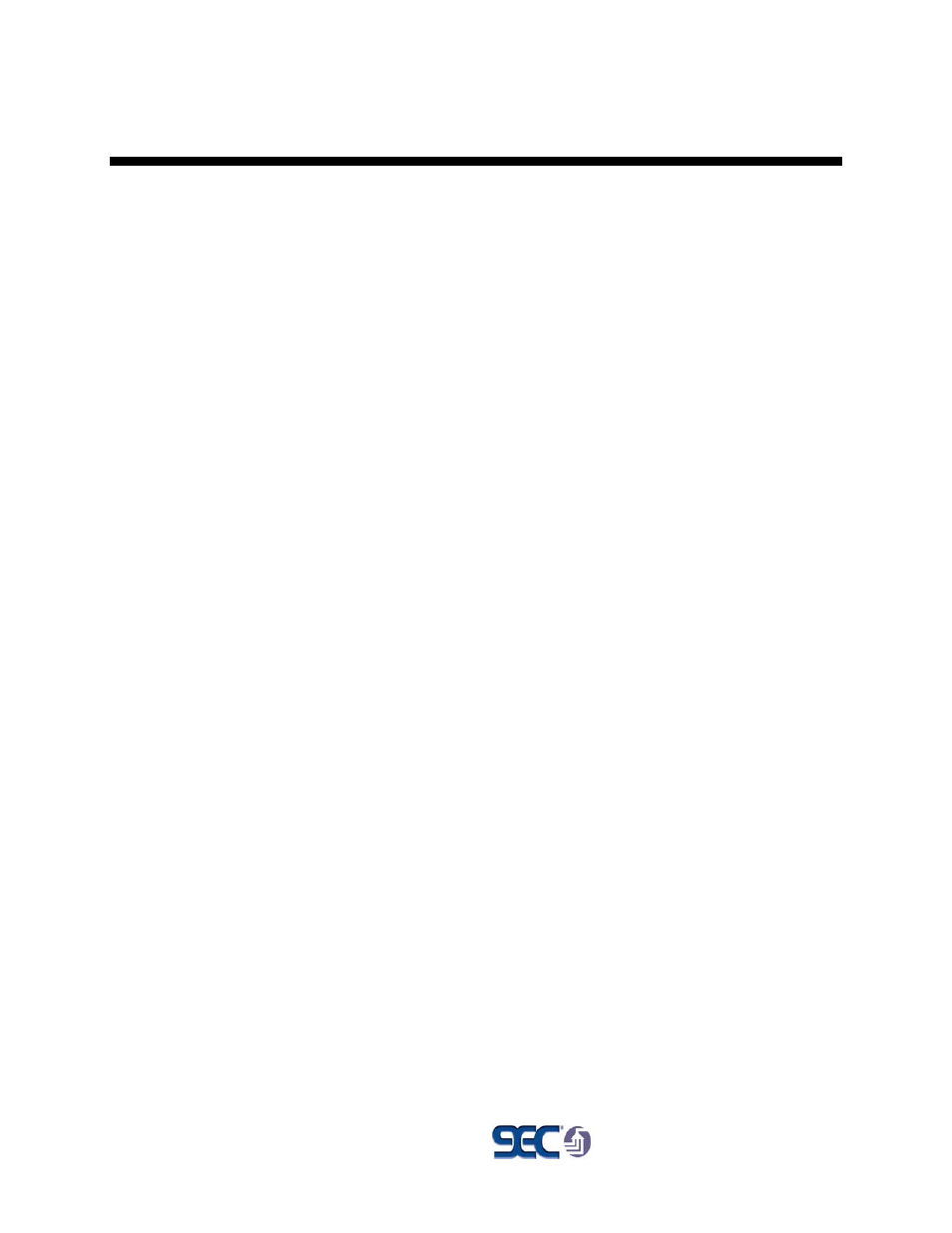
Page 22
OFE Series Weight Loss Feeders
4 Installation
4-1 Setup
General Setup and Installation
; Install the OFE feeder on the machine throat. Ensure that the unit is mounted
horizontally and not angled. Check the installation to ensure that the feeder
can easily be emptied, and that the extruder supply hopper is not touching the
weighed colorant hopper. Support the feeder so that it is not subject to
processing machine vibrations, etc. that can affect the accuracy of the unit.
; Connect the 110V power to the panel. Ensure that the circuit powering the
control is clean, and does not also power other equipment that draw high
current loads. The control circuit is provided with a high quality isolated
power supply; however, it should not be subject to voltage fluctuations other
than normal conditions.
; Mount the proximity switch on the rear of the extruder gearbox, and install a
bolt or other similar metal pickup on the rear hub of the extruder screw.
Adjust the proximity switch so that it is reading the pickup. This is done by
adjusting the gap between the proximity switch and the pick-up and adjusting
the sensitivity adjustment until the LED light on the proximity switch lights
up each time the pick-up passes. Wire the proximity switch into the OFE
control panel to the appropriate terminal (check the enclosed drawing).
; Install the appropriate vacuum loading equipment on the virgin supply hopper.
This can either be provided at extra charge by AEC or an existing system can
be used.
Loading Configurations and Options
; The OFE feeder will be supplied with an upper storage hopper with an air
operated conical valve. The vacuum loader will simply be mounted on top of
the upper hopper, and will use its own level control system.
