5startup, shutdown, and operation, 1 starting and operating the unit – AEC OFE Blender User Manual
Page 28
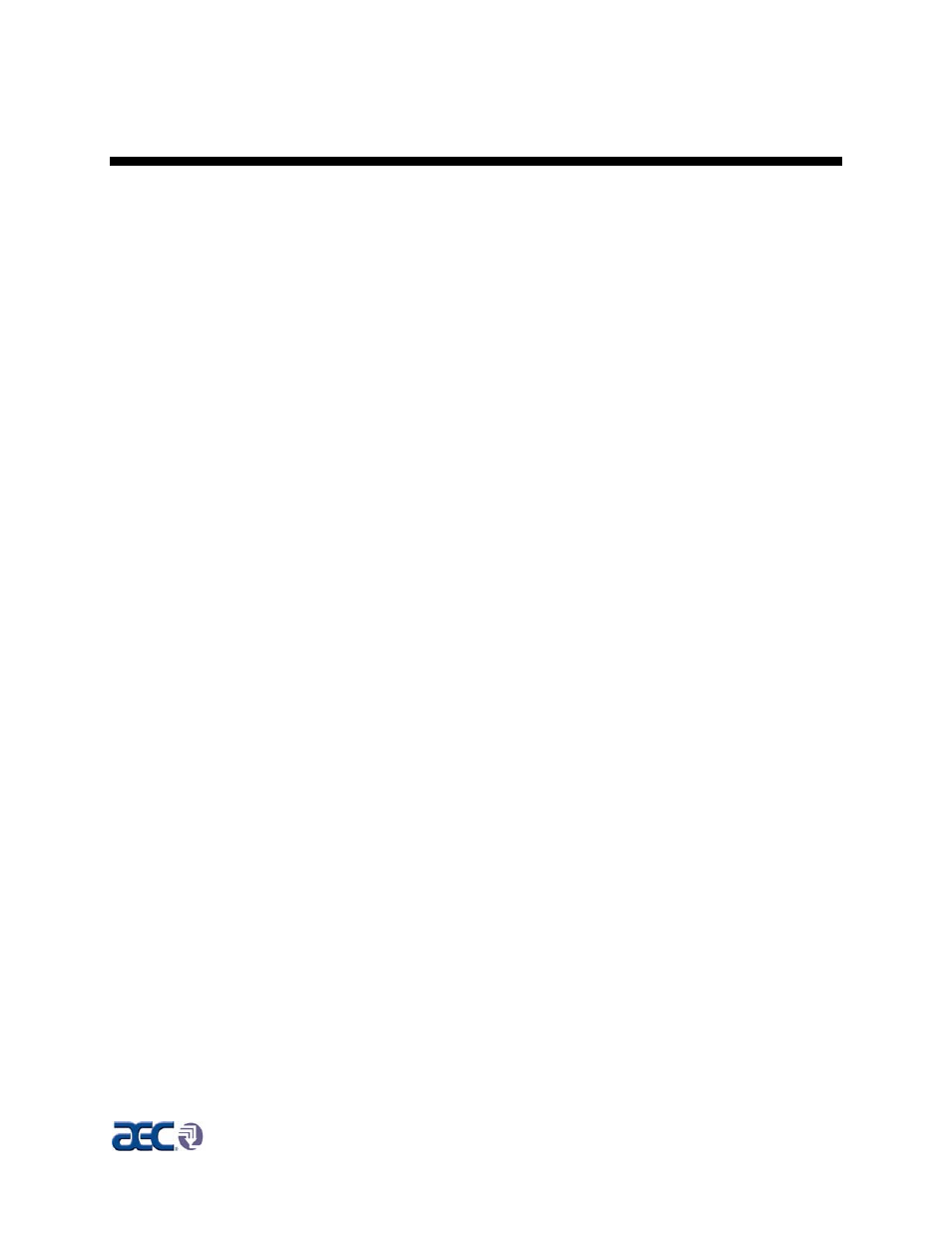
OFE Series Weight Loss Feeders
Page 27
5
Startup, Shutdown, and Operation
5-1 Starting and Operating The Unit
After the initial scale calibration, auger calibration, and setup items have been
completed and entered (one time only after installation), the unit is ready to start.
1. Start the extruder and bring up to production rate and gauge.
2. After the extruder is running at production speed, set in the running rate you
want on the feeder by pressing
2
on the keypad to enter the Recipe menu.
3. Press
START
to enter the feeder meter rate you want, then press
ENTER
to
enter the rate into computer memory.
4. Press the
BACKUP
key to return to the Startup menu.
5. Press
1
to start the unit.
6. If the inventory is not reading
0
, press the
BACKUP
key to return to the
Startup menu, press
4
to enter the Inventory menu, then press
CLEAR
to
clear the inventory. Press
BACKUP
to return to the Startup menu, then press
1
to bring up the display.
Note: The control is multi-tasking. This means if the unit is running, other menus, such as
Inventory or Recipe, can be entered and changed while the unit is still running.
Then when it is restarted, by pressing
1
from the startup menu, the new changes
will take place and reset the unit.
OFE Operation (Automatic Mode)
The OFE control will increase the voltage output to the DC gear motor driving the
additive metering screw, until the actual metering rate matches the target metering rate.
In the automatic mode, the feeder delivers material at the rate set in by the operator.
The extruder screw speed is continuously monitored via the proximity switch mounted
on the back of the extruder screw. Once the extruder starts running at a constant speed,
the control learns the screw speed and internally sets up a table to slave in the OFE
feeder metering screw to the extruder screw speed. The production rate extruder screw
speed will equal the preset rate of the OFE feeder. Once this OFE feeder rate to the
extruder screw speed relationship table is internally established, then from this point
onwards, if the extruder screw speed is decreased or increased, the OFE feeder will
change its target rate accordingly.
Inventory is kept on the metered material, and can be downloaded to a data collection
network program.
