Hardware manual – ACTi E924~E929 User Manual
Page 32
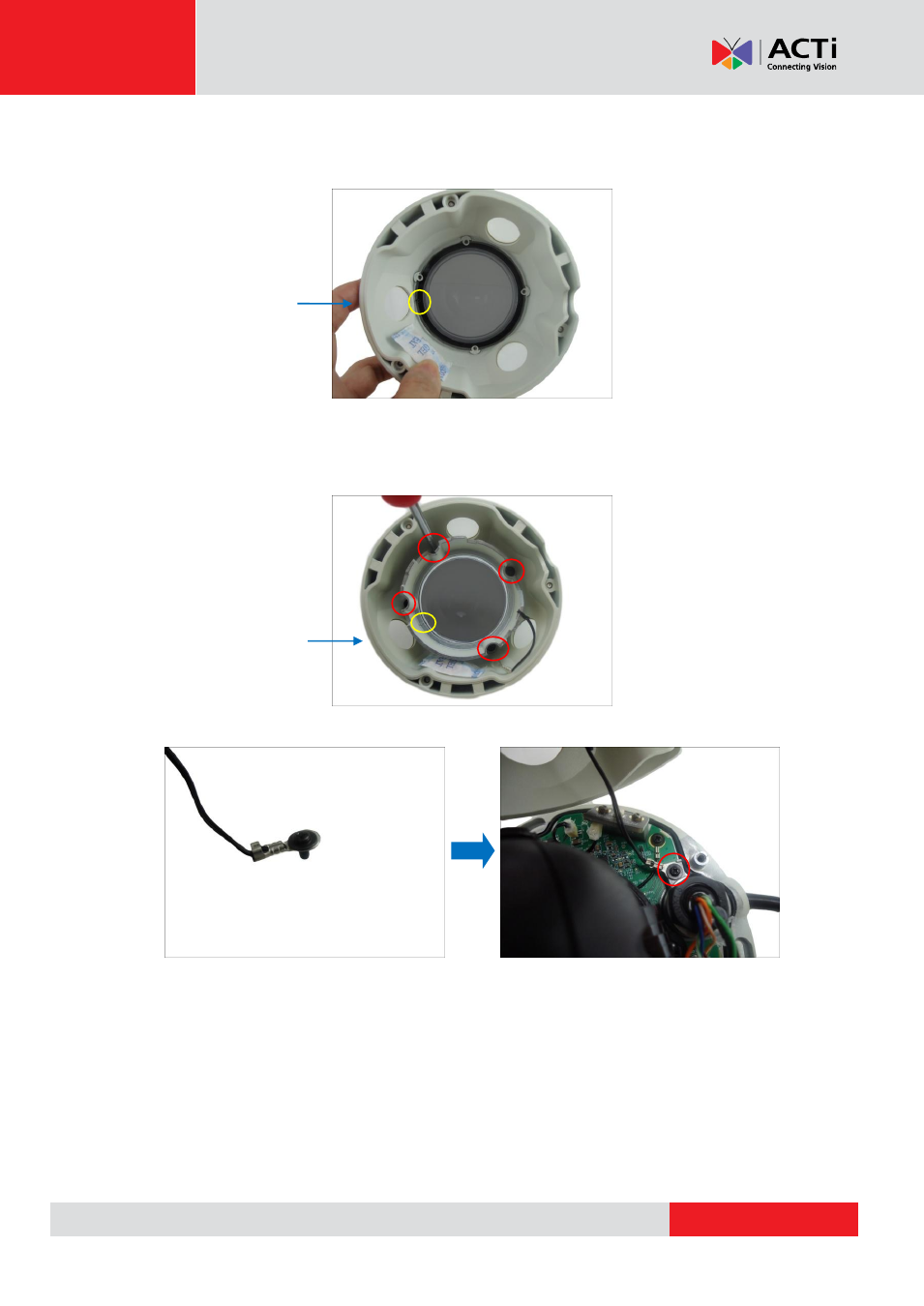
Hardware Manual
7.
Align and place the replacement dome cover with the arrow pointing towards the camera
logo.
8.
Align and place the dome cover bracket on the housing with the arrow pointing towards the
camera logo. Tightly attach the four (4) screws to secure the dome cover bracket to the
housing.
9.
Attach the screw to secure the dome cover housing to the camera module.
Camera logo here
Camera logo here
This manual is related to the following products:
- E924M~E929M E918 E918M E919 E919M E920 E920M E921 E921M E922 E922M E923 E923M Outdoor Mini Dome and Mini Fisheye Dome on Hard Ceiling Outdoor Mini Dome and Outdoor Mini Fisheye Dome on Dropped Ceiling Outdoor Mini Dome and Mini Fisheye Dome on Straight Wall Outdoor Mini Dome and Mini Fisheye Dome on Tilted Wall 2MP Outdoor Mini Dome Camera with 2.55mm Fixed Lens and RJ-45 Connector
