Hardware manual – ACTi E924~E929 User Manual
Page 11
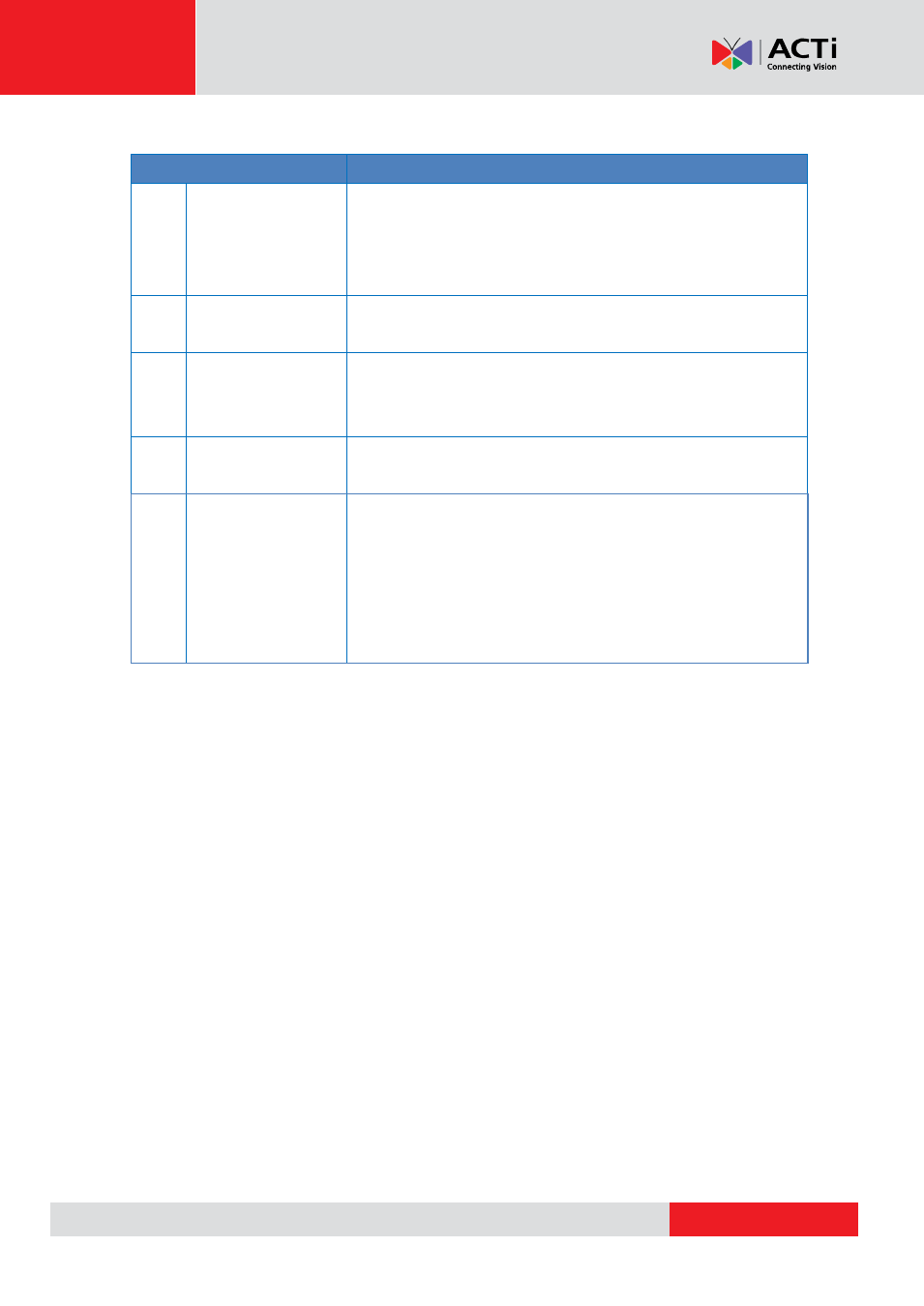
Hardware Manual
Item
Description
1
Memory Card Slot
Insert a memory card (not included) into the slot for local
How to Install / Remove the Memory
on page 25 for more information.
NOTE:
Supports only microSDHC and microSDXC cards.
2
Power LED
Lights up when the camera is powered up and goes off after the
boot up process is complete
3
Reset Button
Restores the factory default settings of the camera. To reset the
camera, while the power is on, press and hold the
Reset Button
for at least 5 seconds or until the
Power LED
lights up.
4
Ethernet Port
(RJ-45)
Connects to a network using an Ethernet cable with RJ-45
connector.
5
Audio Input
Connects to audio input devices, such as a microphone with
How to Connect Audio In Device
page 29 for more information.
NOTE:
The microphone must have a built-in amplifier.
Connecting an ordinary microphone will dwarf sounds and will
result in inaudible recording.
- E924M~E929M E918 E918M E919 E919M E920 E920M E921 E921M E922 E922M E923 E923M Outdoor Mini Dome and Mini Fisheye Dome on Hard Ceiling Outdoor Mini Dome and Outdoor Mini Fisheye Dome on Dropped Ceiling Outdoor Mini Dome and Mini Fisheye Dome on Straight Wall Outdoor Mini Dome and Mini Fisheye Dome on Tilted Wall 2MP Outdoor Mini Dome Camera with 2.55mm Fixed Lens and RJ-45 Connector
