Step 5: waterproof the cable connection, M12 ethernet cable (for e9xxm models only), Step 5: waterproof – ACTi E924~E929 User Manual
Page 19: The cable connection
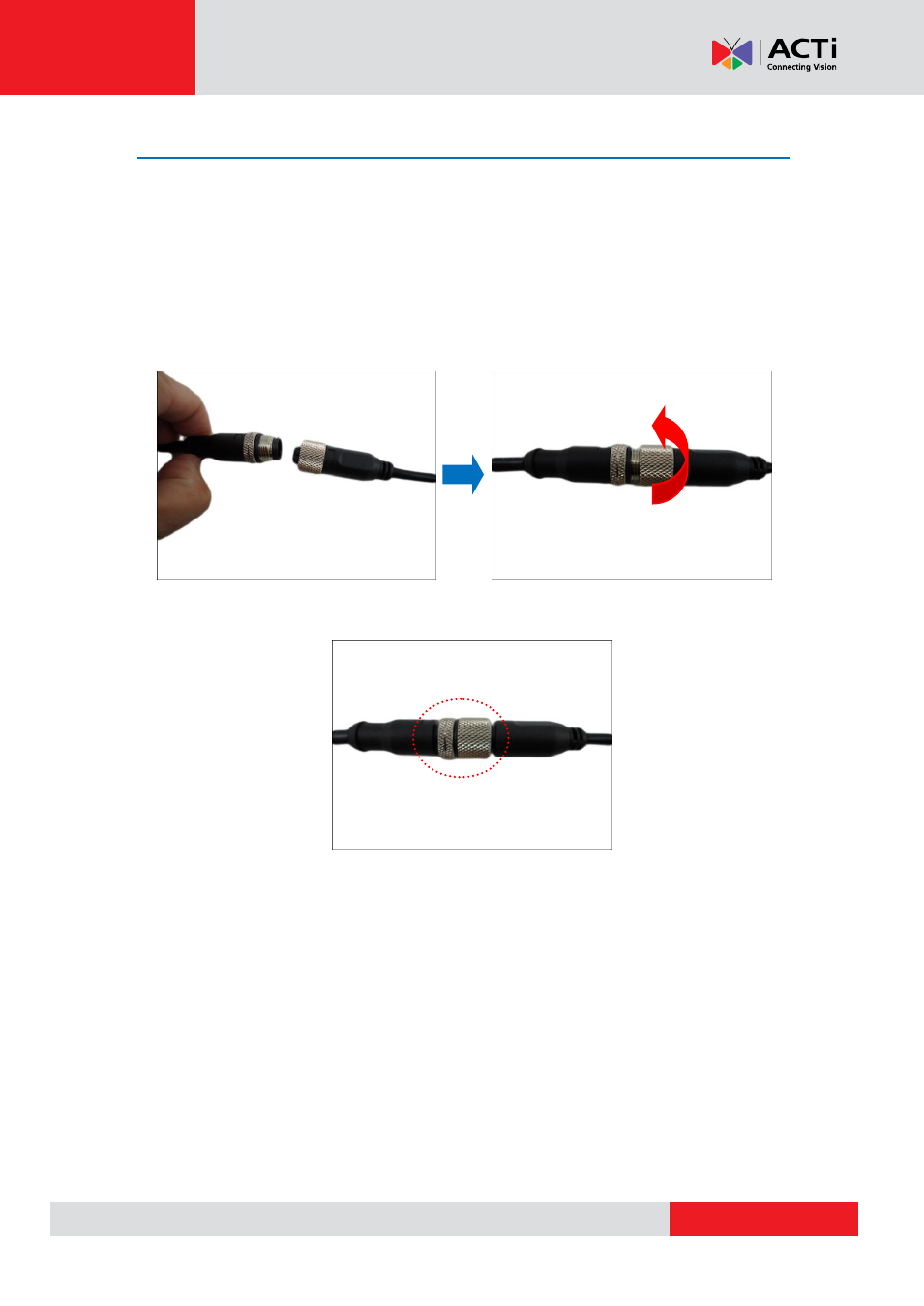
Hardware Manual
Step 5: Waterproof the Cable Connection
Depending on the camera model, the Ethernet cable or the
“pigtail” of the camera may either
have the RJ-45 or M12 connector.
M12 Ethernet Cable (for E9xxM models only)
Typical
M12 Ethernet cable
has waterproof connection. Simply connect and screw the cable
connectors to make the connection waterproof.
Make sure the connectors are secured tightly.
This manual is related to the following products:
- E924M~E929M E918 E918M E919 E919M E920 E920M E921 E921M E922 E922M E923 E923M Outdoor Mini Dome and Mini Fisheye Dome on Hard Ceiling Outdoor Mini Dome and Outdoor Mini Fisheye Dome on Dropped Ceiling Outdoor Mini Dome and Mini Fisheye Dome on Straight Wall Outdoor Mini Dome and Mini Fisheye Dome on Tilted Wall 2MP Outdoor Mini Dome Camera with 2.55mm Fixed Lens and RJ-45 Connector
