Step 6: connect to network, Step 7: access the camera live view, Hardware manual – ACTi E924~E929 User Manual
Page 23
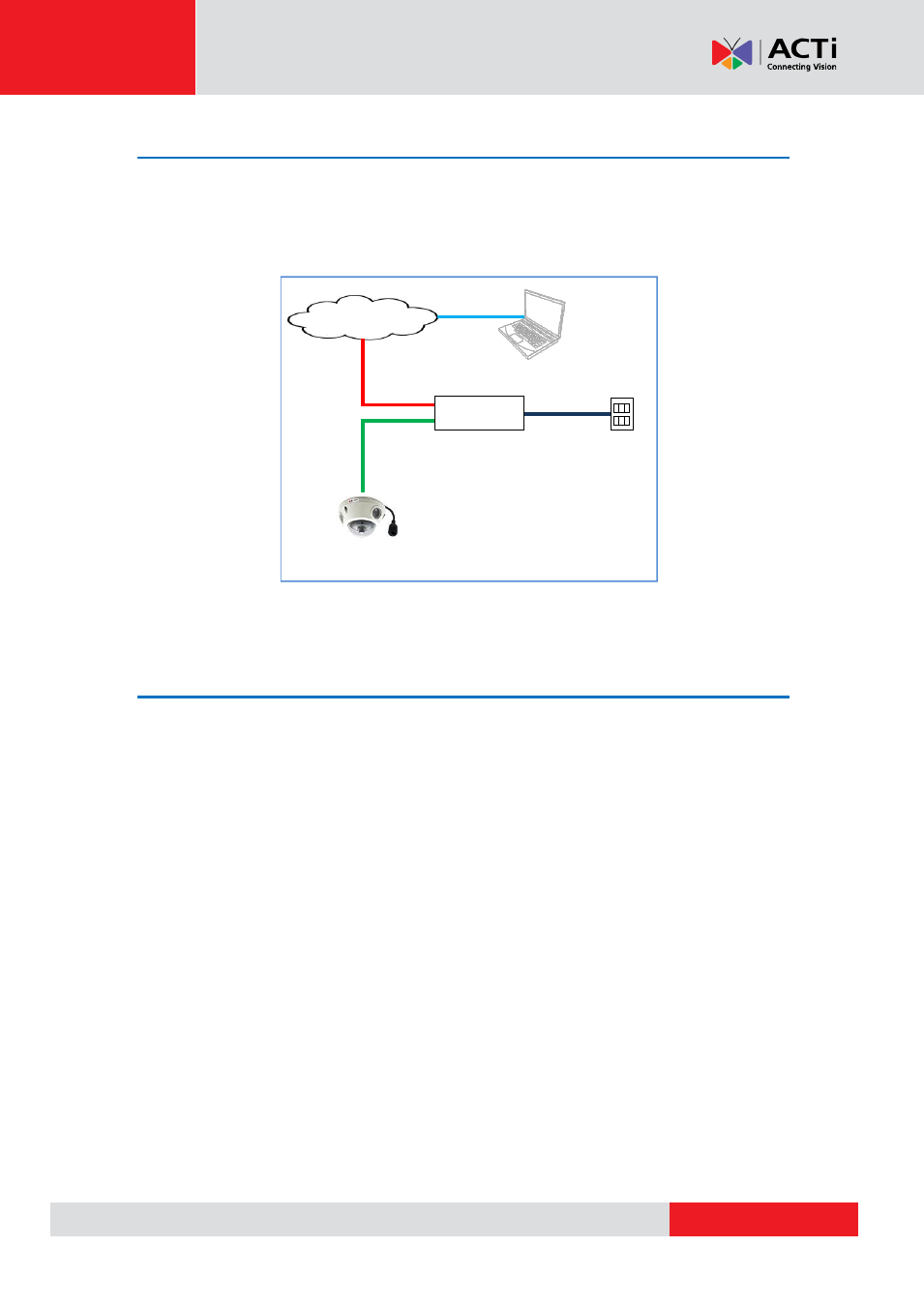
Hardware Manual
Step 6: Connect to Network
Connect the other end of the network cable to a switch or injector. Then, connect the switch or
injector to a network or PC and a power source. See Power-over-Ethernet (PoE) example
connection diagram below.
Network
AC Power
Source
PoE Injector /
PoE Switch
Power Cable
Ethernet Cable
Ethernet Cable
(Data + Power)
Ethernet Cable
(Data)
Camera
Step 7: Access the Camera Live View
on page 34 for more information on how to access the Live View of
the camera.
This manual is related to the following products:
- E924M~E929M E918 E918M E919 E919M E920 E920M E921 E921M E922 E922M E923 E923M Outdoor Mini Dome and Mini Fisheye Dome on Hard Ceiling Outdoor Mini Dome and Outdoor Mini Fisheye Dome on Dropped Ceiling Outdoor Mini Dome and Mini Fisheye Dome on Straight Wall Outdoor Mini Dome and Mini Fisheye Dome on Tilted Wall 2MP Outdoor Mini Dome Camera with 2.55mm Fixed Lens and RJ-45 Connector
